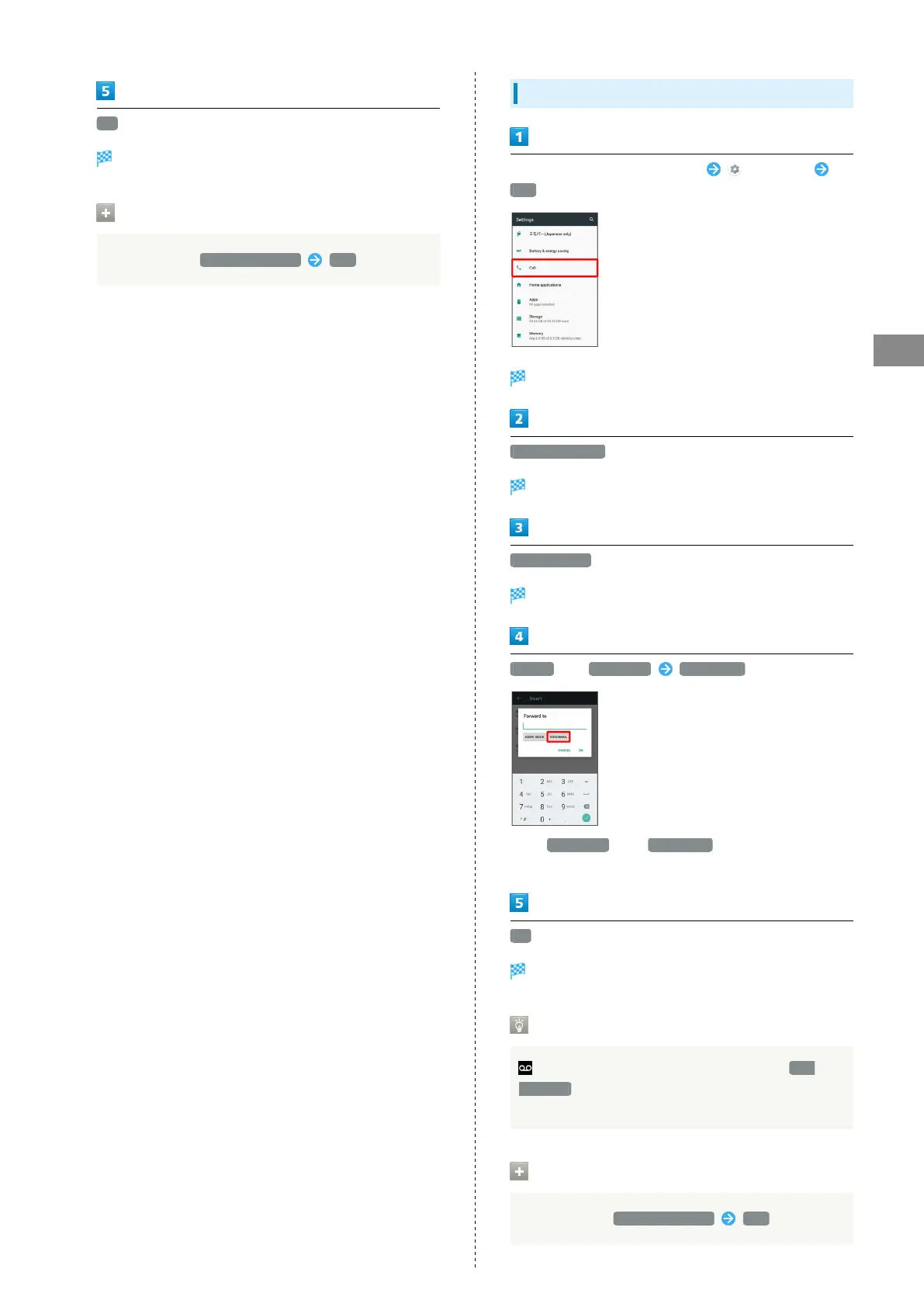67
Phone
AQUOS R
OK
Call Forwarding is set.
Canceling Call Forwarding
In Divert menu, Stop call forward YES
Voicemail
In Home Screen, Flick Hot Sheet up (Settings)
Call
Call settings appear.
Voicemail/divert
Voicemail/divert menu opens.
Settings/stop
Divert menu opens.
Always or No answer VOICEMAIL
・
For No answer , Tap WAIT TIME and select ring time as
needed.
OK
Voicemail is set.
When New Message is Recorded
appears on Status Bar. To play message, Tap New
voicemail in Notifications Window, then follow voice
guidance.
Canceling Voicemail
In Divert menu, Stop call forward YES