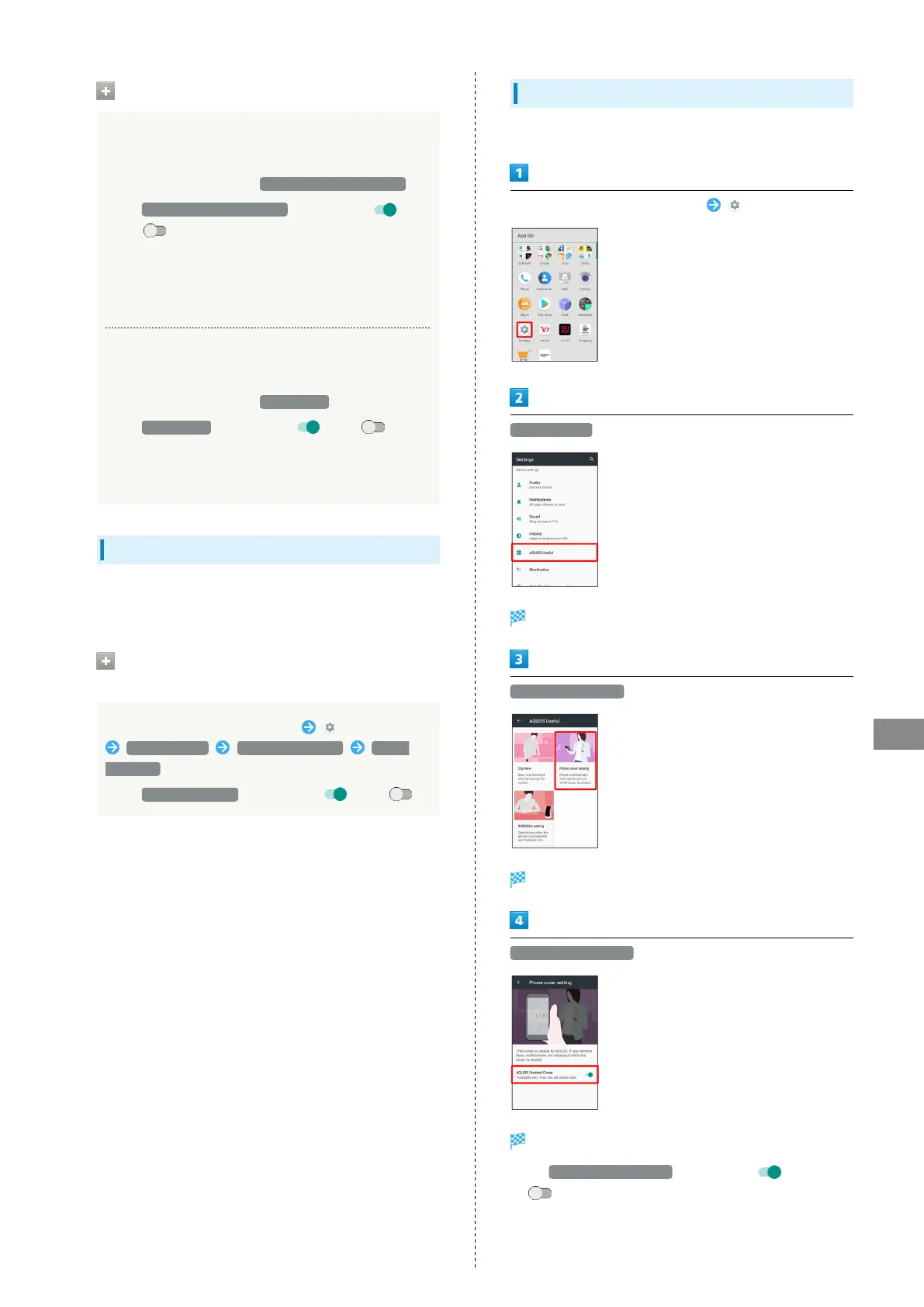123
Handset Settings
AQUOS R
Auto Sleep Off Settings
Setting Whether to Turn On Display when
Handset is Picked Up
In Auto sleep Off window, Turn screen on by holding
・
Tap Turn screen on by holding to toggle on ( )/
off ( ).
・Whether handset is picked up is determined from handset
angle and Proximity/Light Sensor; holding handset
upright or moving while holding it may affect the
determination.
Setting Whether to Keep Display On while
Holding Handset
In Auto sleep Off window, Bright Keep
・
Tap Bright Keep to toggle on ( )/off ( ).
・Hand-held state is determined from handset angle
and Proximity/Light Sensor; usage status may affect
determination of hand-held state.
Fingerprint Sensor Settings
See "Using Fingerprint Authentication Function" for details on
Fingerprint Sensor settings.
Setting Whether to Use Fingerprint
Sensor as Home Key
In Home Screen, Flick Hot Sheet up (Settings)
AQUOS Useful Fingerprint sensor Use as
Home Key
・
Tap Use as Home Key to toggle on ( )/off ( ).
Phone Cover Setting
Make settings for smartphone cover motion.
In Home Screen, Flick Hot Sheet up (Settings)
AQUOS Useful
AQUOS Useful menu opens.
Phone cover setting
Phone cover setting opens.
AQUOS Frosted Cover
Setting is complete.
・
Tap AQUOS Frosted Cover to toggle on ( )/off
( ).