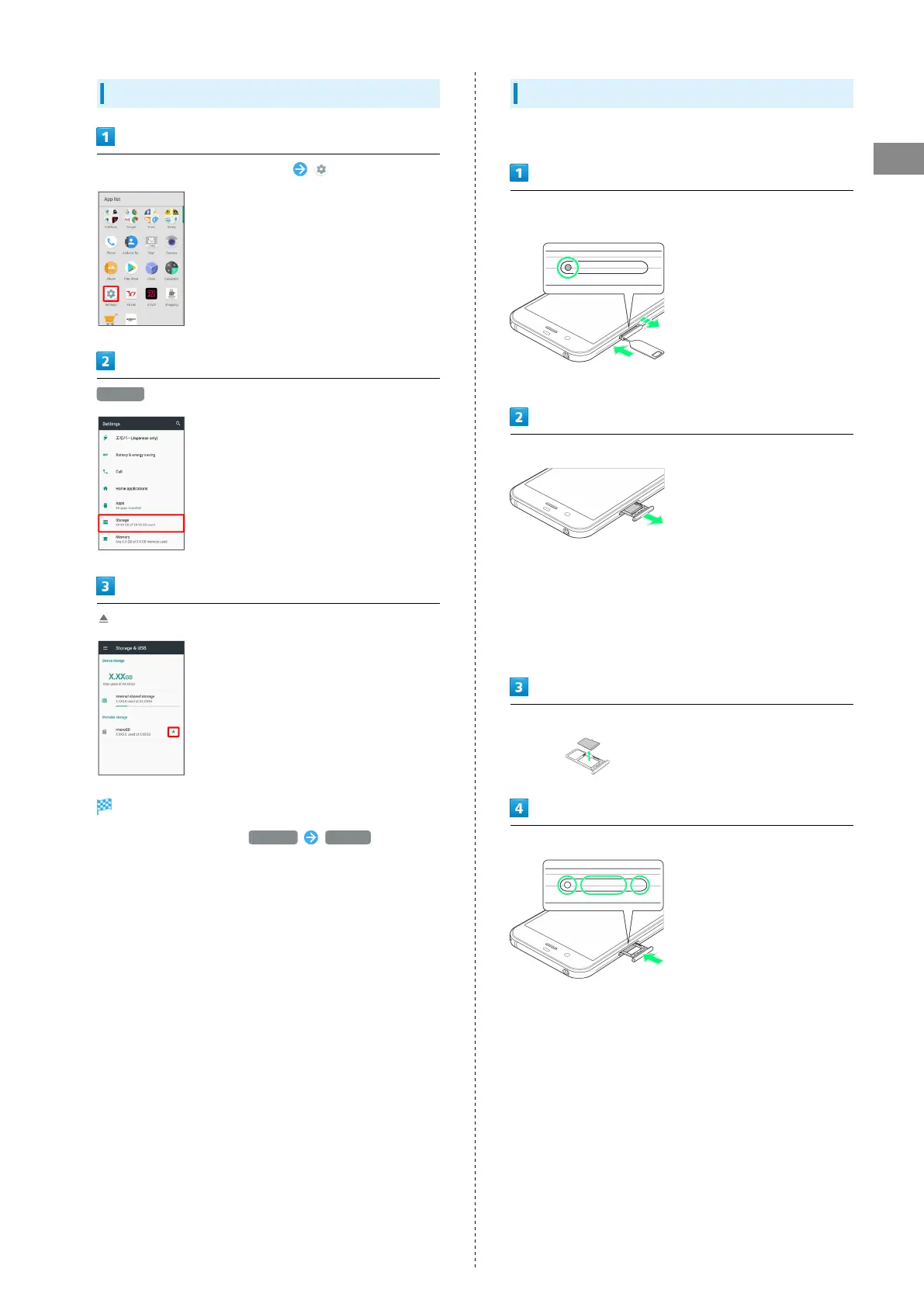11
Getting Started
AQUOS R
Unmounting SD Card
In Home Screen, Flick Hot Sheet up (Settings)
Storage
SD Card is unmounted.
・
To mount SD Card again, microSD MOUNT .
Removing SD Card
Always unmount SD Card beforehand.
With Display upward, insert USIM Removal Tool in removal hole
in Card Tray
・Press firmly and straight until Card Tray ejects.
Pull out Card Tray
・With Display upward, pull out Card Tray. Pulling out Card
Tray with Display downward or handset held upright can
allow USIM Card and SD Card to fall from Card Tray and
become misplaced.
・Do not pull Card Tray forcefully or at an angle; damage may
result. Gently pull Card Tray out horizontally.
Remove SD Card
Insert Card Tray in USIM/SD Card Slot
・Do not insert Card Tray upside down.
・Insert gently all the way horizontally in direction shown.
・Push Card Tray firmly where circled (○) so that there is no
gap between handset and Card Tray.