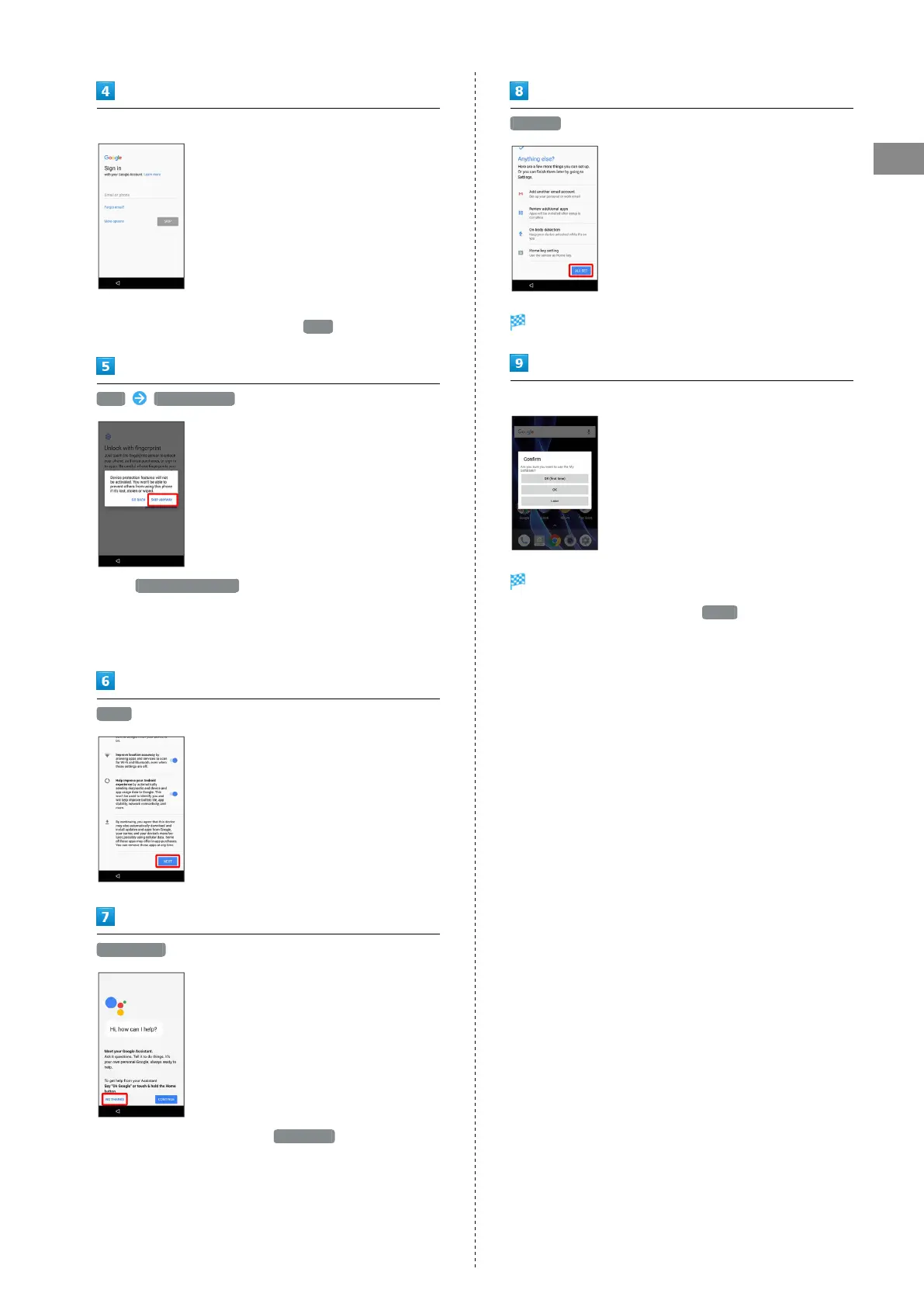17
Getting Started
AQUOS R
Set up a Google Account
・See "Google Account" for details on a Google Account.
・
To skip Google Account setup, Tap SKIP .
Skip SKIP ANYWAY
・
Tap ADD FINGERPRINT to set fingerprints. See "Saving
Fingerprints" for details.
・If signing in to an existing account, window regarding
smartphone protection opens. Follow onscreen prompts.
NEXT
NO THANKS
・
To use Google Assistant, Tap CONTINUE . Continue by
following onscreen prompts.
ALL SET
Handset restarts.
Set up My SoftBank
Initial settings are complete.
・
To skip My SoftBank setup, Tap Later .