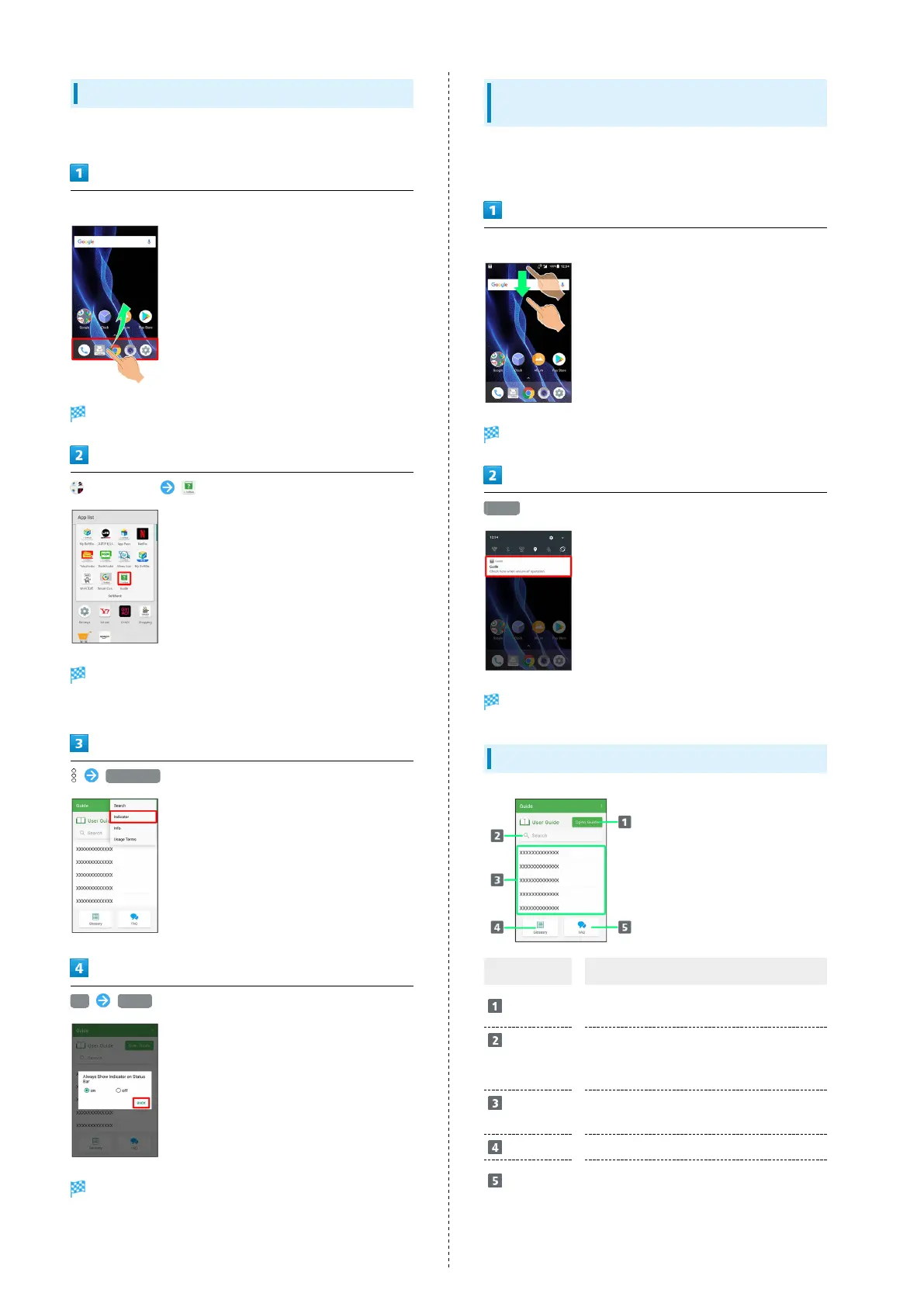4
Showing Status Bar Indicator
Show indicator to launch Guide from Notifications Window.
In Home Screen, Flick Hot Sheet up
App list opens.
(SoftBank) (Guide)
Guide top screen opens.
・If confirmation appears, follow onscreen prompts.
Indicator
on BACK
Indicator is shown.
Launching Guide from Notifications
Window
Launch the Guide quickly for how to use functions, etc. when
indicator is set to appear.
Drag Status Bar down
Notifications Window opens.
Guide
Guide top screen opens.
Using Guide
Item Description
Open Guide
Check how to operate handset by
category.
Enter
information
to search for
Search for items in Guide.
Most
viewed items
Most viewed items appear here randomly.
Tap an item to open it in User Guide.
Glossary
Look up unfamiliar terms.
FAQ
Check frequently asked questions, and
quickly access the FAQ mobile site.