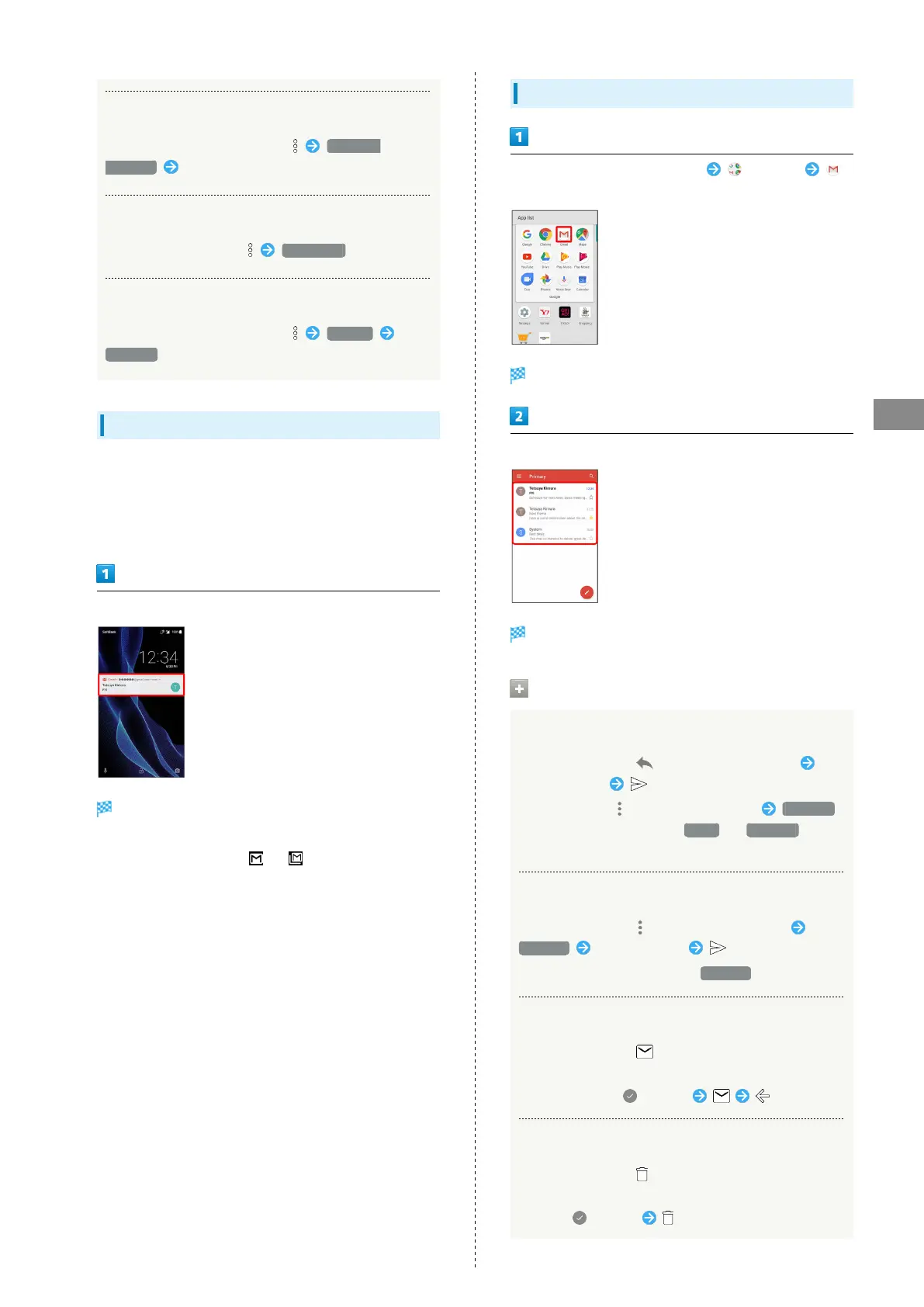81
Messaging & Internet
AQUOS R
Selecting Recipients from Address Book
In message composition window, Add from
Contacts Select recipient
Saving Current Message as Draft
While creating message, Save draft
Discarding Current Message
In message composition window, Discard
DISCARD
Opening New Gmail
When message arrives, new message notification appears in
lock screen.
・When Display is turned off, Charging/Notification Lamp
flashes.
In lock screen, Tap new message notification twice
Message window opens.
・For two or more new messages, message list opens; Tap one.
・
When screen is unlocked, or appears on Status Bar.
Drag Status Bar down, then Tap notification.
Opening Gmail
In Home Screen, Flick Hot Sheet up (Google)
(Gmail)
Message list opens.
Tap message
Message window opens.
Operations when Opening Messages
Replying to Messages
In message window, for message to reply to
Create message
・
To reply to all, for message to reply to Reply all .
・
Alternatively, to reply, Tap Reply or Reply all below
message.
Forwarding Messages
In message window, for message to forward
Forward Create message
・
Alternatively, to forward, Tap Forward below message.
Resetting Messages as Unread
In message window,
・Alternatively, in message list, Tap icon for message to
reset as unread ( appears) .
Deleting Messages
In message window,
・Alternatively, in message list, Tap icon for message to
delete ( appears) .