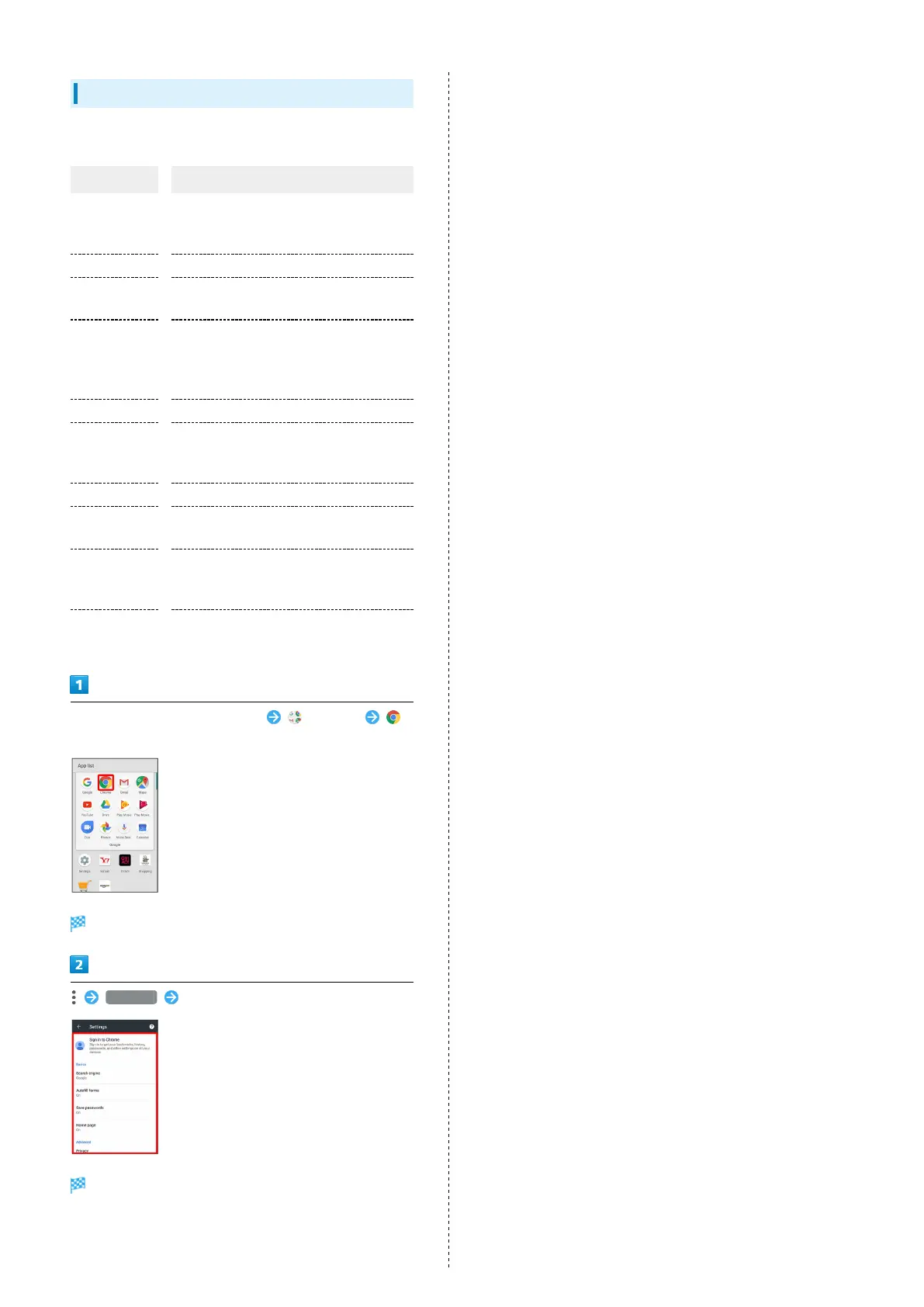88
Setting Chrome
Make Chrome settings. Settable items are the following.
Item Description
Sign in to
Chrome
Sign in to your Google Account and make
settings for tabs, bookmarks, history, etc.
View account information.
Search engine Select a search engine.
Autofill forms
Enable or disable automatic form entry, or
edit address and credit card information.
Save
passwords
Enable or disable the saving of user
names and passwords by webpages,
confirm/delete webpages that have saved
passwords, etc.
Home page Set a homepage.
Privacy
Set whether to show suggestions for an
access error, whether usage and error
reports are sent, etc.
Accessibility Set text size, etc.
Site settings
Set whether to allow cookies, enable
JavaScript, etc.
Data Saver
Set whether to economize data usage by
compressing webpages before reading
them.
About Chrome
View version information, etc. about
Chrome.
In Home Screen, Flick Hot Sheet up (Google)
(Chrome)
Chrome activates.
Settings Set items
Settings are complete.
・For some items, additional settings may appear when
Tapping the item.