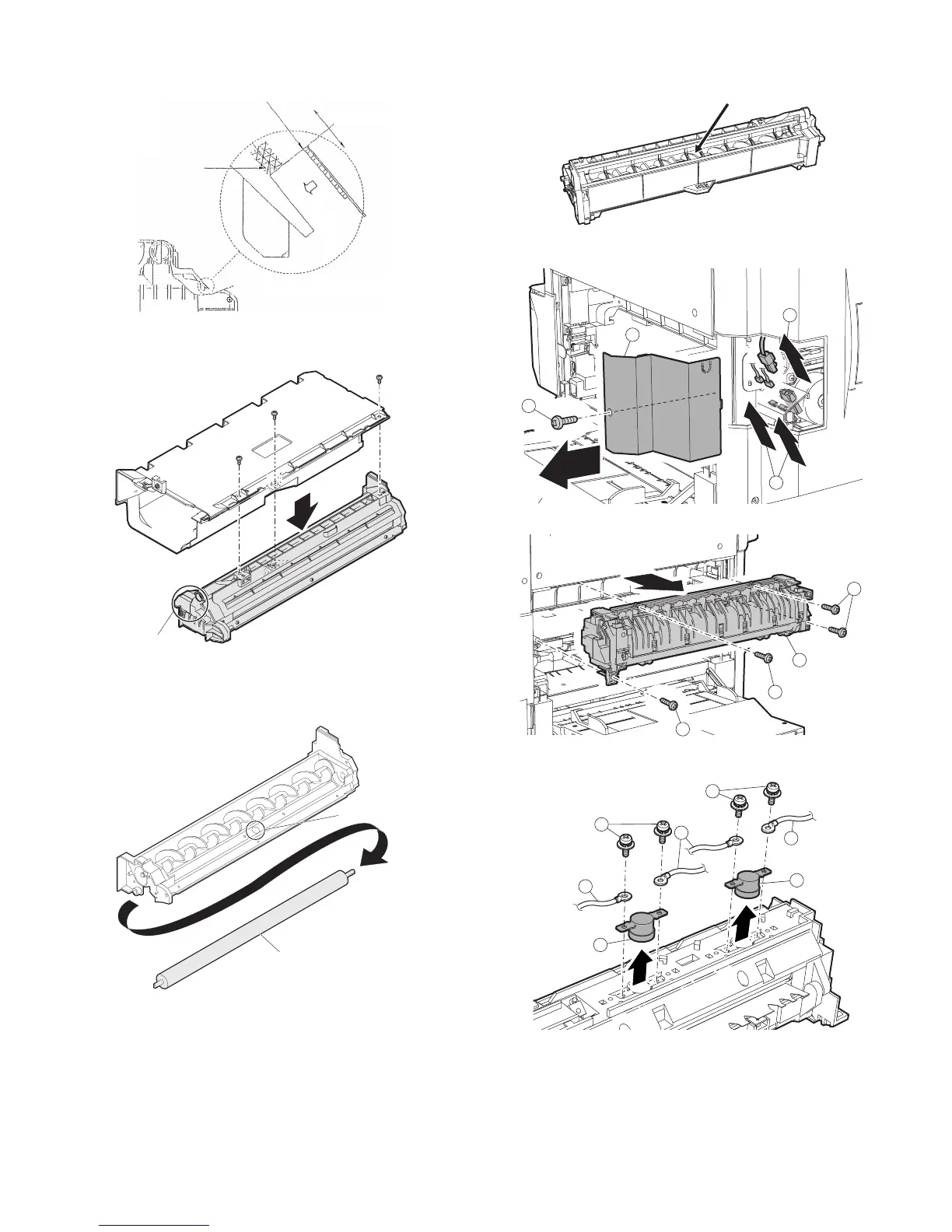AR-M256/M257/M258/M316/M317/M318/5625/5631 DISASSEMBLY, ASSEMBLY AND MAINTENANCE 10 - 6
Note: Attach it to fit with the attachment reference when replacing the
DV seal.
(3) DV moquette/Toner sensor
a. DV moquette
• When moquette is dirty, clean it, or else it may break by clogging of
toner.
b. Toner sensor
• Clean the sensor only after removing used DV when replacing DV.
• There is no need to remove the MG roller as shown in the above fig-
ure. Use waste cloth to remove toner from the sensor surface in the
arrow direction shown in the figure below.
C. Fusing section
(1) Thermostat
DV seal
Faulting
Attaching
reference
Gluing
face
0
0.5
DV moquette
Toner sensor
MG roller
3
3
1
2
1
1
1
2
2
2
2
3
3
1
1