10
Features Available to Compatible CEC Devices
• Automatically turns the television on and switches the input to the connected Blu-ray/DVD player when
the Blu-ray/DVD player starts to play.
• Automatically turns the connected Blu-ray/DVD player off when you turn the television off .
• Controls menu operation [ARROW] buttons, playback and track selection of the connected Blu-ray/DVD
player through the TV’s remote control.
• Automatically turns the connected AV receiver on and switches the sound output from the TV speaker
to the audio system when you turn the TV on. This function is only available if you have previously used
the AV receiver to output the TV’s sound.
• Automatically switches the sound output to the AV receiver by turning the AV receiver on when the
TV is turned on.
• Automatically turns the connected AV receiver off when you turn the TV off .
• Adjust the volume and mute functions via the [VOL+/–] and [MUTE] buttons on your television remote
control.
• Automatically turns the TV on and switches the input to the connected video camera when the camera
is turned on.
• Automatically turns the connected video camera off when you turn the TV off .
• Controls menu operation [ARROW] buttons, playback, e.g. [PLAY] button of the connected video
camera through the TV’s remote control.
Note: Not all devices with HDMI input/output are HDMI CEC compatible. For information about CEC
compatibility, refer to the instruction manual of the device.
Refer to “HDMI connection (ARC supported)” section of this manual for information relating to connecting
an HDMI (ARC) enabled device.
Blu-ray/DVD player
AV Receiver
Video Camera
Getting Started
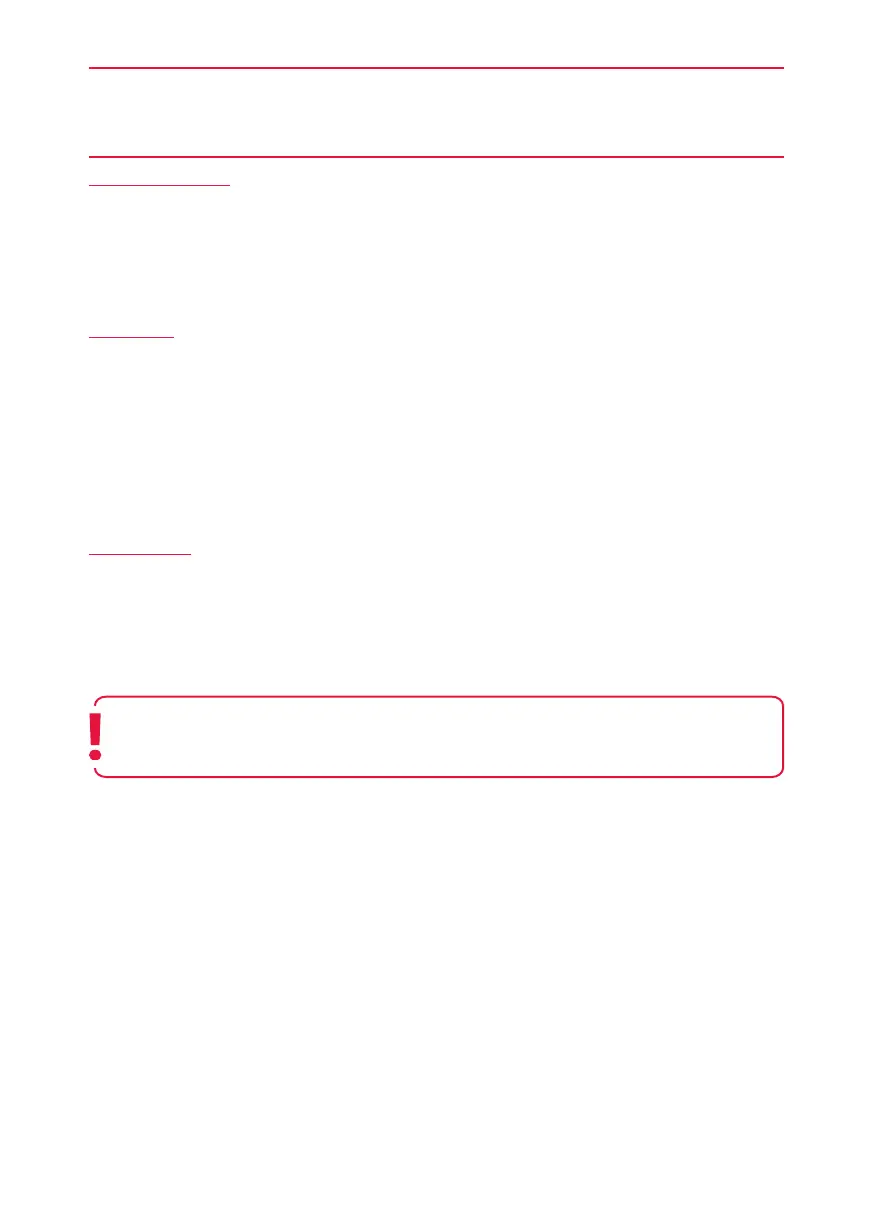 Loading...
Loading...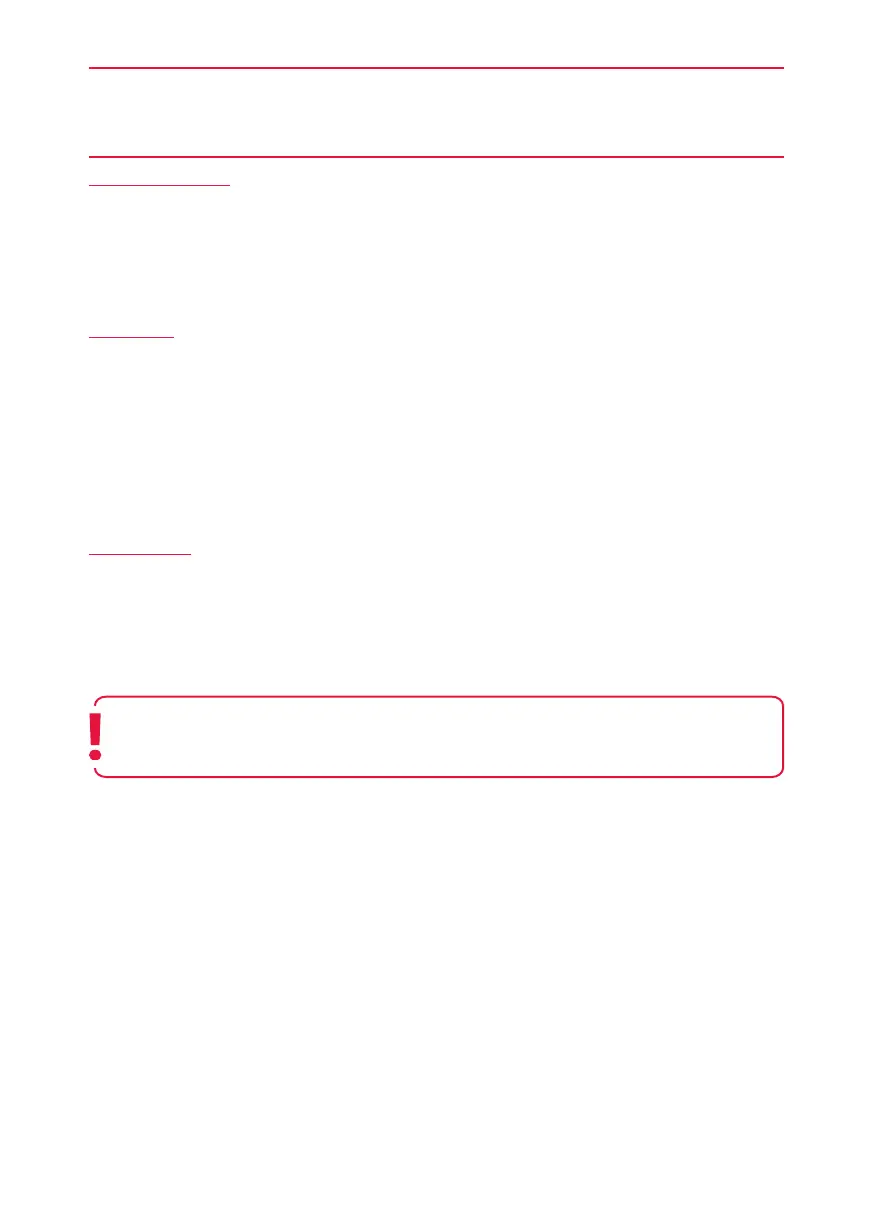

![Preview: LC-52/60LE830E/RU/E[B]/RU[B]](https://data.easymanua.ls/logo/brand/70/200x200/sharp.webp)









