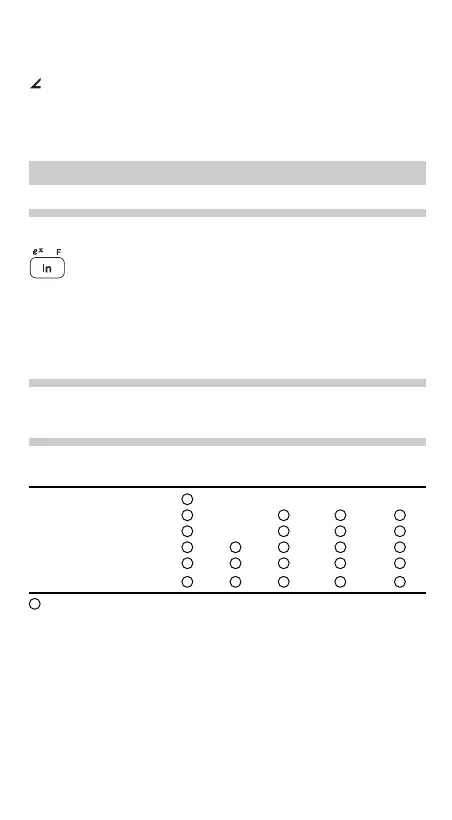– E-5 –
? :
Indicates that the calculator is waiting for a numerical
value to be entered, such as during simulation calcula-
tion.
: Appears when the calculator shows an angle as the
result in the complex calculation mode.
i : Indicates an imaginary number is being displayed in
the complex calculation mode.
BEFORE USING THE CALCULATOR
Key Notation Used in this Manual
In this manual, key operations are described as follows:
To specify e
x
: @e
To specify ln : I
To specify F : Kü
Functions that are printed in orange above the key require
@ to be pressed first before the key. When you specify the
memory, press K first. Numbers for input value are not
shown as keys, but as ordinary numbers.
Power On and Off
Press ª to turn the calculator on, and @F to turn it off.
Clearing the Entry and Memories
Operation Entry M A-F, X,Y
STAT*
1
matA-D*
3
(Display) F1-F4 ANS
STAT VAR*
2
L1-4*
4
ª ×× × ×
@c ×
Mode selection ×
@∏00*
5
@∏10*
6
RESET switch
: Clear × : Retain
*
1
Statistical data (entered data).
*
2
x¯, sx,
σ
x, n,
Σ
x,
Σ
x
2
, ¯y, sy,
σ
y,
Σ
y,
Σ
y
2
,
Σ
xy, r, a, b, c.
*
3
Matrix memories (matA, matB, matC and matD)
*
4
List memories (L1, L2, L3 and L4)
*
5
All variables are cleared.
*
6
This key combination functions the same as the RESET
switch.
EL5060E_En0616.pm65 06/16/2004, 13:105