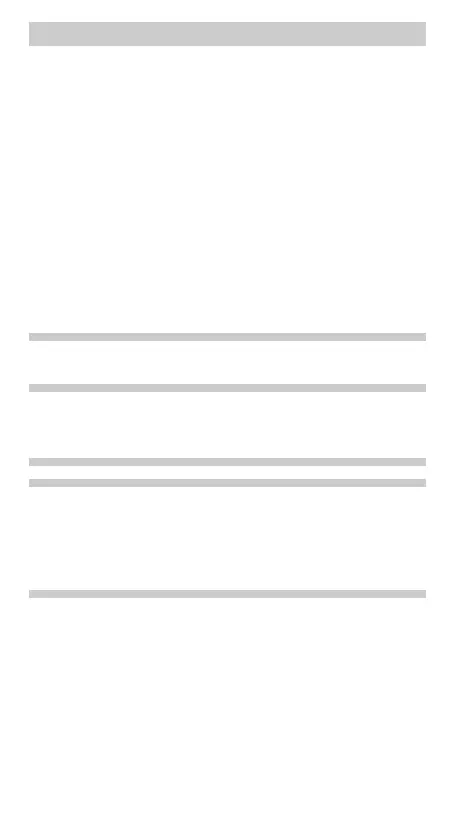– E-24 –
STATISTICAL CALCULATIONS
Press m1 to select the statistics mode. The seven sta-
tistical calculations listed below can be performed. After select-
ing the statistics mode, select the desired sub-mode by press-
ing the number key corresponding to your choice.
To change statistical sub-mode, reselect statistics mode (press
m1), then select the required sub-mode.
0 (SD) : Single-variable statistics
1 (LINE) : Linear regression calculation
2 (QUAD) : Quadratic regression calculation
3 (EXP) : Exponential regression calculation
4 (LOG) : Logarithmic regression calculation
5 (PWR) : Power regression calculation
6 (INV) : Inverse regression calculation
The following statistics can be obtained for each statistical cal-
culation (refer to the table on the next page):
Single-variable statistical calculation
Statistics of Q and value of the normal probability function
Linear regression calculation
Statistics of Q and W and, in addition, estimate of y for a given
x (estimate y´) and estimate of x for a given y (estimate x´)
Exponential regression, Logarithmic regression,
Power regression, and Inverse regression calculation
Statistics of Q and W. In addition, estimate of y for a given x
and estimate of x for a given y. (Since the calculator converts
each formula into a linear regression formula before actual
calculation takes place, it obtains all statistics, except coeffi-
cients a and b, from converted data rather than entered data.)
Quadratic regression calculation
Statistics of Q and W and coefficients a, b, c in the quadratic
regression formula (y = a + bx + cx
2
). (For quadratic regres-
sion calculations, no correlation coefficient (r) can be ob-
tained.) When there are two x´ values, press @≠.
When performing calculations using a, b and c, only one nu-
meric value can be held.
EL5060E_En0616.pm65 06/16/2004, 13:1024