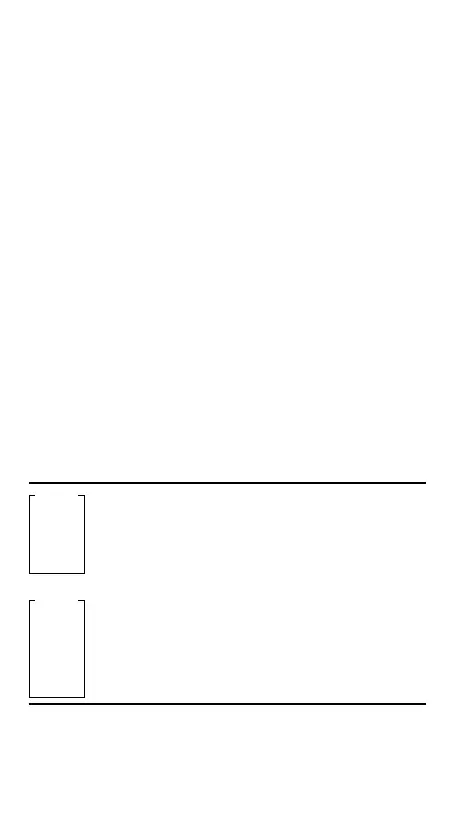– E-27 –
DATA
30 m10
0.
40 30 k
1.
40 40 & 2 k
2.
50 50 k
3.
↓
DATA
30 ]]]
45 45 & 3 k X2=
45.
45 ] N2=
3.
45
60 ] 60 k X3=
60.
[Data Correction]
Correction prior to pressing k immediately after a data en-
try:
Delete incorrect data with ª, then enter the correct data.
Correction after pressing k:
Use [] to display the data previously entered.
Press ] to display data items in ascending (oldest first)
order. To reverse the display order to descending (latest
first), press the [ key.
Each item is displayed with ‘Xn=’, ‘Yn=’, or ‘Nn=’ (n is the
sequential number of the data set).
Display the data item to modify, input the correct value, then
press k. Using &, you can correct the values of the
data
set all at once.
• To delete a data set, display an item of the data set to delete,
then press @J. The data set will be deleted.
• To add a new data set, press ª and input the values, then
press k.
• Up to 100 data items can be entered. With the single-variable
data, a data item without frequency assignment is counted as
one data item, while an item assigned with frequency is
stored as a set of two data items. With the two-variable data,
a set of data items without frequency assignment is counted
as two data items, while a set of items assigned with fre-
quency is stored as a set of three data items.
EL5060E_En0616.pm65 06/16/2004, 13:1027