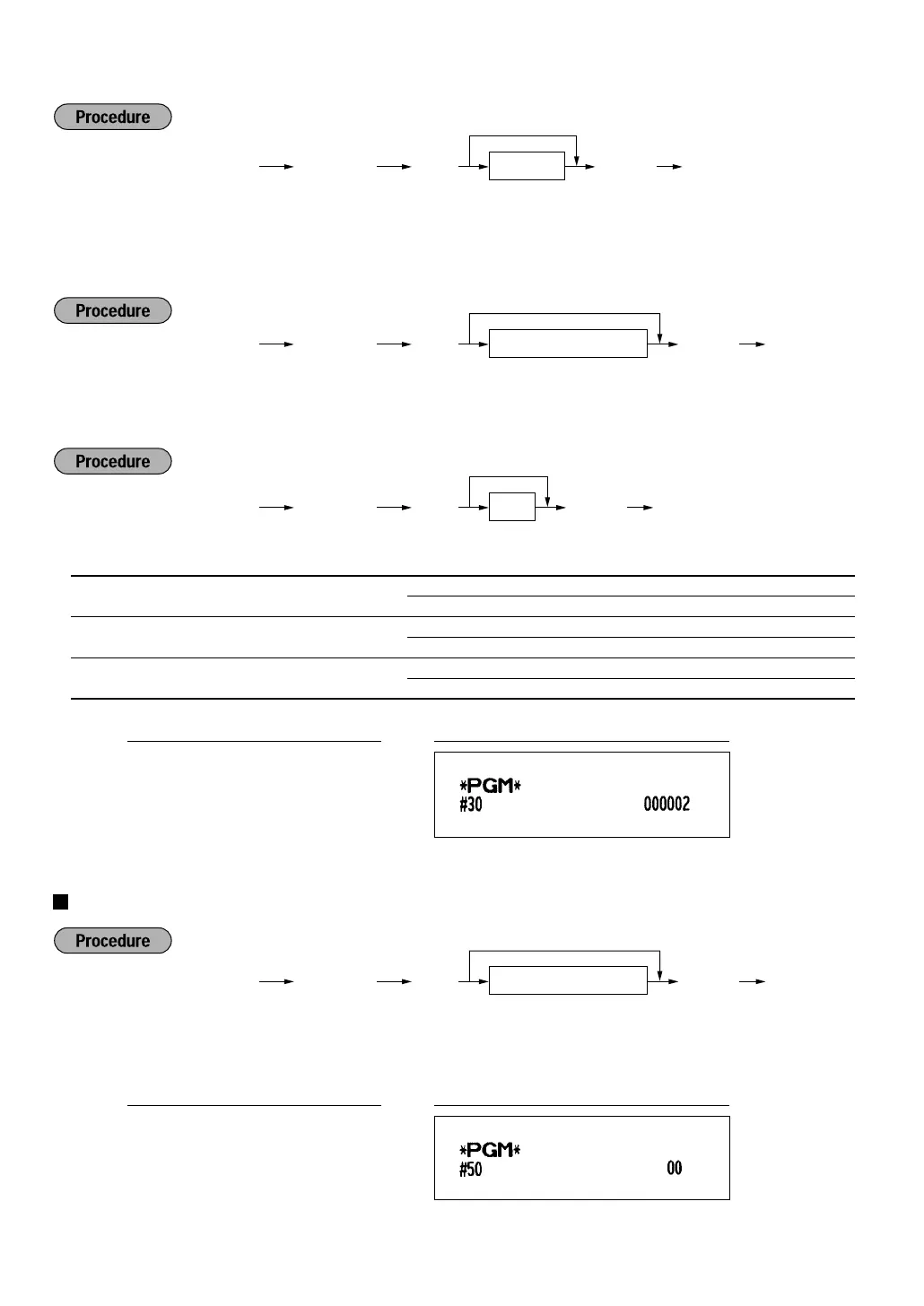26
(4) RS-232C start code and end code
*A-C: Start code 000-127
D-F: End code 000-127
(5) RS-232C time out setting
(6) RS-232C print data
* Item: Selection: Entry:
A Sensing DR signal Yes 0
No 1
B Sensing CS signal Yes 0
No 1
C Sending all print data Yes 1
No 0
Programming thermal printer density
*“00” = 70% for standard density
“50” = 100% for standard density
“99” = 130% for standard density
Ñ
50
≈
00
Ñ
É
PrintKey operation example
Ñ50≈
*Printer density (00-99)
ÉÑ
To set “0”
Ñ
30
≈
2
Ñ
É
PrintKey operation example
Ñ36≈
*ABC
ÉÑ
To set “0” for all items
Ñ35≈
Time out (1 to 255 sec.)
ÉÑ
To set “0”
Ñ33≈
*ABCDEF
ÉÑ
To set “000000”
Downloaded from: http://www.usersmanualguide.com/