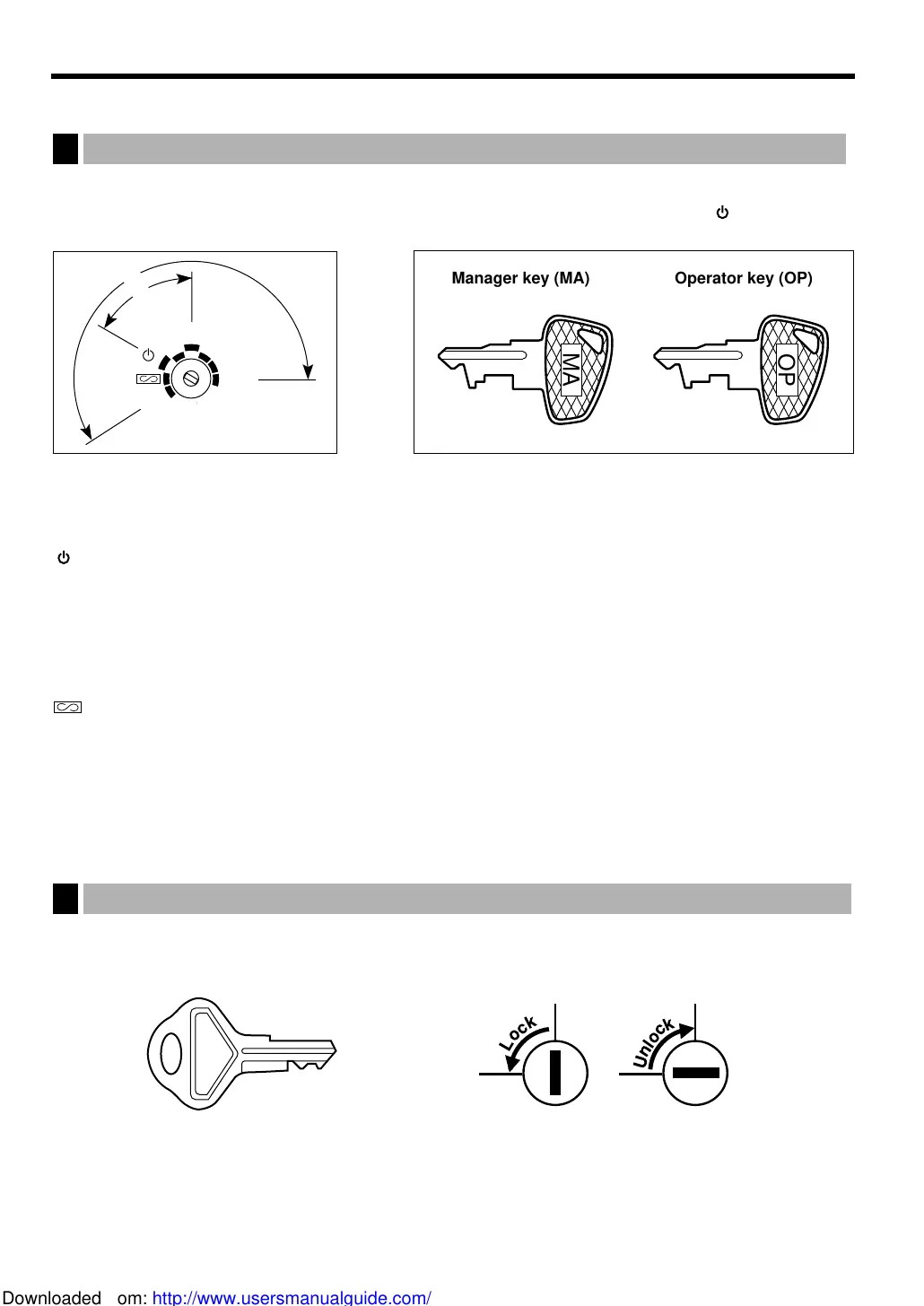6
KEYS AND SWITCHES
The mode switch can be operated by inserting one of the two supplied mode keys - manager (MA) and operator
(OP) keys. These keys can be inserted or removed only when the switch is in the “REG” or “ ” position.
The mode switch has these settings:
: This mode locks all register operations. (AC power becomes off.)
No change occurs to register data.
OP X/Z: This setting allows cashiers to take individual cashier X or Z reports, to take flash reports, and to take
electronic journal reports. And it can be used to toggle receipt state “ON” and “OFF” by pressing the
Ü
key.
REG: For entering sales.
PGM: To program various items.
: Enters into the void mode. This mode allows correction after finalizing a transaction.
MGR: For manager's entries. The manager can use this mode for an override entry.
X1/Z1: To take the X/Z report for various daily totals, and take electronic journal reports
X2/Z2: To take the X/Z report for various periodic (weekly or monthly) consolidation
This key locks and unlocks the drawer. To lock it, turn 90 degrees counterclockwise. To unlock it, turn 90
degrees clockwise.
Drawer lock key
2
PGM
OPX/Z
REG
MGR
X1/Z1
X2/Z2
OP
MA
Mode switch and mode keys
1
;;;;;;;;
;;;;;;;;
;;;;;;;;
;;;;;;;;
;;;;;;;;
;;;;;;;;
;;;;;;;
;;;;;;;
;;;;;;;
;;;;;;;
;;;;;;;
;;;;;;;
Manager key (MA) Operator key (OP)
Downloaded from: http://www.usersmanualguide.com/