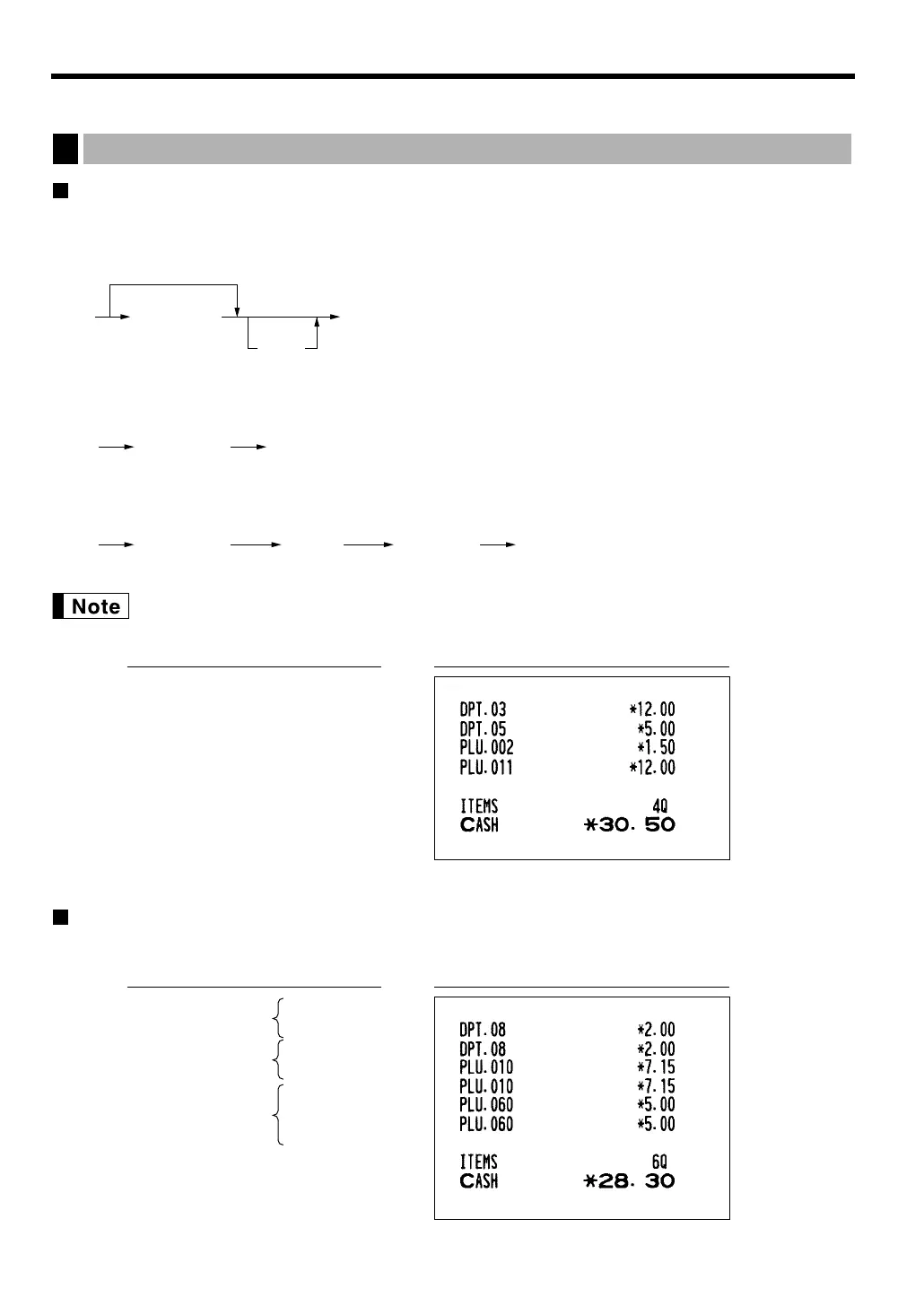42
ENTRIES
Single item entries
Department entries
Enter a unit price and press a department key. If you use a programmed unit price, press a department key only.
*
1
Less than the programmed upper limit amounts
*
2
For the optional departments 16 through 30, press
the department shift key at this point.
PLU entries
Enter a PLU code and press the
Ö
key.
Subdepartment (open PLU) entries
* Less than the programmed upper
limit amounts
When those departments and PLUs for which the unit price has been programmed as zero (0) are
entered, only the sales quantity is added.
Repeat entries
You can use this function for entering a sale of two or more same items.
200 ô
ô
10 Ö
Ö
500 å
60 Ö
Ö
É
Repeated
subdepartment
entry
Repeated PLU
entry
Repeated
department entry
PrintKey operation example
1200
ú
û
2
Ö
1200
å
11
Ö
É
PrintKey operation example
Unit price
(max. 7 digits)
å
PLU code
Ö
*
Department keyUnit price *
1
(max. 7 digits)
When using a programmed unit price
Ó
*
2
Item entries
1
Downloaded from: http://www.usersmanualguide.com/