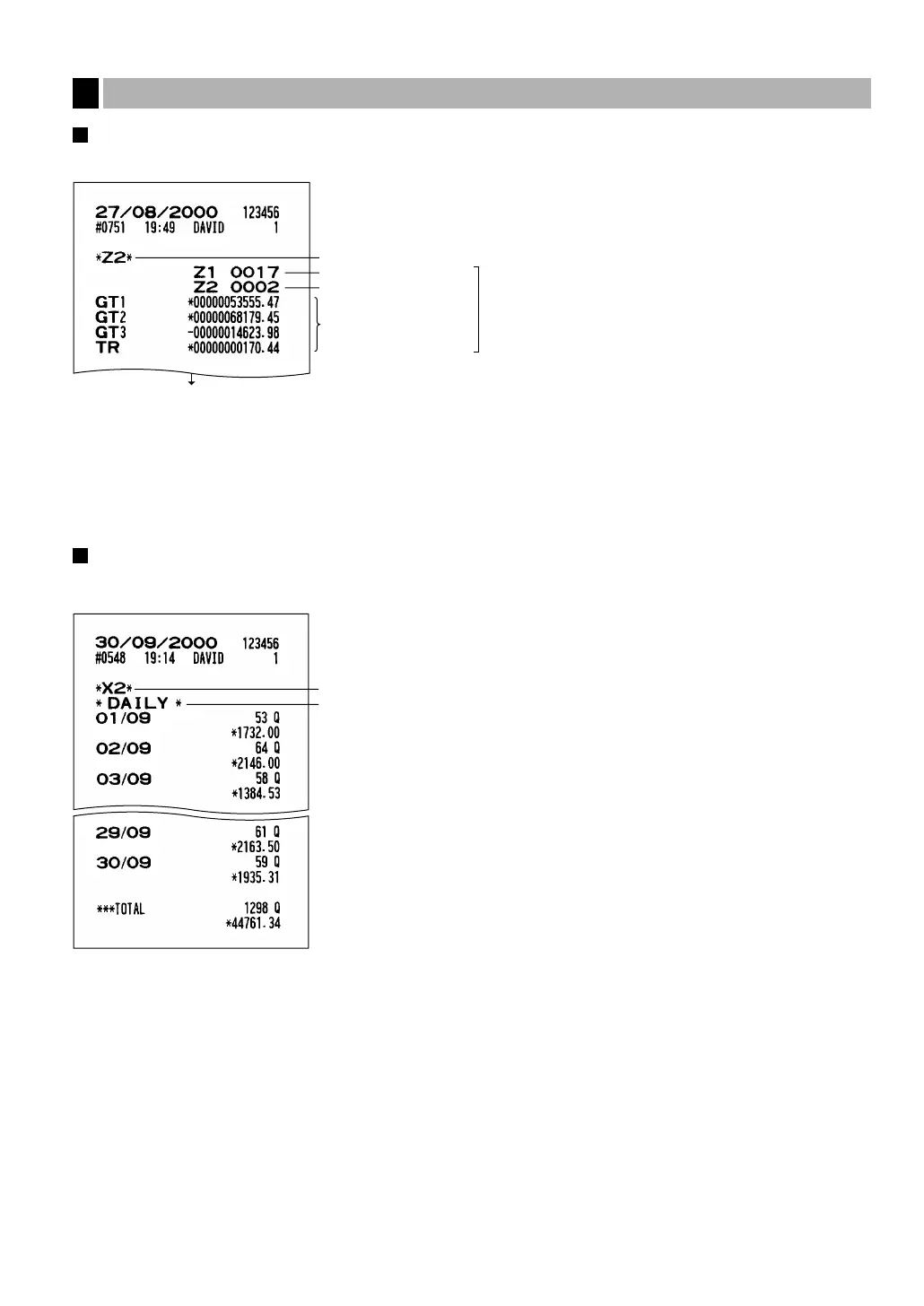33
Full sales report
• Sample report
The subsequent printouts are the same in format as in the X1/Z1 full sales report.
*1: When you take X2 report, “X2” is printed.
*2: Printed in the Z2 report only
Daily net total report
• Sample report
*: When you take Z2 report, “Z2” is printed.
Mode title*1
Reset counter of daily total
Reset counter of periodic
consolidation
Grand total
*2
Periodic consolidation
3
Downloaded from: http://www.usersmanualguide.com/