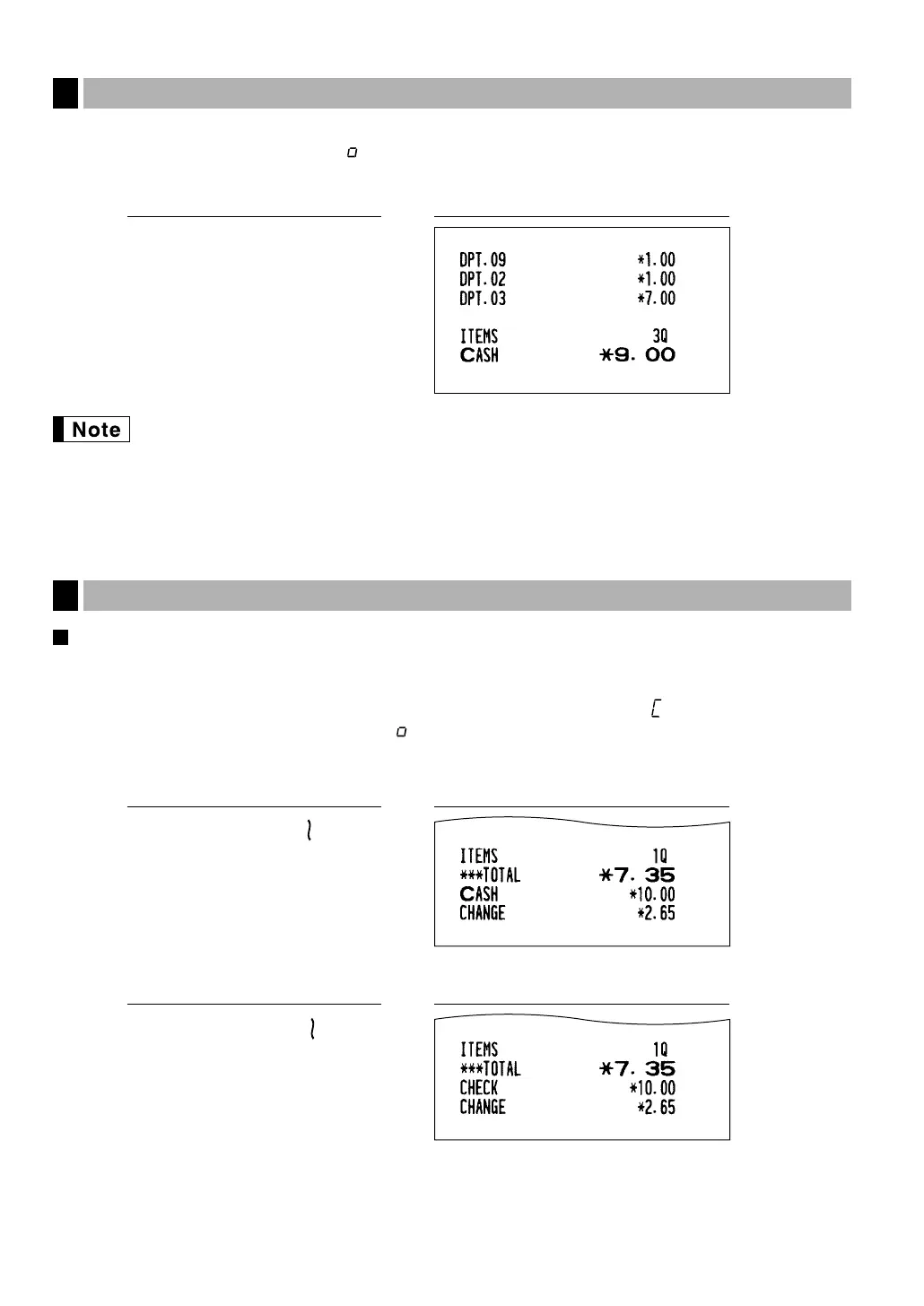44
The subtotal is displayed by pressing the
Ñ
key. When you press it, the subtotal of all entries which have
been made is displayed and the symbol “ ” will light up in the display.
Subtotal will not be printed on a receipt on the current factory setting. If you want to print it, change
the setting by programming. Refer to “Programming receipt print format”.
Cash or cheque tendering
Press the
Ñ
key to get a subtotal, enter the amount tendered by your customer, then press the
É
key if it is
a cash tender or press the
'
key if it is a cheque tender. When the amount tendered is greater than the
amount of the sale, your register will show the change due amount and the symbol “ ” will light up. Otherwise
your register will show a deficit and the symbol “ ” will light up. Make a correct tender entry.
Cash tendering
Cheque tendering
Ñ
1000
'
PrintKey operation example
Ñ
1000
É
PrintKey operation example
Finalization of transaction
3
100 ã
100
˘
700
ú
Ñ
É
PrintKey operation example
Displaying subtotals
2
Downloaded from: http://www.usersmanualguide.com/