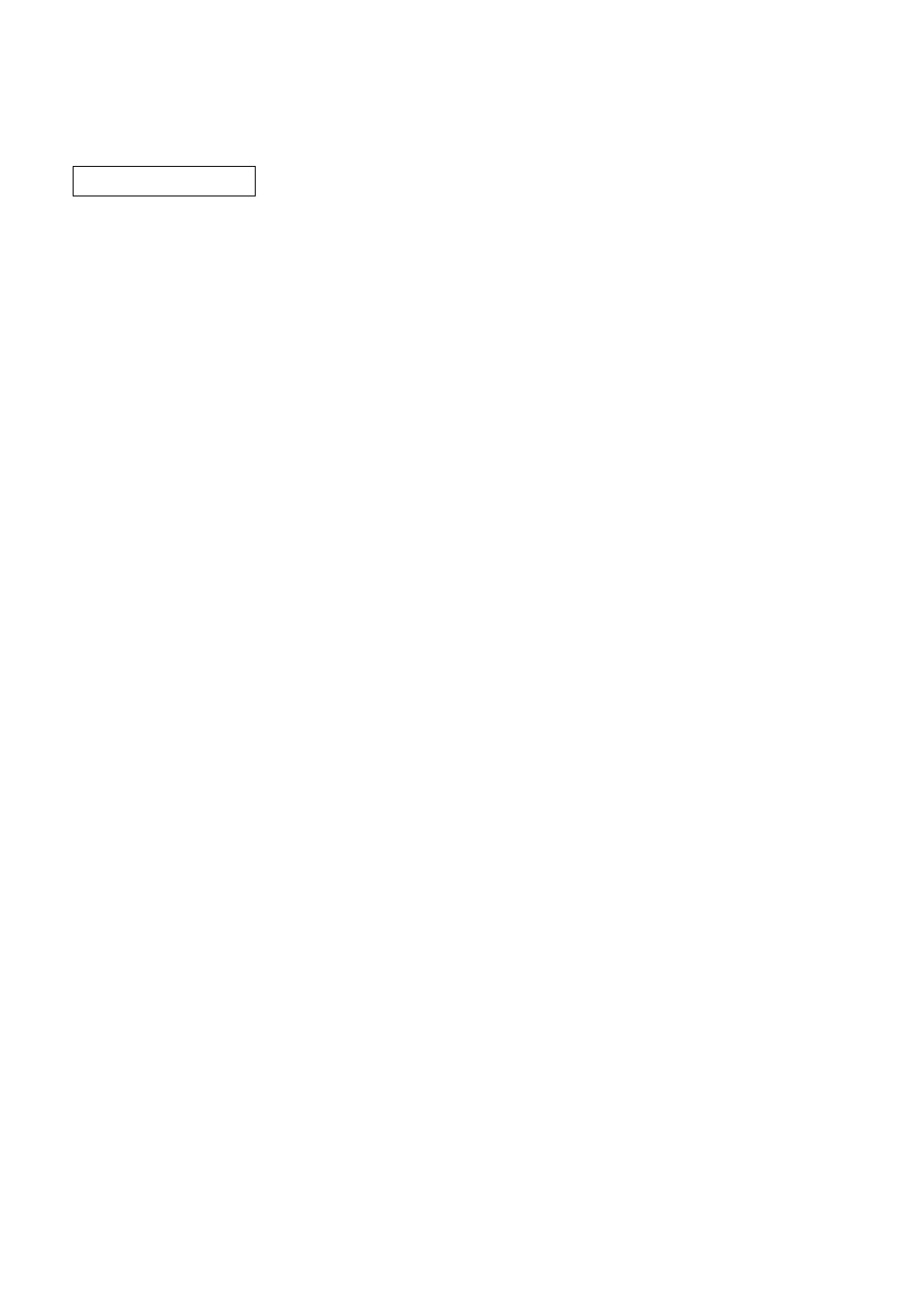ELECTRONIC JOURNAL............................................................................................................................35
PROGRAMMING FOR EURO .....................................................................................................................36
OVERRIDE ENTRIES ..................................................................................................................................39
CORRECTION AFTER FINALIZING A TRANSACTION (AFTER GENERATING A RECEIPT)................39
PRIOR TO ENTRIES....................................................................................................................................40
1 Preparations for entries.......................................................................................................................40
2 Power saving mode.............................................................................................................................40
3 Error warning.......................................................................................................................................41
ENTRIES......................................................................................................................................................42
1 Item entries..........................................................................................................................................42
Single item entries........................................................................................................................42
Repeat entries ..............................................................................................................................42
Multiplication entries.....................................................................................................................43
Single item cash sale (SICS) entry...............................................................................................43
2 Displaying subtotal ..............................................................................................................................44
3 Finalization of transaction....................................................................................................................44
Cash or cheque tendering ............................................................................................................44
Cash or cheque sale that does not need any tender entry...........................................................45
Credit sale ....................................................................................................................................45
Mixed-tender sale.........................................................................................................................45
4 Computation of VAT (Value Add Tax)/tax ...........................................................................................45
5 Auxiliary entries...................................................................................................................................47
Percent calculations (premium or discount) .................................................................................47
Deduction entries..........................................................................................................................47
Refund entries ..............................................................................................................................48
Printing of non-add code numbers ...............................................................................................48
6 Payment treatment..............................................................................................................................49
Currency exchange ......................................................................................................................49
Received on account entries ........................................................................................................50
Paid out entries.............................................................................................................................50
No sale (exchange) ......................................................................................................................50
7 Automatic sequence key (
`
key) entries ..........................................................................................50
8 Receipt issuance after finalization/Copy receipt..................................................................................51
CORRECTION .............................................................................................................................................52
1 Correction of the last entry (direct void) ..............................................................................................52
2 Correction of the next-to-last or earlier entry (indirect void) ................................................................52
3 Subtotal void........................................................................................................................................53
4 Correction of incorrect entries not handled by the direct or indirect void function...............................53
OVERLAPPED CASHIER ENTRY ..............................................................................................................53
OPERATOR MAINTENANCE......................................................................................................................54
1 In case of power failure .......................................................................................................................54
2 In case of printer error.........................................................................................................................54
3 Cautions in handling the printer and recording paper .........................................................................54
4 Installing and removing the paper roll .................................................................................................55
5 Removing a paper jam ........................................................................................................................57
6 Cleaning the print head .......................................................................................................................57
7 Removing the till and the drawer.........................................................................................................57
8 Opening the drawing by hand .............................................................................................................58
9 Installing the fixing angle bracket ........................................................................................................58
10 Before calling for service.....................................................................................................................59
LIST OF OPTIONS.......................................................................................................................................60
SPECIFICATIONS .......................................................................................................................................60
FOR THE OPERATOR
3
Downloaded from: http://www.usersmanualguide.com/
