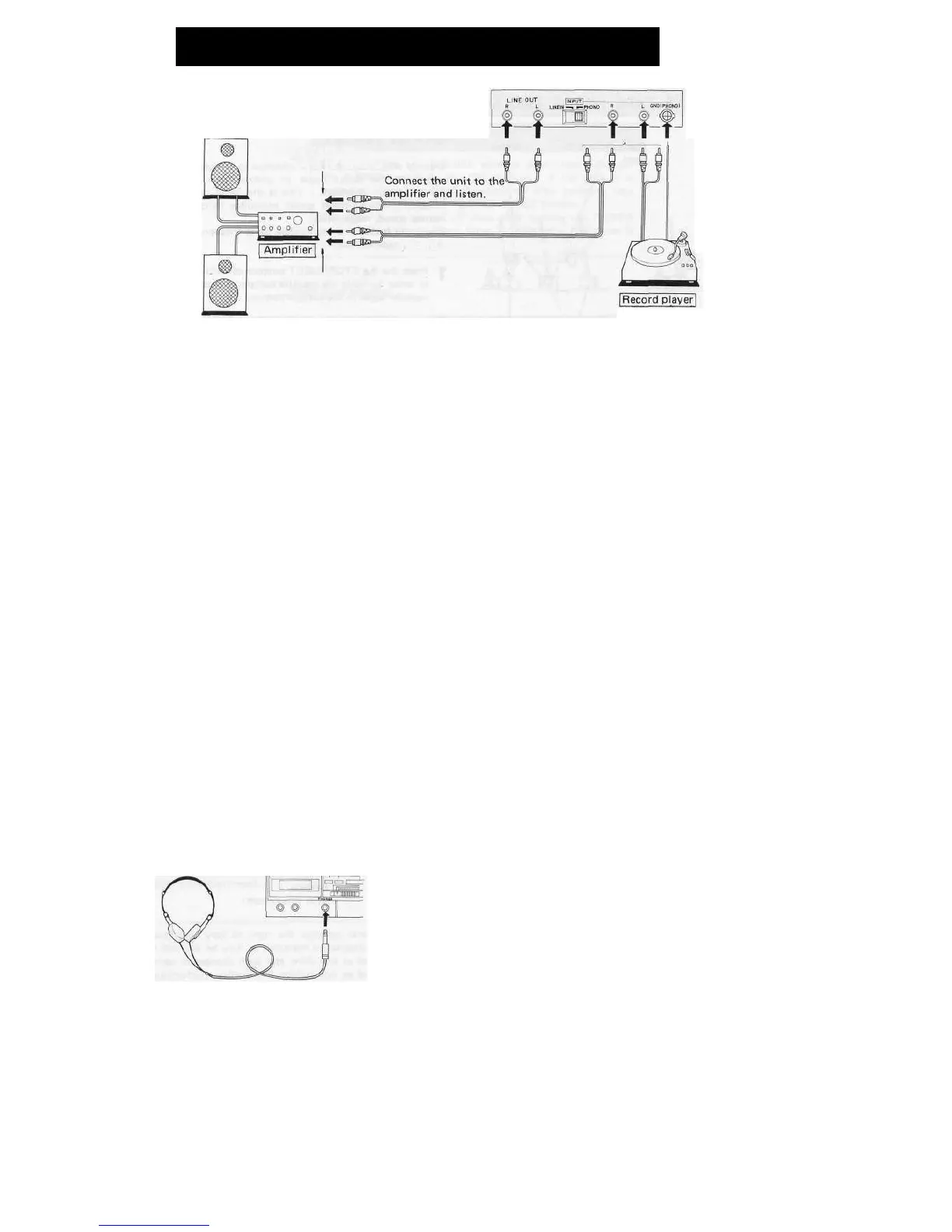13
USE WITH EXTERNAL UNITS
• Before connecting any lead or operating the selector switch,
turn off the power of all units.
RECORD PLAYER
1 Connect the output leads of the record player using
magnetic cartridge (optional) to the PHONO/LINE
INPUT of the unit. Players with ceramic or crystal
cartridges are not suitable for use with the unit. If the
record player is equipped with an earth lead (or terminal),
connect it to the GND terminal of the unit.
2 Set the INPUT selector switch on the rear panel to the
PHONO position.
3 Press the PHONO/LINE button of the FUNCTION
selector.
4 Set the record player in play mode.
TO RECORD
Follow the instructions for RECORDING FROM THE
BUILT-IN RADIO on page 15.
EXTERNAL AMPLIFIER
AUDIO REPRODUCTION THROUGH AN AMPLIFIER
1 Connect the amplifier input (TAPE PB, TAPE IN, etc.) to
the LINE OUT of the unit (with leads having plugs suit-
able for fitting into each set of sockets).
2 Prepare the unit for radio operation (refer to page 10) or
cassette playback (refer to page 1 2).
3 Adjust the volume controls of the amplifier to suitable
levels.
RECORDING FROM AMPLIFIER
1 Connect the amplifier output (TAPE REC, TAPE OUT,
etc.) to the PHONO/LINE INPUT of the unit (with leads
that have plugs suitable for fitting into each set of
sockets).
2 Set the INPUT selector switch on the rear panel to the
LINE IN position.
3 Press the PHONO/LINE button of the FUNCTION
selector.
4 Begin recording (refer to the instructions for RECORD-
ING FROM THE BUILT-IN RADIO on page 15).
Headphones have to be 8 ohms to 32 ohms impedance and
be equipped with a 6.3 mm diameter stereo plug.
Connect the headphones plug to the PHONES socket. Then
speaker output will be automatically disconnected. The
volume level can be adjusted with the VOLUME controls.
20
To TAPE REC or
TAPE OUT terminal
Record by connecting to the amplifier.
To TAPE PB or
TAPE IN terminal
HEADPHONES
