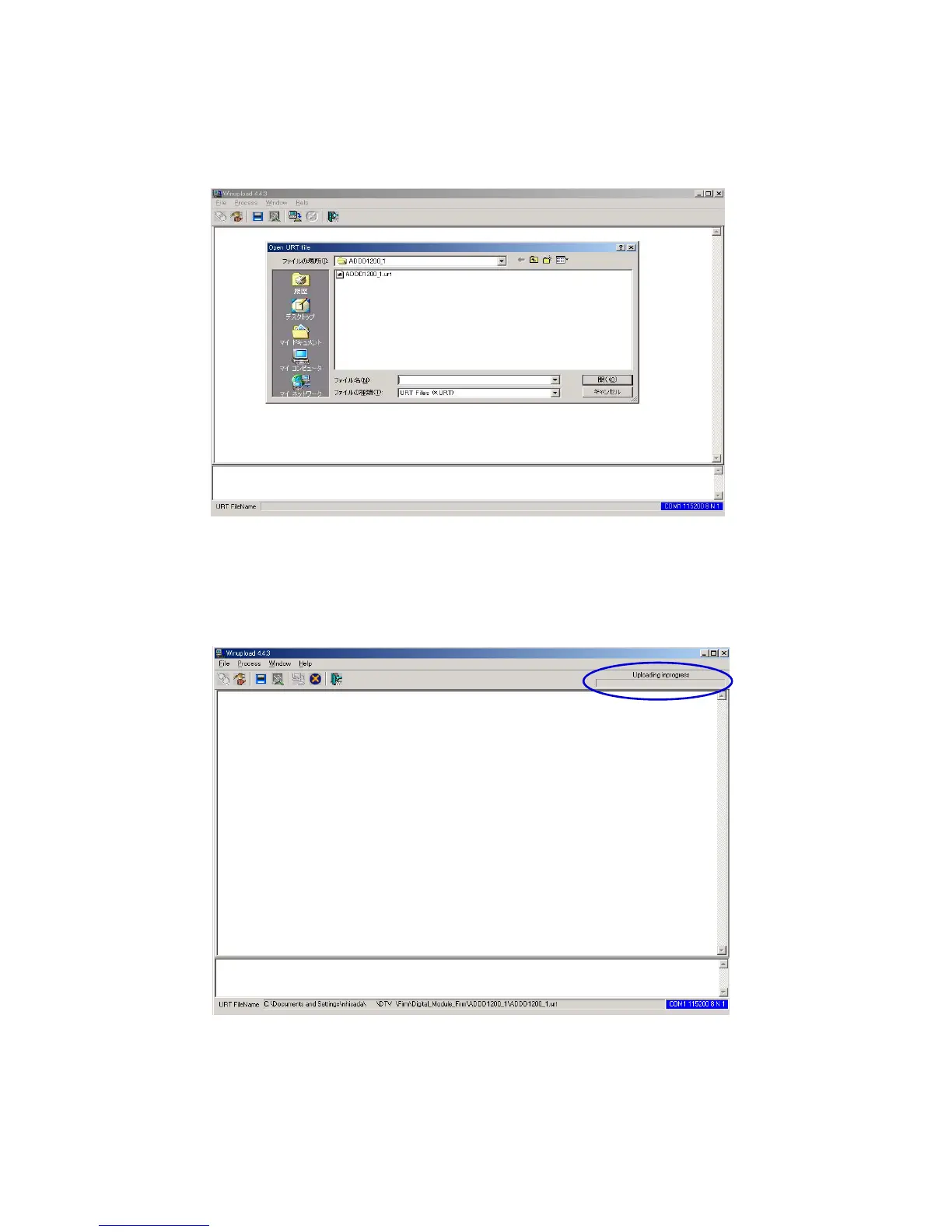Unplug the AC cord on the set, then plug it in again.
Turn on the power.
The following window will appear, Up-date for Software will start.
"Uploading inprogress" bar will begin to move.
RE-WRITE FOR DIGITAL SOFT FIRMWARE
Select the "Connect" from File menu.
Select the "Upload" from Process menu, and select the Software(CB00C73221.urt) in DTV ROM DISC(JG176).
9.
10.
11.
12.
C-6