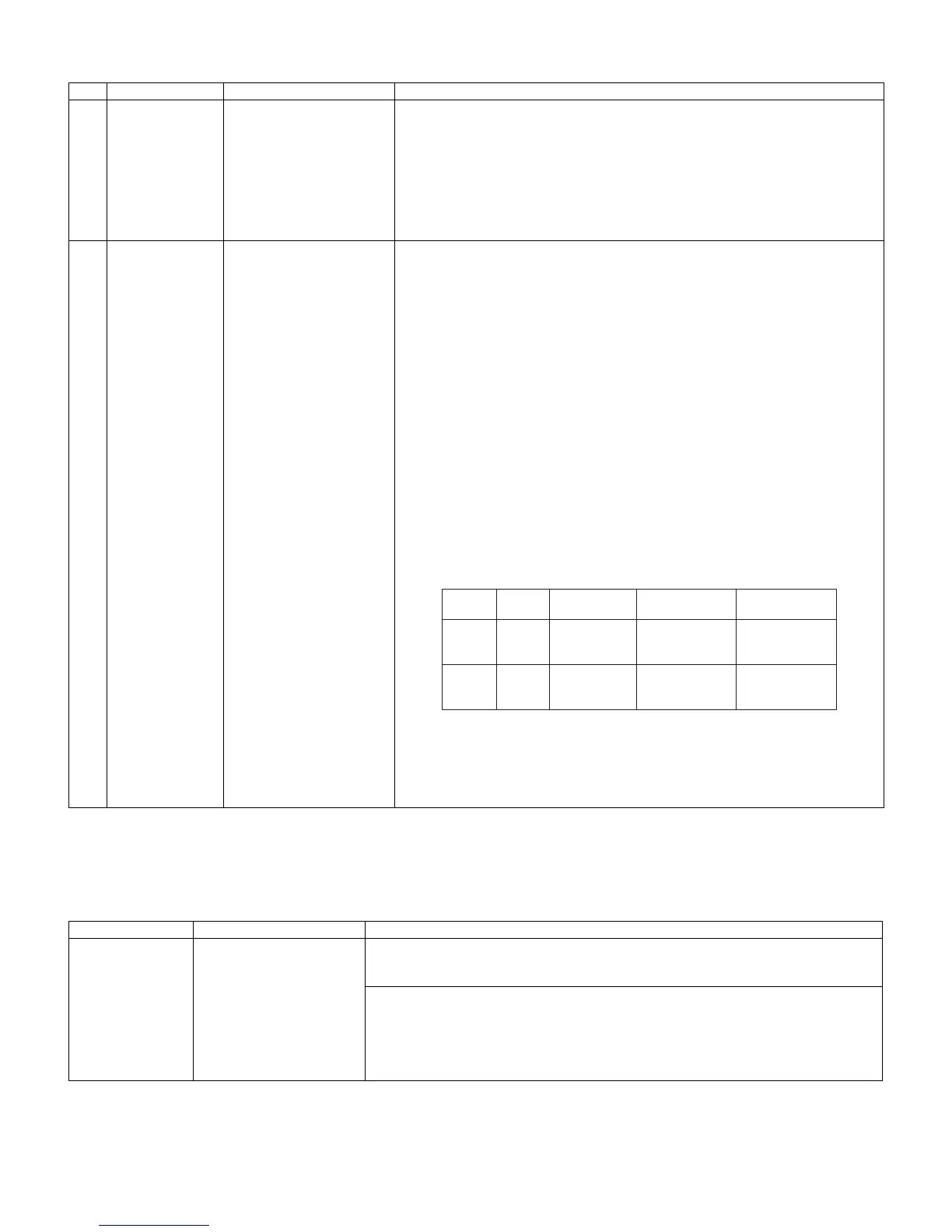LC-32L400M
5 – 3
3.2. White balance adjustment
4. Factory setting
AC power is plug off after shipment setting is done.
CAUTION: Do not plug on again after shipment setting is done. If do, please re-do the shipment setting. Do not off with remote control.
Adjustment item Adjustment conditions Adjustment procedure
1 Adjustment Brightness : MAX
Set the luminance meter on
the center of the screen
For the details of white balance adjustment procedure, please refer to white balance
adjustment spec for current model.
1) Confirm the set condition.
2) Connect the luminance meter CA-210.
3) Through RS-232C command, adjustment mode screen is displayed.
2 Auto Adjustment
performance
[command]
Adjustment Mode
KRSW0001
KKT10037
Setting
KYOF0001
OSDS0001
SBSL0016
Multi point adj. Mode
MSET0001
Point 2
LEV20204
WBI20204
MG2G****
MG2B****
MG2R****
Point 1
LEV10128
WBI10128
MG1G****
MG1B****
MG1R****
Write
MSET0003
[Adjustment Procedure]
1) Using the remote control, set the LCD TV to adjustment mode.
2) Set the specified gradation for point 2, fix the most faint colour to get reference
value, adjust others 2 colour to minus adjustment for reference value of point 2.
3) Set the specified gradation for point 1. Set G of point 1 to the default value [(2048xG
value of point 2/3264), with fractions rounded] and adjust RB to the reference value
of point 1.
4) Adjusted value is writing at [command] MSET0003, and then shut down the AC
power.
*Initial value at RGB 2 point : 3264
*Initial value at RGB 1 point : 2048
[Adjustment Value]
✩Specification data by engineering dept is set as reference.
[Reference value for adjustment reference]
Equipment: Luminance meter [Minolta CA-210]
Ref. : For inspection, set the LCD TV as below.
AV MODE: [DYNAMIC] (Reset)
Monochrome: ON
Aging Time: Minimum 60 minutes
Adjustment item Adjustment condition Adjustment procedure
Factory setting AC power off to exit the fac-
tory setting.
1) Setting is done with test remote control.
2) When Green background appears on screen and “K” mark disappears, setting is com-
pleted.
The followings are initialized to factory setting
1) User setting
2) Channel data (e. g. broadcast frequencies)
3) Manufacturer’s option settings
4) Password data
5) Setting values are set based on model destination
Level
Spec
Data
Adjustment
Spec.
Inspection
Spec.
Point 2
ref.
values
Point 1
ref.
values
204
128
x=0.272
y=0.277
x=0.272
y=0.277
r0.0010
r0.0045
r0.0020
r0.0090
