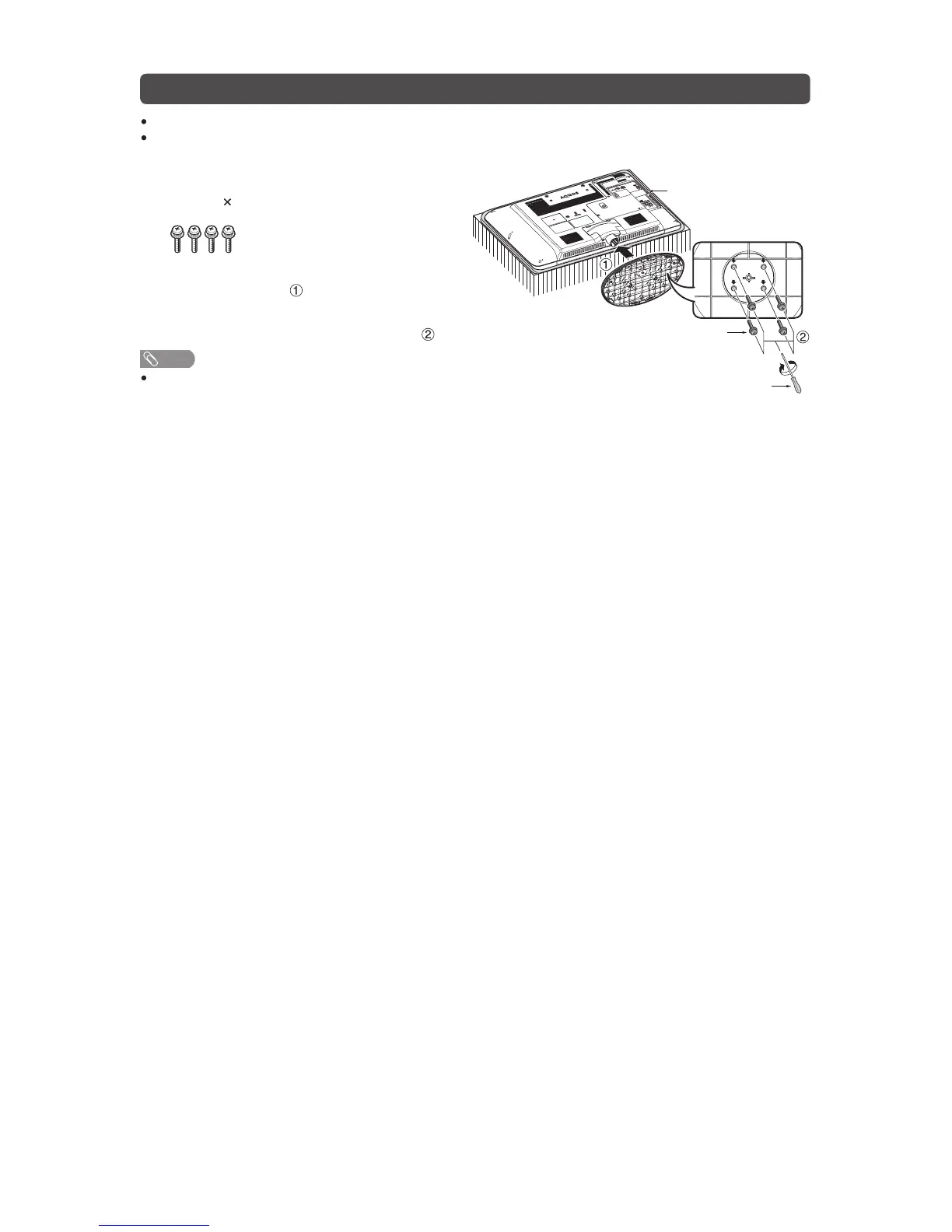LC-32L400M
2 – 3
Attaching the stand
Before attaching (or detaching) the stand, unplug the AC cord from the AC outlet.
Before performing work spread cushioning over the base area to lay the TV on. This will prevent it from
being damaged.
1
Confirm the screws supplied with the TV.
Screws ( 4)
(usedinstep3)
2
Insert the stand base to the stand post on the
bottom of the TV. ( )
3
Insert and tighten the 4 screws into the 4
holes on the bottom of the stand base. ( )
NOTE
To detach the stand, perform the steps in reverse
order.
Screw driver
Screw
Soft cushion