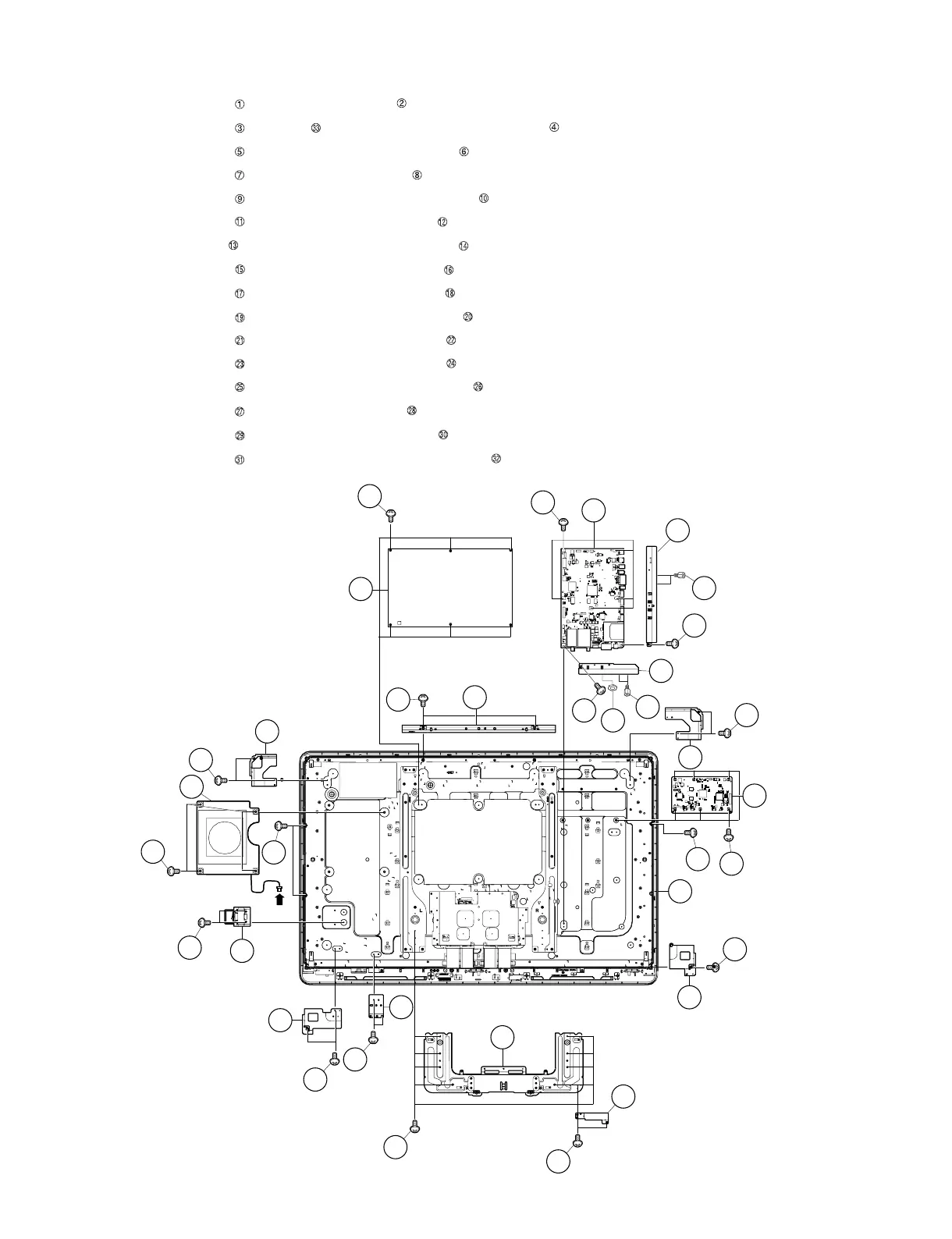LC-46/60LE925E
4 – 4
4. Removing of MAIN Unit, POWER Unit, HDMI CONVERTER Unit, Speaker (Woofer), Stand Angle and 46” LCD
Panel Module Unit.
1. Remove the 7 lock screws and detach the MAIN Unit .
2. Remove the 2 lock screws , 1 lock nut and detach the Terminal Angle (Bottom) .
3. Remove the 2 lock screws and detach the Terminal Angle (Side) .
4. Remove the 6 lock screws and detach the POWER Unit .
5. Remove the 6 lock screws and detach the HDMI CONVERTER Unit .
6. Remove the 4 lock screws and detach the Speaker (Woofer) .
7. Remove the 1 lock screw and detach the LCD Angle (Bottom-R) .
8. Remove the 2 lock screws and detach the LCD Angle (Top-L) .
9. Remove the 2 lock screws and detach the LCD Angle (Top-R) .
10.Remove the 2 lock screws and detach the LCD Angle (Bottom-L) .
11.Remove the 2 lock screws and detach the LCD Angle (B-C-A) .
12.Remove the 2 lock screws and detach the LCD Angle (B-C-B) .
13.Remove the 2 lock screws and detach the ECO Switch with Holder .
14.Remove the 8 lock screws and detach the Stand Angle .
15.Remove the 2 lock screws and detach the BL Support Angle .
16.Remove the 3 lock screws and detach the 46” LCD Panel Module Unit .
䎾䎶䎥䏀
1
2 MAIN Unit
1
1
3
5
33
4
Terminal Angle
(Bottom)
Terminal Angle
(Side)
6
7
8POWER Unit
9
10
HDMI
CONVERTER
Unit
11
12
Speaker
(Woofer)
15
16
LCD Angle
(Top-L)
LCD Angle (Top-R)
17
18
19
20
LCD Angle
(Bottom-L)
LCD Angle
(Bottom-R)
LCD Angle
(B-C-A)
LCD Angle
(B-C-B)
21
22
13
14
23
24
25
26
ECO Switch
with Holder
27
28
Stand Angle
29
30
BL Support
Angle
31
31
32
46" LCD Panel
Module Unit