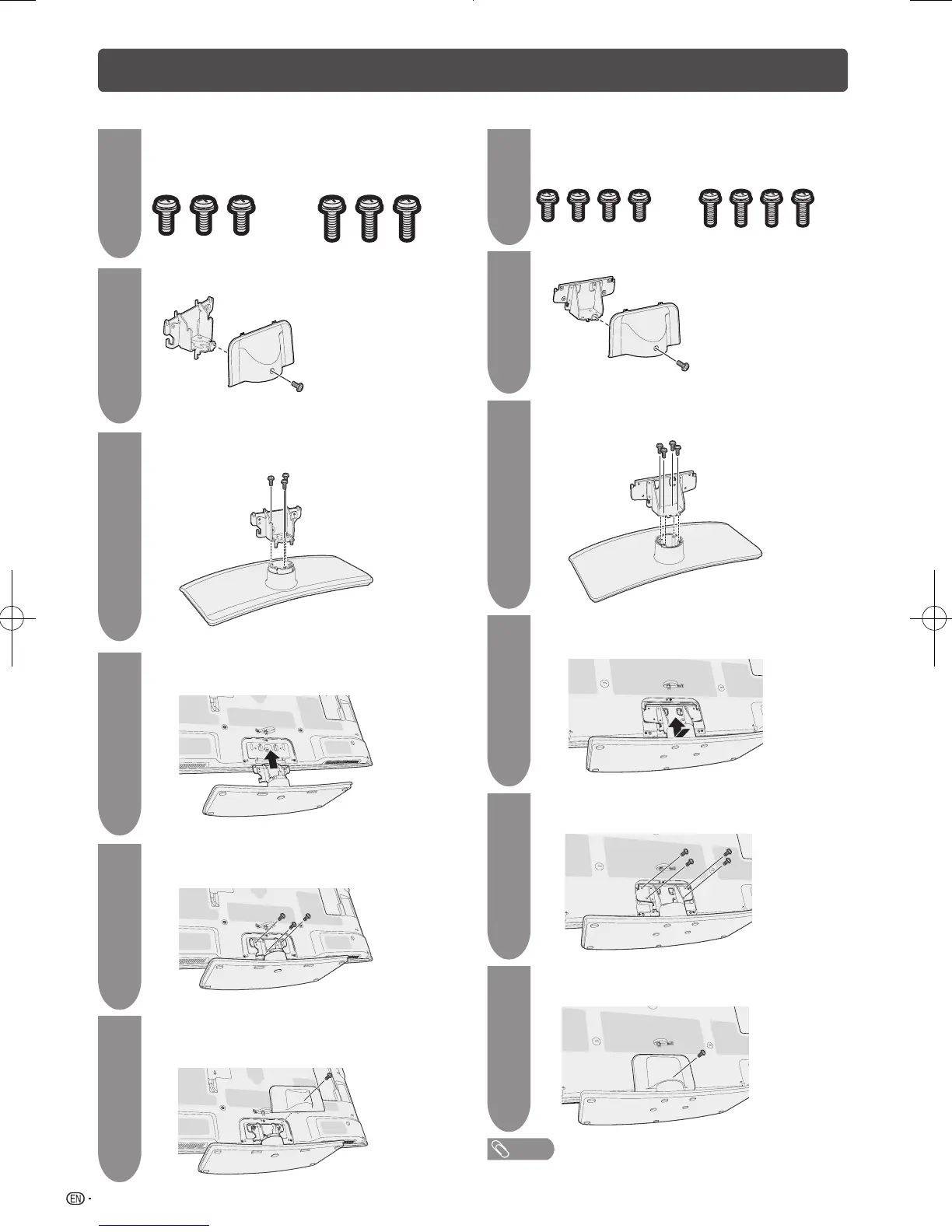LC-40LX530H LC-46LX530H
1
3
2
Confirm the 6 screws supplied with the stand.
Short screws (m3)
(used in step 5)
Long screws (m3)
(used in step 3)
Detach the stand unit as show below.
Attach the stand post onto the base with the 3
long screws.
Preparation (Continued)
• To detach the stand, perform the steps in reverse order.
• Angle adjustment is not available with the LC-40LX530H/
LC-46LX530H .
4
Insert the stand into the openings on the bottom
of the TV (Hold the stand in case of dropping).
5
Insert and tighten the 3 short screws into the 3
holes on the rear of the stand.
6
Insert and tighten the short screw detached in
step 2 into the hole of the stand cover.
1
3
2
Confirm the 8 screws supplied with the stand.
Short screws (m4)
(used in step 5)
Long screws (m4)
(used in step 3)
Detach the stand unit as show below.
Attach the stand post onto the base with the 4
long screws.
4
Insert the stand into the openings on the bottom
of the TV (Hold the stand in case of dropping).
5
Insert and tighten the 4 short screws into the 4
holes on the rear of the stand.
6
Insert and tighten the short screw detached in
step 2 into the hole of the stand cover.
