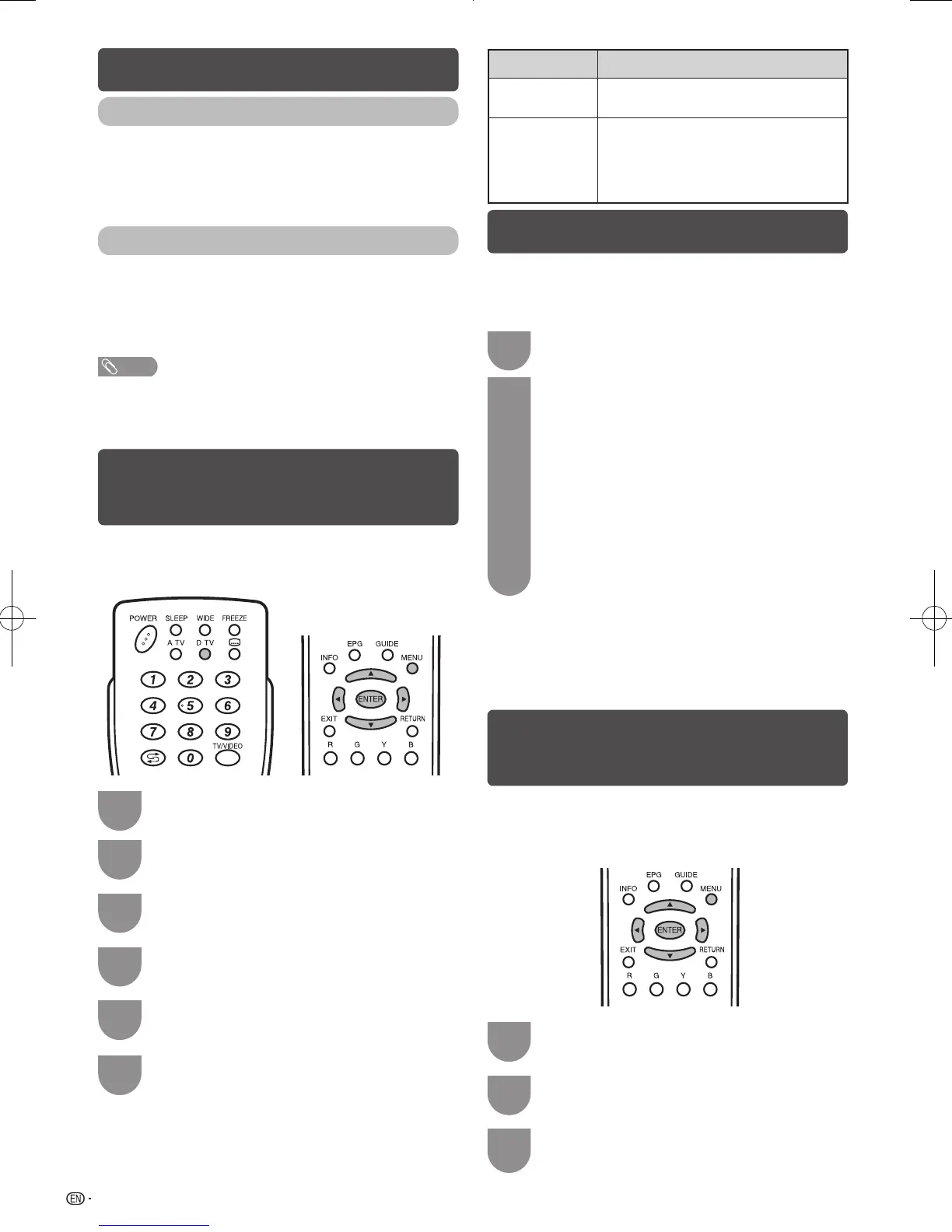Selected item Description
Yes Select “Yes” when your antenna is set-
up and connected independently.
No Select “No” when you do not need to
supply voltage to your antenna, i.e.
when your antenna is connected to
a community antenna. (The factory
default setting of this function is “No”.)
Initial auto installation
When the TV powers on for the first time after
purchase, the initial auto installation wizard appears.
Follow the menus and make the necessary settings
one after another.
1
Press POWER on the TV.
• The initial auto installation wizard appears.
2
Press
a
/
b
to select the desired language,
and then press
ENTER.
Press
c
/
d
to select “HOME” or “STORE”,
and then press
ENTER.
• HOME: “STANDARD” will be the default value for the “AV
mode” setting.
• STORE: “DYNAMIC (Fixed)” will be the default value for
the “AV mode” setting. If the “AV mode” is changed, the
TV will automatically switch back to “DYNAMIC (Fixed)”
when there is no further change to TV setting for 30
minutes. When selecting “STORE”, press
c
/
d
to select
“Yes”or “No” to confirm.
Press
a
/
b
/
c
/
d
to select “D-TV”, “A-TV” or
“A-TV + D-TV”, and then press
ENTER.
Press
a
/
b
to select the desired sound
system, and then press
ENTER.
• Sound system is selectable when the signal search
is set to “A-TV” or “A-TV + D-TV” mode only.
• Auto installation will be executed.
• You do not need to do anything during the auto
search.
Checking signal
information
If you install a D-TV antenna for the first time or relocate
it, you should adjust the alignment of the antenna to
receive a good reception while checking the antenna
setup screen.
1
Press MENU and the MENU screen displays.
2
Press
c
/
d
to select “Setup”.
3
Press
a
/
b
to select “Digital programme
setup”, and then press
ENTER.
Turning the TV on/off
Turning on/off the power
• To turn on the power
Press POWER on the TV. (After a few seconds, an image
appears with sound.)
• To turn off the power
Switch it off by pressing POWER on the TV.
Standby mode
• To standby mode
If the TV is switched on, you can switch it to standby mode
by pressing POWER on the remote control.
• Switching on from standby mode
Under standby mode, press POWER on the remote control.
• If you are not going to use this TV for a long period of time,
be sure to remove the AC cord from the AC outlet.
• Minor power is consumed when the unit is in standby mode.
Supplying electric
power to the antenna
When you set-up the D-TV antenna for the first time, or
connect the antenna to a community antenna, you need
to proceed to set the antenna by following this manual.
