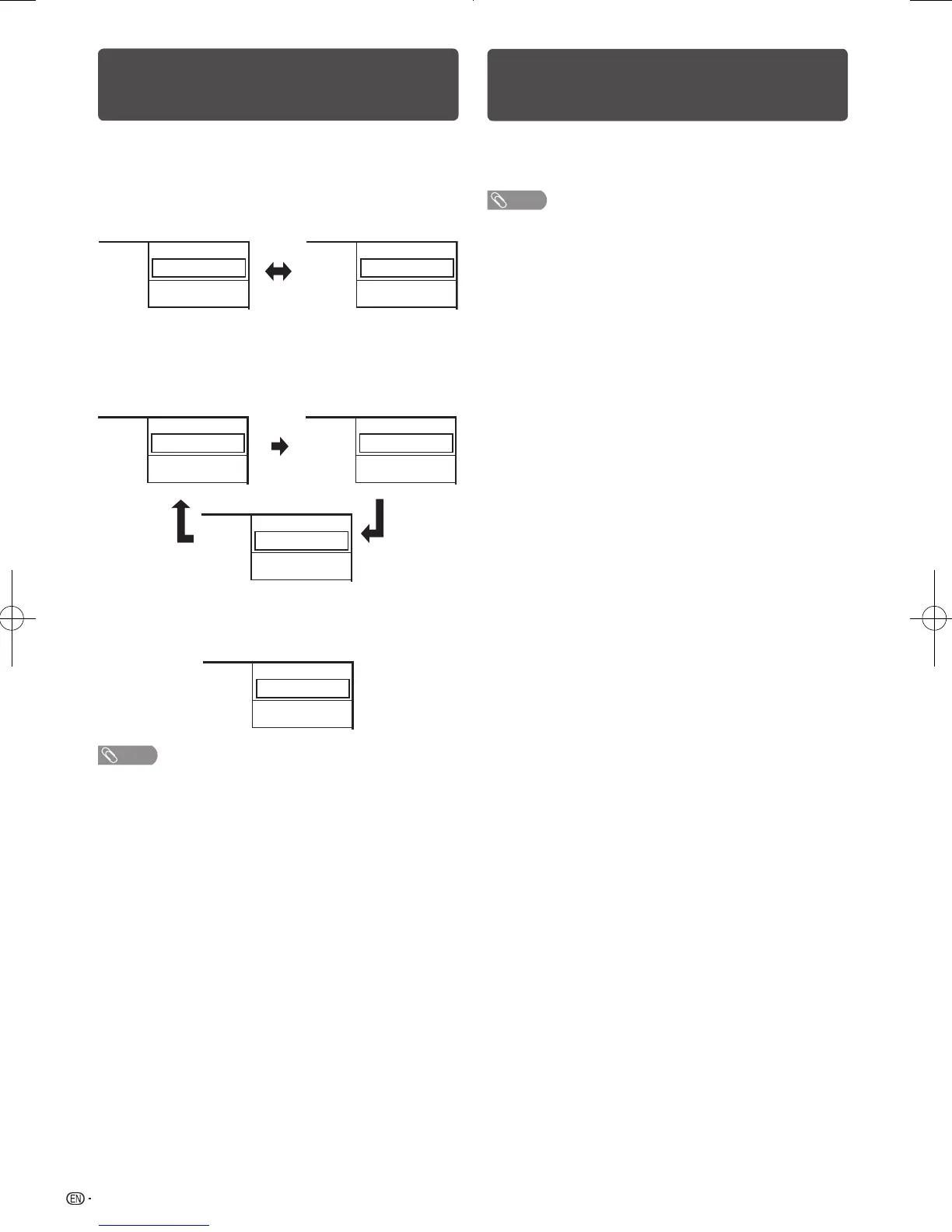Switching the analogue
audio format (Continued)
In the TV mode of A2 TV broadcasts
When receiving a stereo signal
Each time you press MPX, the mode switches
between STEREO and MONO.
Stereo mode
B/G
STEREO
01
BBC1
B/G
MONO
PAL PAL
01
A-TV A-TV
BBC1
When receiving a bilingual signal
Each time you press MPX, the mode switches among
CH A, CH B and CH AB.
Bilingual mode
B/G
CH A
01
BBC1
B/G
CH B
PAL
NICAM
PAL
01
A-TV A-TV
BBC1
B/G
CH AB
PAL
01
A-TV
BBC1
When receiving a monaural signal
When you press MPX, “MONO” displays.
Monaural mode
• “BBC1”, “01” and “PAL” are tentative network name,
channel and colour system.
Switching the digital
audio format
When receiving digital TV broadcast that contains multi
sound modes, you can press MPX button to switch
between different audio languages.
• Selectable items vary depending on the received
broadcasts.
LC40LX530H_pg27-40_EN.indd 28 2011-6-27 16:59:45
