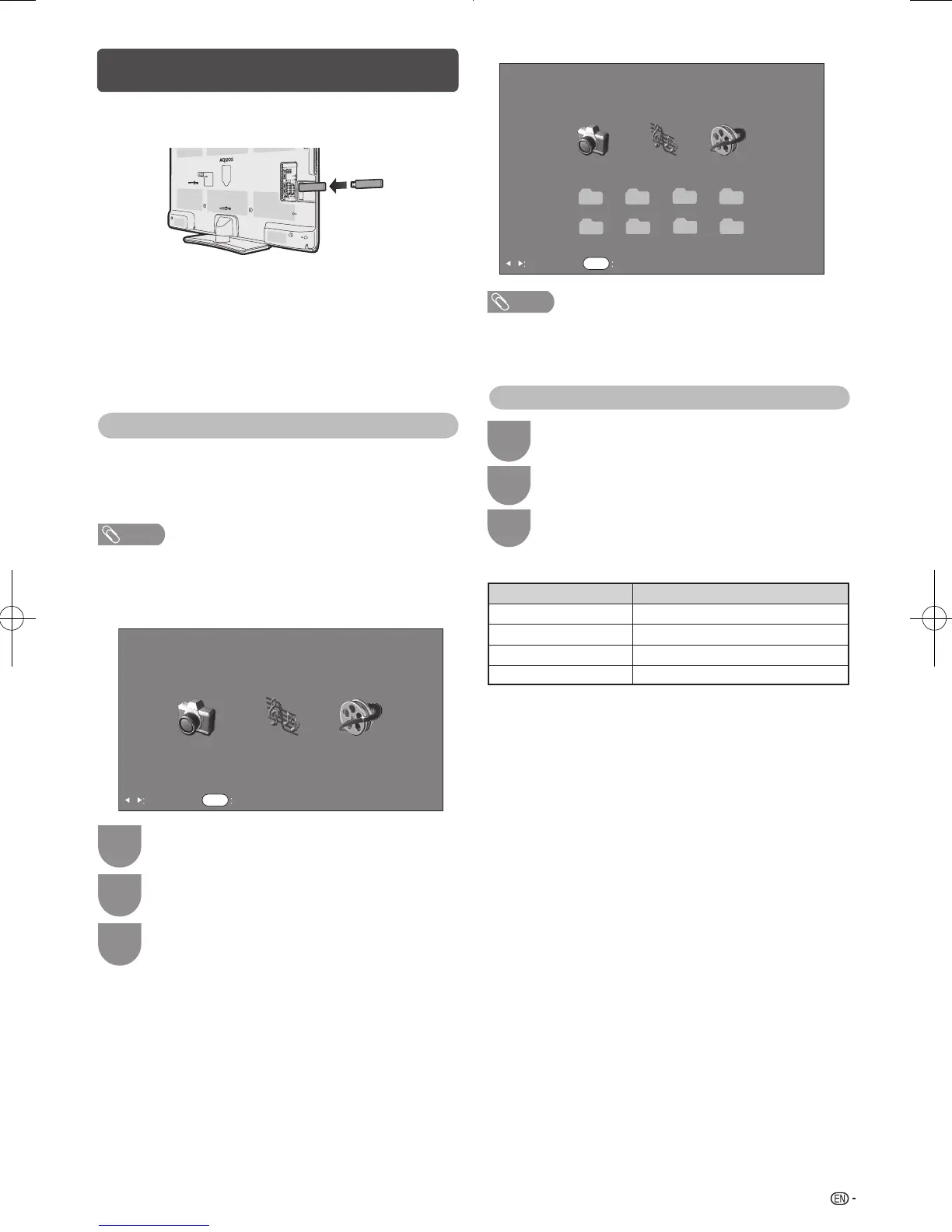33
USB Movie and Photo viewer/Music Player
In this mode, you can enjoy viewing photos and
listening to music and viewing videos from external USB
devices. Select “USB media” from the “Input Source”
menu to enter this mode.
Connect a USB device to the TV as shown below.
• The TV automatically switches to the USB mode when a
USB device is inserted in the USB terminal.
• Depending on the USB device, the TV may not be able to
recognise the contained data.
• Use only alphanumeric characters for naming files.
• File names over 80 characters (may vary depending on
character set) may not be displayed.
• Do not connect and disconnect a USB device from the TV
repeatedly.
• You cannot enter this mode when there is no USB device
connected to the TV.
• “Wide mode” is fixed during the USB mode.
H
Selecting modes and devices
USB media player
Select mode
Photo mode Music mode Moive mode
Select
Enter
ENTER
Press
c
/
d
to select between “Movie mode”,
“Music mode” and “Photo mode”.
1
2
Press
ENTER.
3
Press
a
/
b
/
c
/
d
to select the drive where
you want to find your files.
• You do not need to select the drive in step 2 when there is
only one drive in the connected USB device.
• 16 is the maximum number of drives that can be displayed.
%SJWF
%SJWF
%SJWF
%SJWF
%SJWF
%SJWF
%SJWF
%SJWF
Photo mode
Music mode Moive mode
USB media player
Select mode
Select
Enter
ENTER
Movie mode
Press
c
/
d
to select “Movie mode”, and then
press ENTER.
1
2
Press
a
/
b
to select the desired folder or
directory, and then press ENTER.
3
Press
a
/
b
to select the desired movie.
Buttons for Movie mode
Buttons Description
ENTER
Display the movie in full screen.
a
/
b
(Cursor) Select a desired item.
c
/
d
(Cursor) Page up/down.
Return
Return to the mode list.
Connecting a USB device
LC40LX530H_pg27-40_EN.indd 33 2011-6-27 16:59:51
