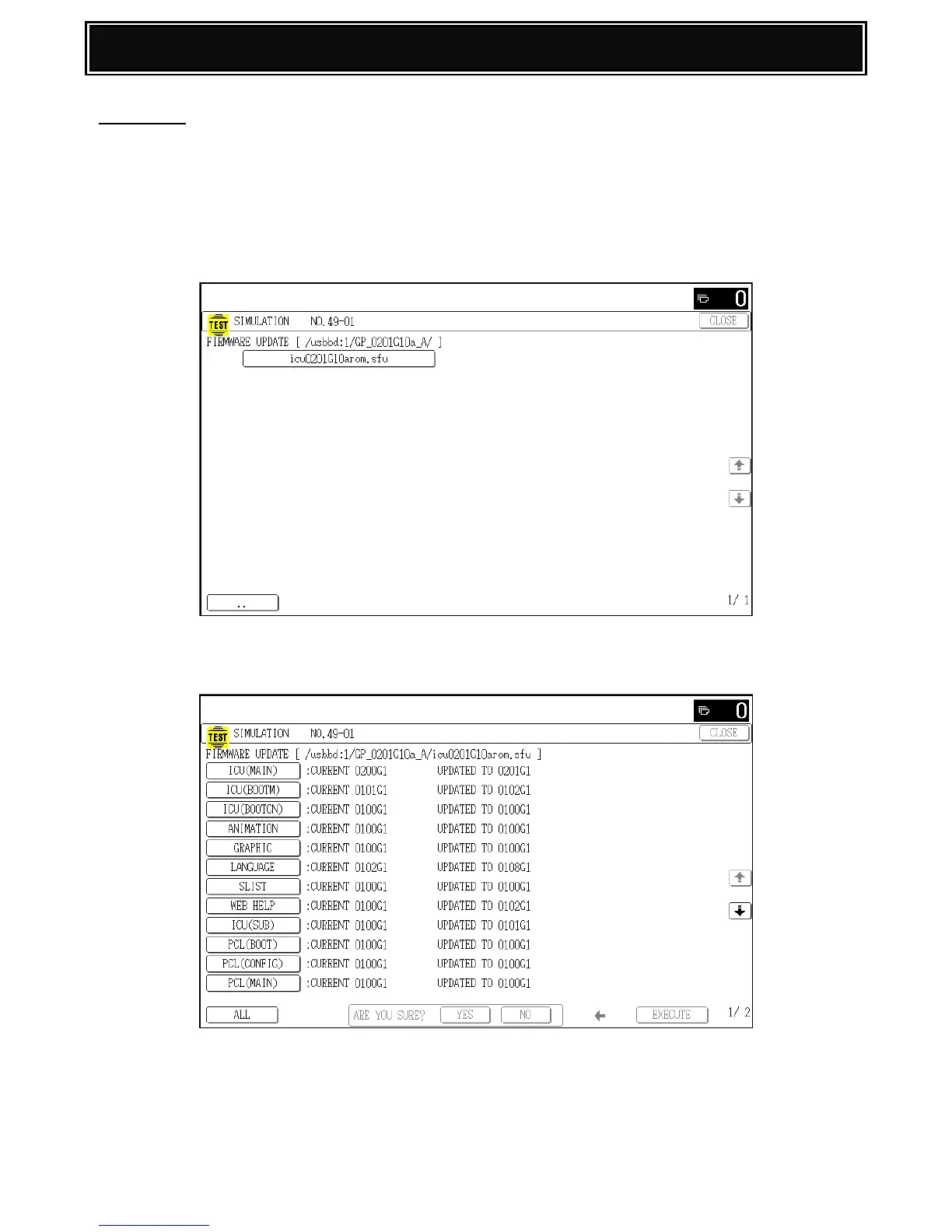USB Device:
1. Insert the USB memory device containing the firmware file into the main USB Port
2. Enter Simulation 49-01
Note: “If no USB device is detected, an error message will be displayed.
3. Using the LCD screen, browse and select the correct firmware file:-
4. The current and the new firmware versions to be updated will be shown within
the display:-
5. Select the required firmware that requires updating - Press Execute & Yes to commence the
update.
Note: If all firmware (including peripherals) require updating, select ALL (as shown):-