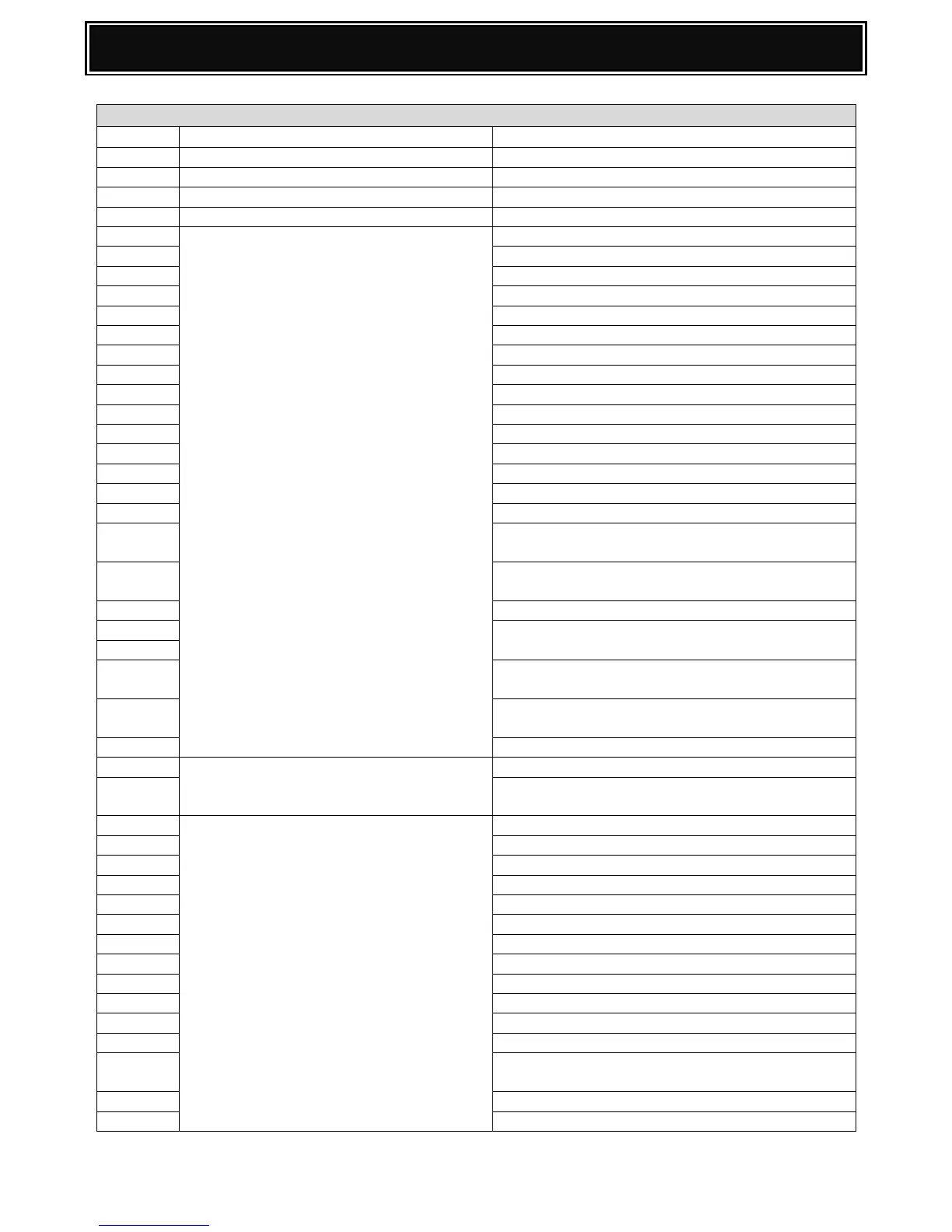Job Log / Status Monitor Message
Print and store job is complete.
(Account code exceeded the limit)
The requested job could not be completed
correctly, due to the following reason:
(Hard disk full or memory full)
(Hard disk full or memory full)
(Staple: Incorrect paper size)
(Staple: Incorrect setting parameter)
(Punch: Incorrect paper size)
(Punch: Incorrect paper position)
(Selected output tray: Incorrect paper size)
(Selected output tray: Prohibited)
Please ask your administrator.
(Selected output tray: Failure)
Please ask your administrator.
(Selected output tray: No function)
(2-sided printing: Incorrect paper size)
(2-sided printing: Failure)
Please ask your administrator.
(2-sided printing :Prohibited)
Please ask your administrator.
(2-sided printing: No function)
The requested job is printed, but could not
be stored due to the following reason:
(Retention printing: Hard disk or memory full)
(Retention printing: No. of jobs exceeded the
limit)
The requested job could not be completed
correctly due to the following reason:
(Incorrect account number)
(Selected input tray: Incorrect paper size)
(Selected input tray: No function)
(Selected input tray :Prohibited)
(Booklet printing: Incorrect paper size)
(Booklet printing: Incorrect paper type)
(Booklet printing: Hard disk full or memory full)
(2-sided printing: Out of order)
(2-sided printing: Prohibited)
(2-sided printing: No function)
(Data loss error)Please check page protection
setting of the driver settings.
(Account code exceeded the limit)
(Carbon Copy: Incorrect setting parameter)