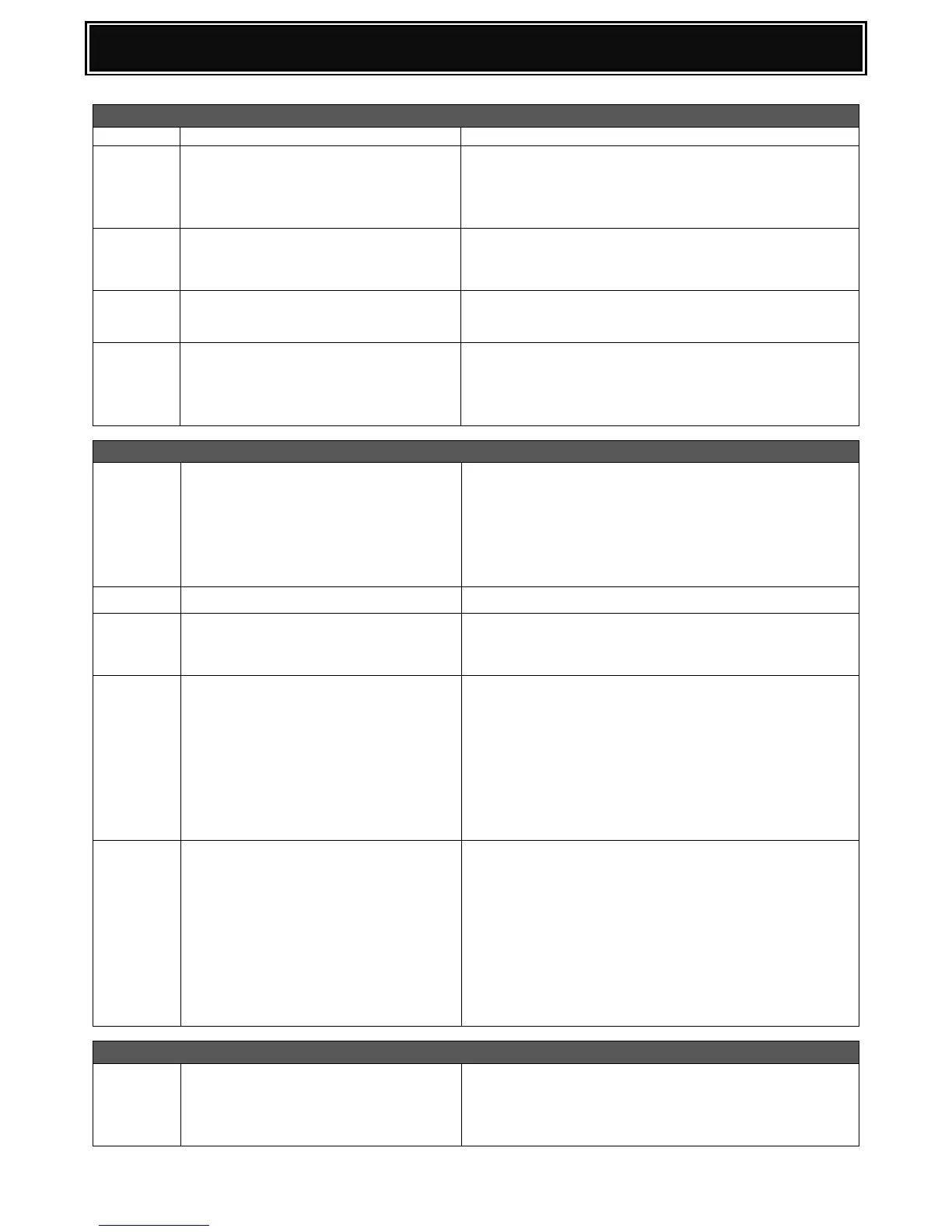Is it possible to Tandem
MX-2010U/2310U with another MX
colour device?
Tandem operation is only supported with MX-2010U
and MX2310U only.
For Tandem Print, MX-PB14 is also required.
(Tandem copy mode is standard).
Unable to print JPEG or TIFF file
formats from USB memory device.
To support (JPEG/TIFF/PCL) direct print function, the
MX-PB14 is required.
Note: MX-PK11 is also required for direct PDF print
Inbound Routing is not available once
the MXFX11 Fax Expansion is installed.
To support Inbound Routing, the MXHD10 HDD unit
must be installed.
Is it possible to print onto Banner
Paper up to 1200mm in length?
The MX2010/2310U series can support printing up to
1200mm in length from the bypass tray only however, a
special PCL6 print driver and setting change (Sim26-50,
Item F) is required.
SRDM does not show status of copier
SRDM ( Sharp Remote Device Manager )gets data from
the copier using SNMP . If this is disabled by using SIM
55-3 Sw. 9 , bit 5 , then SRDM cannot monitor the
status of the copier .
Please note that the copier needs to be power cycled at
the mains for changes to the soft switch to take effect.
USB Card reader not recognised
Change Sim 55-03, SW No.6 DATA No.8 from 0 to 1
Machine unable to wake up from
Sleep Mode (even after a firmware
upgrade).
Check/change the following soft switch setting:-
Sim 66-1 (Fax switch) SW92, Set bit 7 = 1.
Abnormal noise (squeak) after
installation or re-installing the process
unit.
This may be due to the teeth of the waste toner
coupling gear of the main driving unit and the waste
toner coupling of the process unit are not correctly
aligned. Remove the process unit from the location
where the noise is occurring. Then, rotate the waste
toner coupling clockwise 45° and then install the
process unit or replace the waste toner coupling with a
modified type :- NCPL-0110FCZ1
The edge/ends of the fusing belt
become damaged.
This may be due to the fusing belt slipping towards the
rear frame side during rotation, especially when using
envelope mode.
Replace Fulcrum Plate F (Fuser Unit) with a modified
version. CPLTM8397FC01
Caution: Only install on machines manufactured up to
and including March 2011 production.
From April 2011, the Heat roller support frame has
been changed accordingly.
MODEL NOT MATCH error when
upgrading the MFP firmware, only
when the MX-PB14 & MX-HD10 are
installed.
Once the MX-PB14 & MX-HD10 are installed,
MX-2310U firmware must be used to upgrade the
current firmware versions.