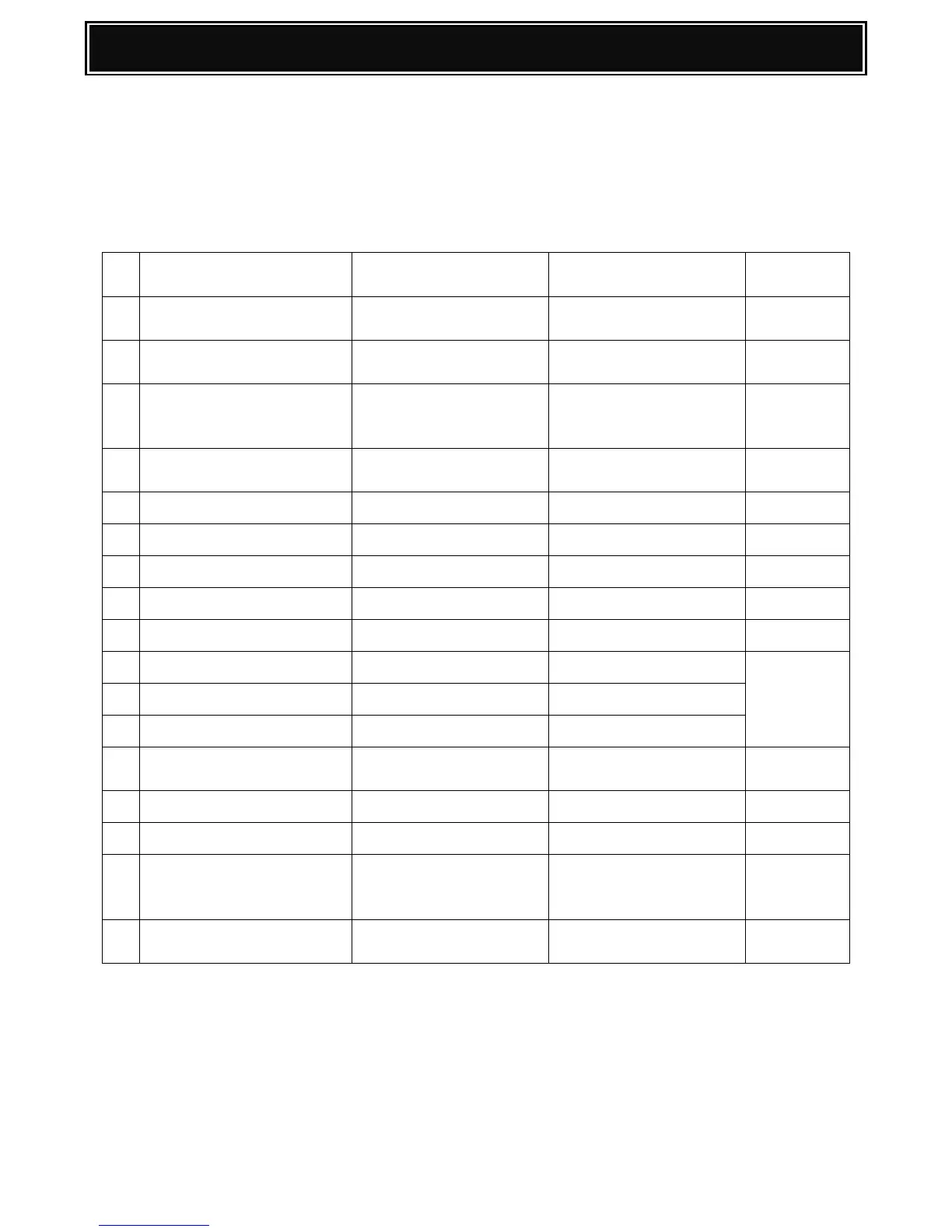HDD REPLACEMENT PROCEDURE
Note: For MX-2010U only, the HDD is optional (MX-HD10).
Most data that is stored on the HDD can be backed up and reinstalled following replacement or HDD
failure. If the HDD is operating normally before replacement, backup the data and then reinstall the data
onto the replacement HDD.
The HDD contains the following data:-
Sim56-02 / Device cloning
/ Storage backup
Sim56-02 / Device cloning
/ Storage backup
Image Send registration
data (Sender’s information,
meta data, etc.)
Sim56-02 / Device cloning
/ Storage backup
Sim56-02 / Device cloning
/ Storage backup
User authentication
Account management
New N/A (FSS) information
Sim56-02 / Device cloning
/ Storage backup
Sim56-02 / Device cloning
/ Storage backup
Individual setting
information for direct WEB
browsing
Reinstallation of
application
Note: For MX-2010U only, the HDD unit is an option (MX-HD10 is required).
Cont’d