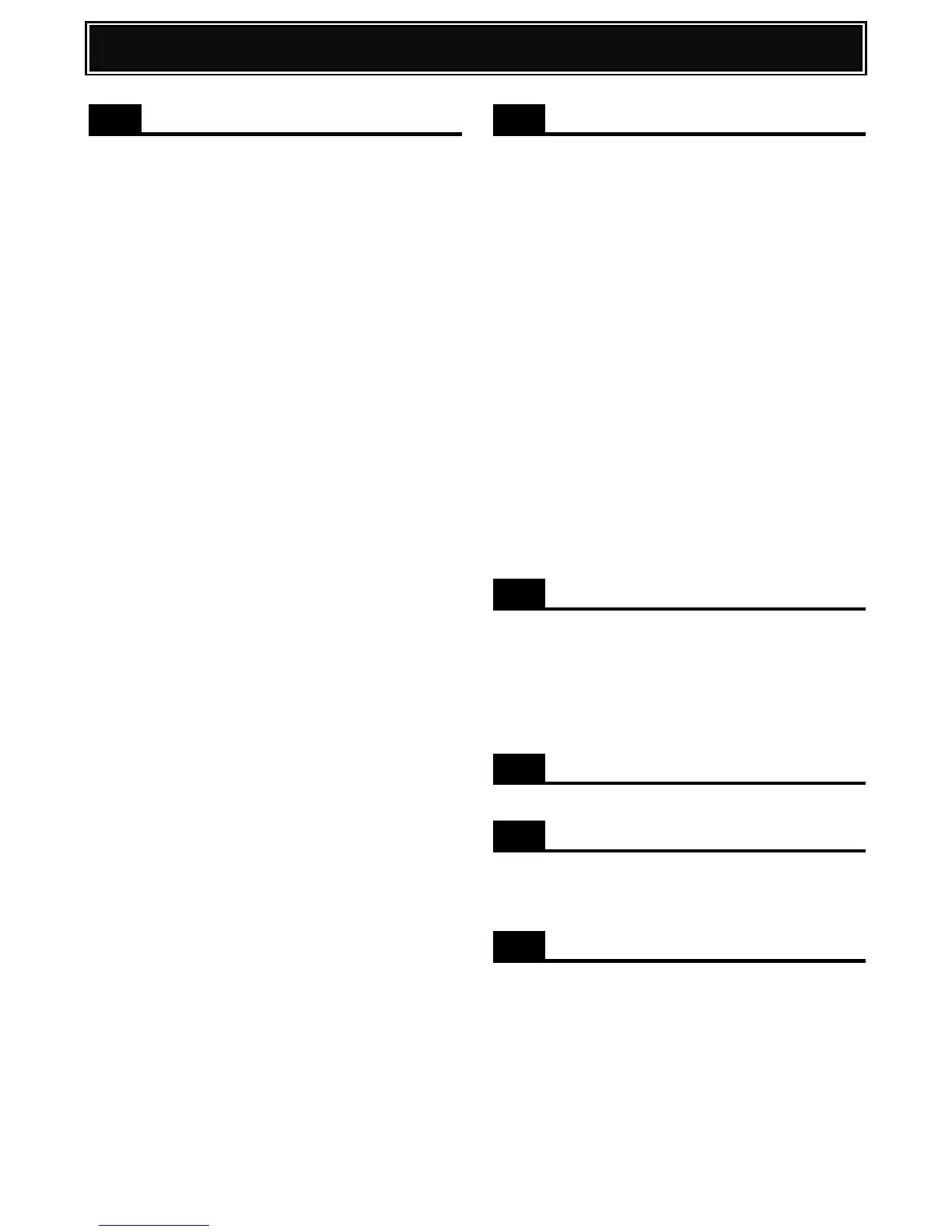Engine soft switch setting
LSU polygon motor control:-
0 =Normal, 1 = Quiet mode
Scanner soft switch setting
Uncontaminated scan position
search (prevents lines):-
000 = Startup & Job Completion
ON.
001 = Startup only ON.
010 = Job completion only ON.
100 = OFF (Disabled)
Controller soft switch setting:-
Auto clear function before copy
job execution:-
Custom size paper registration
for bypass tray:-
Process mixed original size
printing for duplex mode:-
Paper type simplification
selection:-
Setting of HID Card Reader
support
(enable SW5, bits 1, 2 & 3)
Ethernet Speed Auto
negotiation:-
0 = Enabled, 1 = Disabled
0 = 100Base TX, 1 = 10Base T
Ethernet 100/1000 Link Speed:-
0 = 100Base TX, 1 = 1000Base T
Card Reader detection control
Maintenance notification
setting by Printer MIB:-
0 = Enabled, 1 = Disabled
Controller soft switch setting:-
Display toner remaining (MFP
Status):-
0= Disabled, 1 = Enabled/Display
LCD character display font:-
Continuous print mode for OSA
(job queuing for external
accounting):-
0 = Job Queue Disabled
1 = Job Queue Enabled
Set printable area to same as
previous model
0 = CR3 series (Default)
1 = CR2 series
Change the colour of 2-line
message from Gradation
pattern to Single colour
0 = Gradation (Default)
1 = Single colour
Export/Import Filing Data
Document filing data backup
Export Adjustment & Settings data to USB
memory
SDRAM read/write test (ICU)
LSU Writing Adjustment/Test
LSU test (Polygon & BD detection check)
LSU position adjustment (CMYK)
HDD partial read/write check
HDD read/write check (all areas)
Smart (HDD) self diagnostics test
Smart (HDD) self diagnostics error log
HDD format (excluding system &
operation manual area)
Job completion list deletion (with job log)