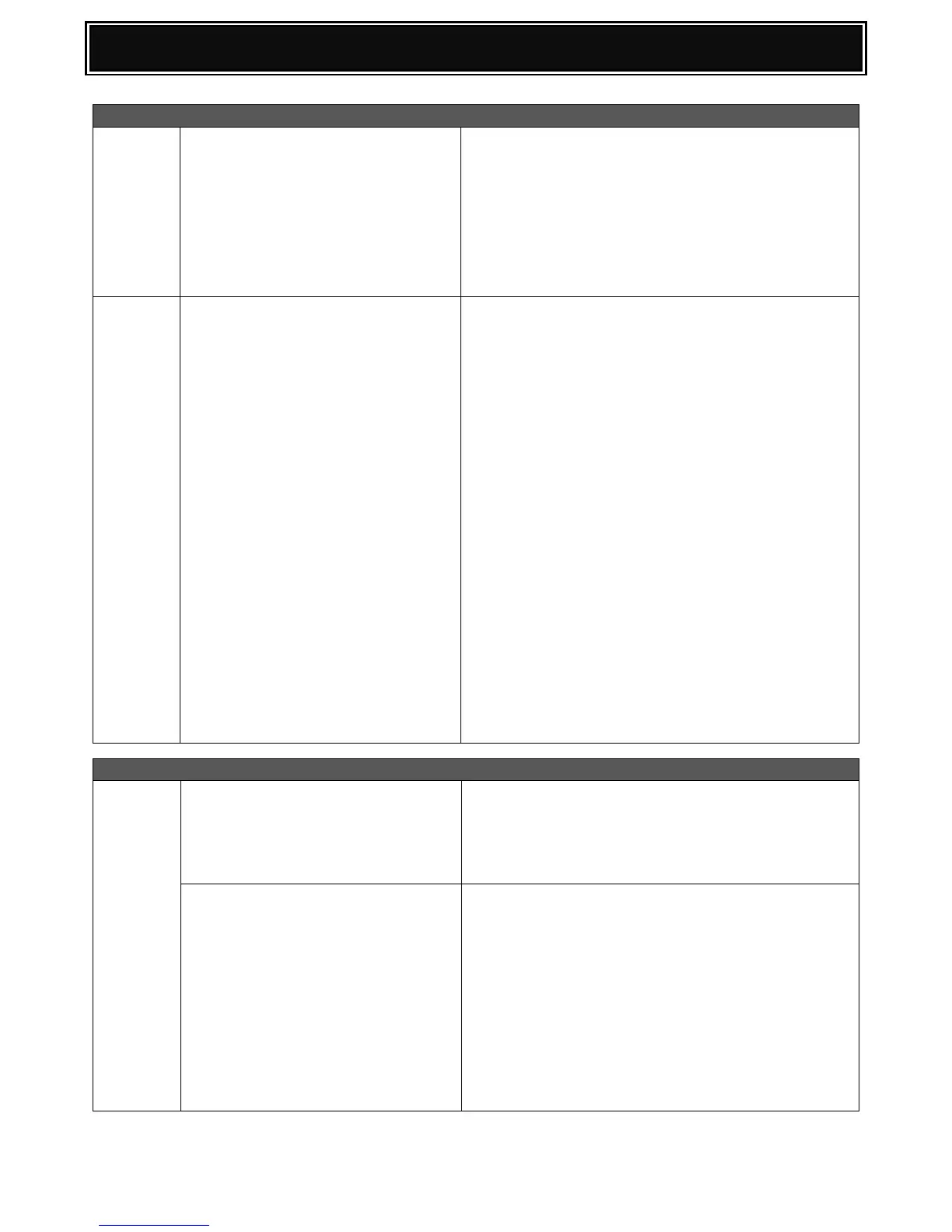When sending a FAX, the MFP
requests the FAX number again
Disable FAX Destination Confirmation, using one of the
following methods:-
From System Settings Menu (Web Page):-
Select Image Send Settings - Fax Settings and uncheck
Fax Dest. Confirmation mode.
From MFP Operation:-
Select Image Send Settings - Fax Settings - Fax Default
Settings and uncheck Fax Dest. Confirmation Mode
Slow scan problem with intermittent
NG80000 error only via VPN or to
cloud environment
Depending on the brand and default settings of the
router on the receiver side, the MSS (Maximum
Segment size) of Sharp MFP may be slightly bigger than
the MSS of the receiver, causing the missing packets
and frequent retransmissions during communication.
The following measures can be taken to reduce the
MSS on Sharp MFP to overcome the problem:-
1. Change Sim55-3 SW31 bit 1 from 0 to 1.
2. Follow the procedure below to change MSS of
Sharp MFP by using TELNET in DOS command.
(Procedure)
a) Connect MFP from PC with TELNET.(eg. telnet
IP_Address_of_SharpMFP)
b) Log in with admin.
c) Select "1 : Configure General".
d) Select "7 : Frame Size" and input "1392".
e) Select "99" twice, and then select "1 : Save and
Exit".
f) Reboot MFP.
Is it possible to configure the MFP to
send only a single email alert for each
alert condition?
To enable single email alert notification for Customer
Email address only, configure the following soft switch:-
SIM 55-03 SW28-3 (change from 0 to 1).
Note: For dealer email address, multiple email
notifications will still be received.
Configuring Toner Low Email alerts to
be sent at a specific toner remaining
level
If you wish to receive toner low emails at a specific
toner remaining level, configure the MFP as follows:-
1. Enter Simulation 26-69.
2. Change Item F (Toner E-Mail Alert) from 1 to 0.
3. Set Item B (Remaining Toner Level) to the specified
level when the Email alert is sent:-
Examples: 0= 5%, 1=10%, 2=15%, 3=20%, 4 = 25%
(Default), 5=30%.
Note: Depending on Model, the details within
Simulation 26-69 may differ therefore please refer to
the Service Manual for the relevant model series.