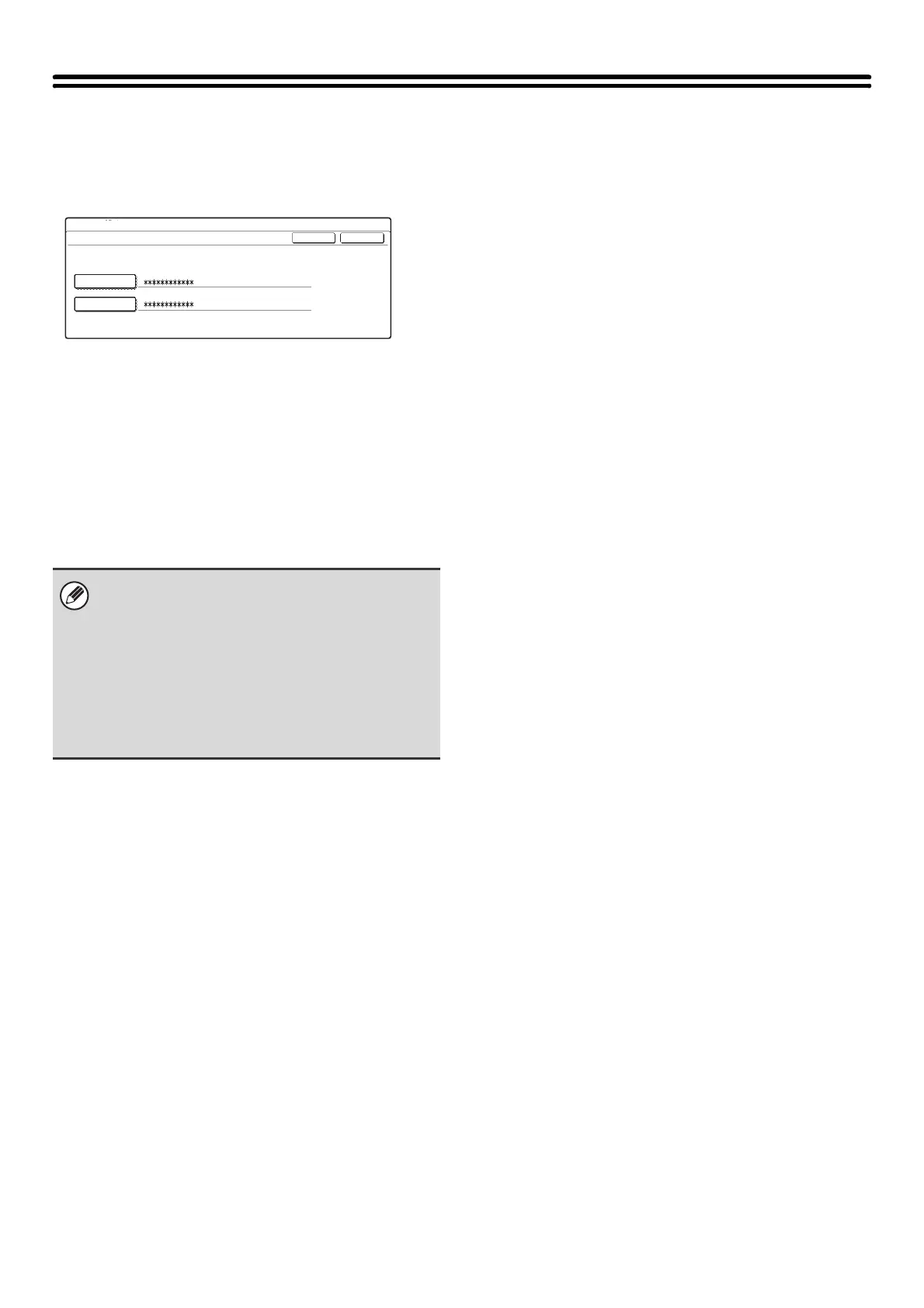122
Change Administrator Password
This is used to change the administrator password. Touch the [Change Administrator Password] key and configure the
settings.
1
Touch the [New Password] key and
enter the new password.
Enter 5 to 32 characters for the password and touch the
[OK] key.
2
Touch the [Confirmation] key and enter
the password again.
3
Touch the [OK] key.
• For the procedure for entering text, see
"6. ENTERING TEXT" in the User's Guide.
• For the factory default administrator password, see
"TO THE ADMINISTRATOR OF THE MACHINE" in
the Safety Guide.
• When changing the password, be sure to remember
the new password.
• It is recommended that you periodically change the
administrator password.
System Settings
Change Administrator Password
Enter the administrator password.(From 5 to 32 characters)
New Password
Confirmation
OKCancel