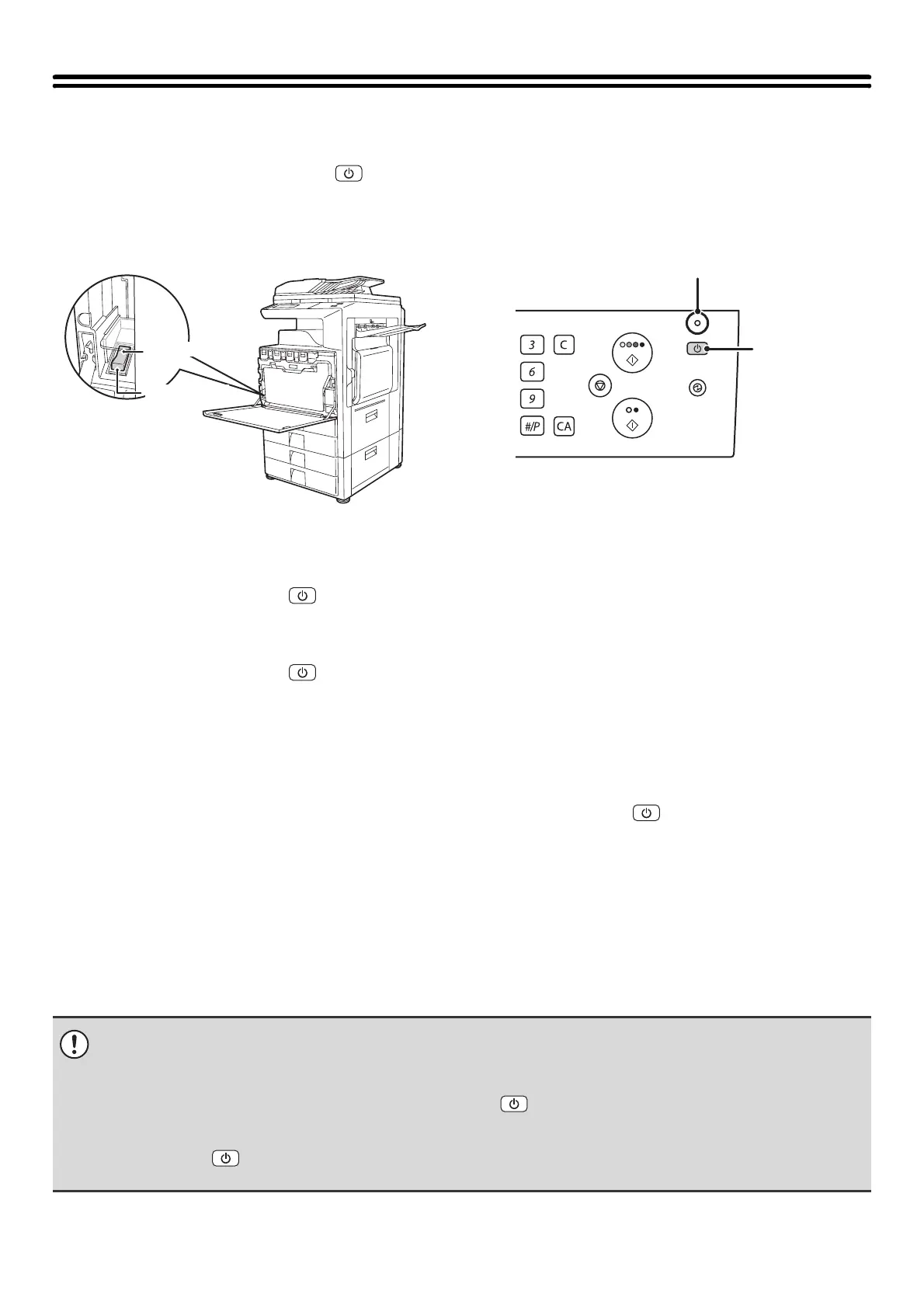13
TURNING THE POWER ON AND OFF
The machine has two power switches. The main power switch is at the lower left after the front cover is opened. The
other power switch is the [POWER] key ( ) on the operation panel at the top right.
Main power switch
When the main power switch is switched on, the main
power indicator on the operation panel lights up.
[POWER] key
Turning on the power
(1) Switch the main power switch to the "On" position.
(2) Press the [POWER] key ( ) to turn on the power.
Turning off the power
(1) Press the [POWER] key ( ) to turn off the power.
(2) Switch the main power switch to the "Off" position.
When using the fax or Internet fax functions
Always keep the main power switch in the "On" position.
Keep the main power switch in the "On" position and press the [POWER] key ( ) to turn off the power.
The power should be turned off in this way at night or at other times when the machine is not being used.
The touch panel cannot be used, but the following functions will operate:
Fax functions:
Faxes can be received automatically, and timer transmission jobs and other previously reserved fax jobs can be
transmitted. In addition, functions that send faxes at the request of other machines (remote transmission, relay
transmission when a relay request is received) can also be used.
Internet fax functions:
Internet faxes can be received automatically, and timer transmission jobs and other previously reserved fax jobs can
be transmitted.
"On" position
"Off" position
[POWER] key
Main power indicator
• Before switching off the main power switch, make sure that the DATA indicator for printing and the DATA and LINE
indicators for image transmission and fax transmission and reception are not lit or blinking.
Switching off the main power switch or removing the power cord from the outlet while any of the indicators are lit or blinking
may damage the hard drive and cause data to be lost.
• Switch off both the main power switch and the [POWER] key ( ) and unplug the power cord if you suspect a machine
failure, if there is a bad thunderstorm nearby, or when you are moving the machine.
• If the main power is switched off more than approximately one minute after the power has been turned off by pressing the
[POWER] key ( ) on the operation panel, the main power indicator on the operation panel will not turn off immediately.
(The indicator will remain on for approximately another minute. This is normal and does not indicate a failure.)