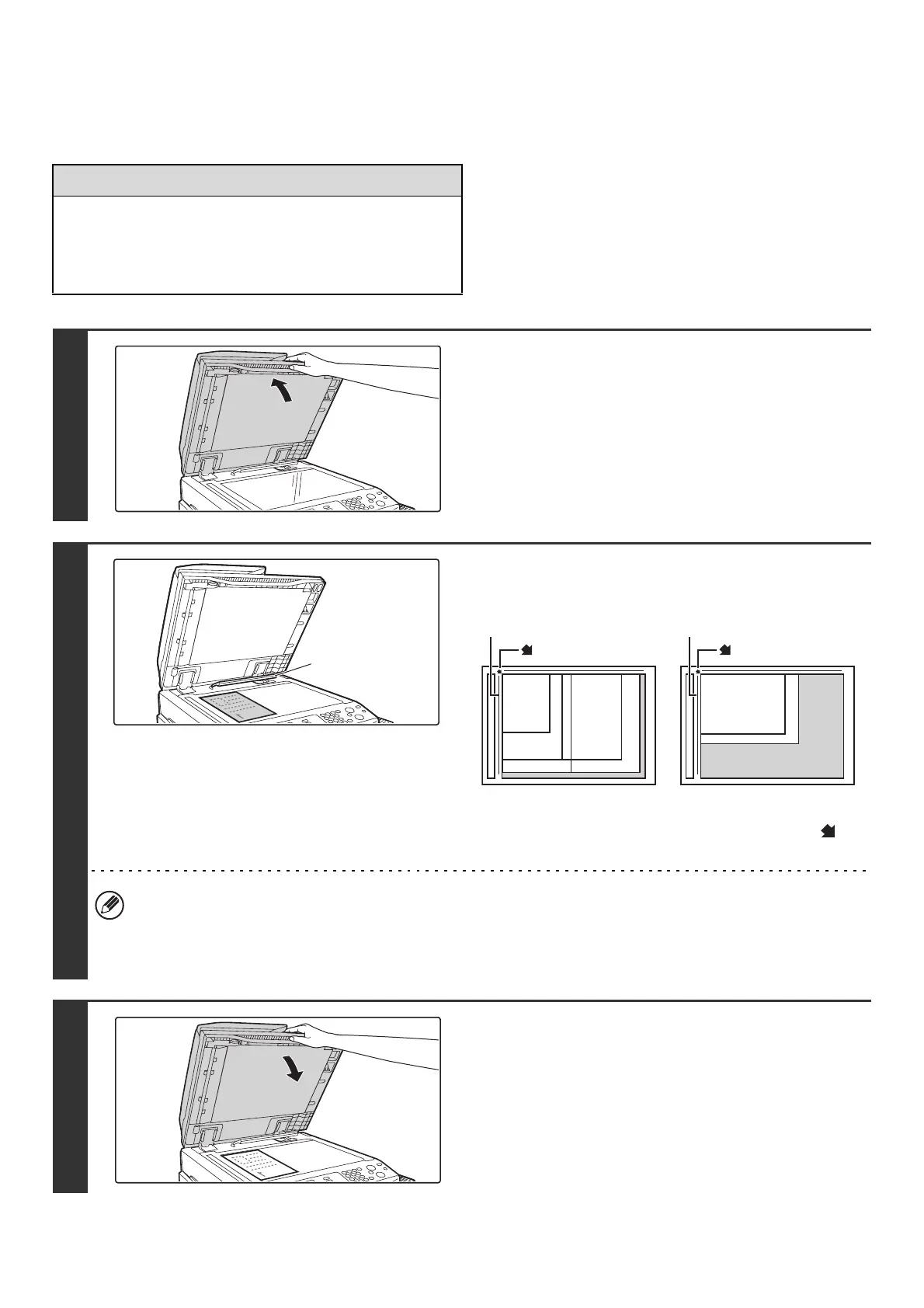36
PLACING THE ORIGINAL ON THE DOCUMENT GLASS
This section explains how to place the original on the document glass.
Allowed original sizes
When a non-standard size original is placed in copy
mode, see "SPECIFYING THE ORIGINAL SIZE" in the
Copier Guide.
When a non-standard size original is placed for a fax or
scanner transmission, see "SPECIFYING THE SCAN
SIZE OF THE ORIGINAL" in the Facsimile Guide or
Scanner Guide.
Maximum original size
Standard sizes
11" (width) x 17" (length)
A3: 297 mm (width) x 420 mm (length)
Non-standard sizes
297 mm (width) x 432 mm (length)
1
Open the automatic document feeder.
2
Place the original.
Place the original face down in the far left corner of the
document glass.
The original should always be placed in the far left corner,
regardless of the size.
Align the top left corner of the original with the tip of the
mark.
• Do not place any objects under the original size detector.
Closing the automatic document feeder with an object underneath may damage the original size detector and
prevent correct detection of the original size.
• If you are placing a small original on the document glass, it is convenient to place a blank sheet of 8-1/2" x 11" or
5-1/2" x 8-1/2" (A4 or B5) paper on top of the original.
3
Close the automatic document feeder.
Original size
detector
8-1/2" x 11" or A4
8-1/2" x 14"
or B4
11" x 17" or A3
8-1/2" x 11"R or A4R
Document glass scale
mark
Document glass scale
mark
5-1/2" x 8-1/2"
or A5
B5
B5R