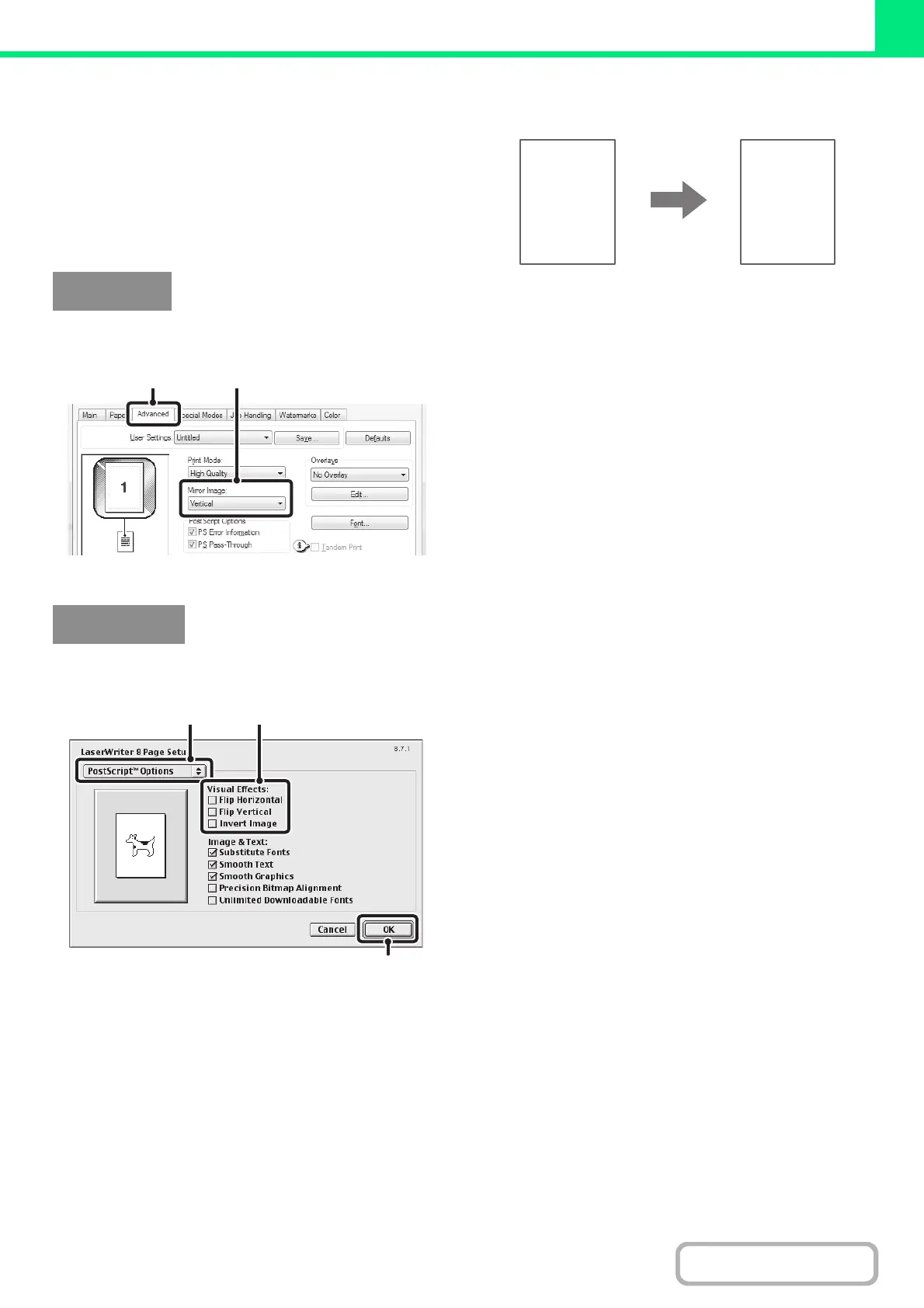3-40
PRINTER
Contents
REVERSING THE IMAGE (Mirror Image)
The image can be reversed to create a mirror image.
This function can be used to conveniently print a design
for a woodblock print or other printing medium.
(This function can be used when the PS printer driver is used.)
(1) Click the [Advanced] tab.
(2) Select a mirror image setting.
If you wish to reverse the image horizontally, select
[Horizontal]. If you wish to reverse the image vertically,
select [Vertical].
(This function can only be used in Mac OS 9.)
(1) Select [Page Setup] from the [File] menu
and select [PostScript Options].
(2) Select "Visual Effects".
To reverse the image horizontally, select [Flip Horizontal].
To reverse the image vertically, select [Flip Vertical].
(3) Click the [OK] button.
B
B
Windows
(1) (2)
Macintosh
(1) (2)
(3)