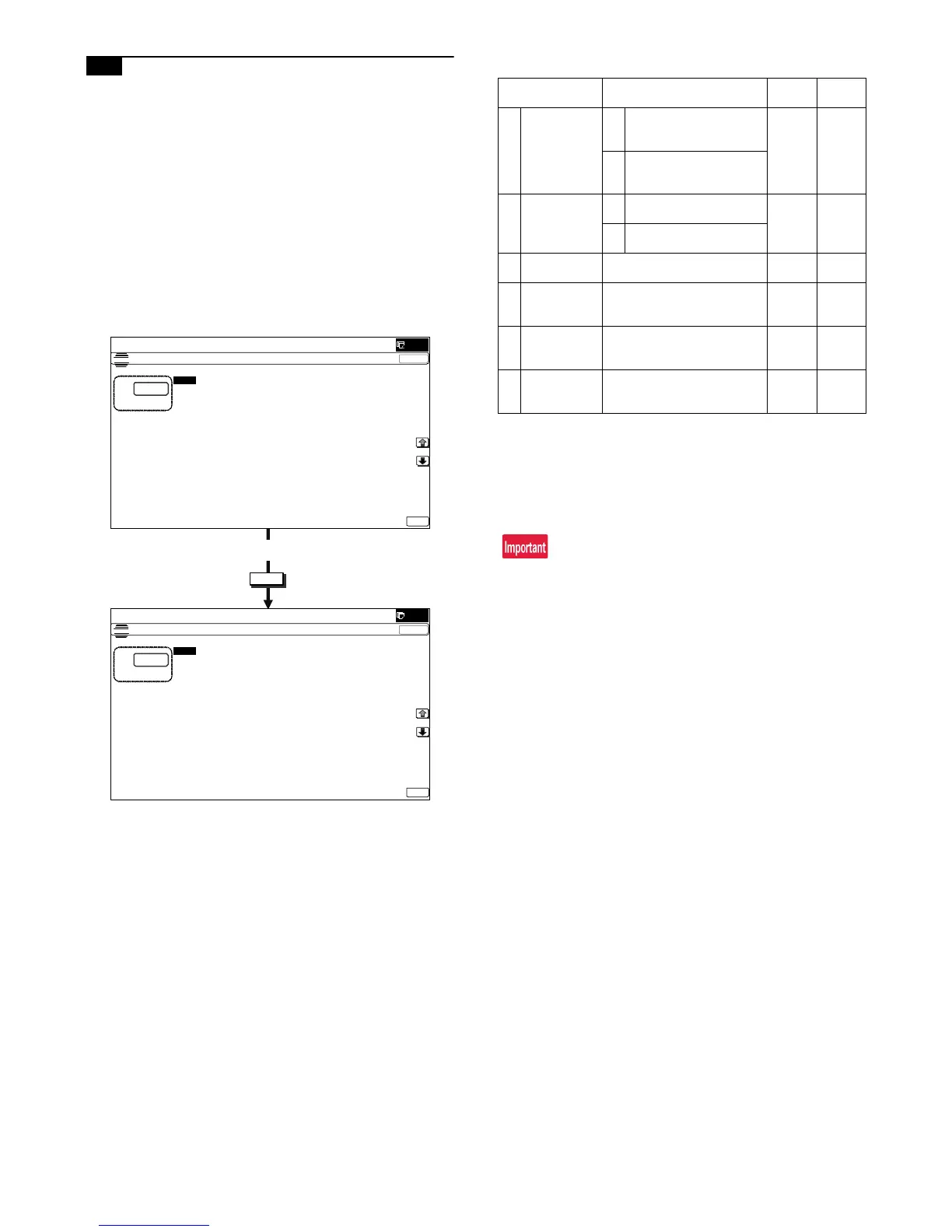MX-3610N ADJUSTMENTS AND SETTINGS 4 – 60
10-D (12)
Copy high density image density
reproduction setting (Normally
unnecessary to the setting change)
If a tone gap occurs on part of high density in copy mode, or if there
is necessity to increase the density of the part of high density,
change the setting.
This setting is normally not required. When, however, there are
case of following, change the setting.
* When a tone gap occurs on part of high density.
* When there is a necessity to increase the density of the part of
high density.
* When there is request from the user.
a. Adjustment procedure
1) Enter the SIM 46-23 mode.
2) Select the item A, B with the scroll key.
* If a tone gap occurs on part of high density, set 0 to item A and B
The density of high density part decreases. However, the tone
gap is better.
* In case of more increase of the density on high density part, set 1
to item A and B.
The tone gap may occur in high density part.
Do not change the setting values of item C, D, E and F. If these val-
ues are changed, density of the high density part is changed.
If these values are changed, be sure to execute the copy color bal-
ance density adjustment. (Auto adjustment)