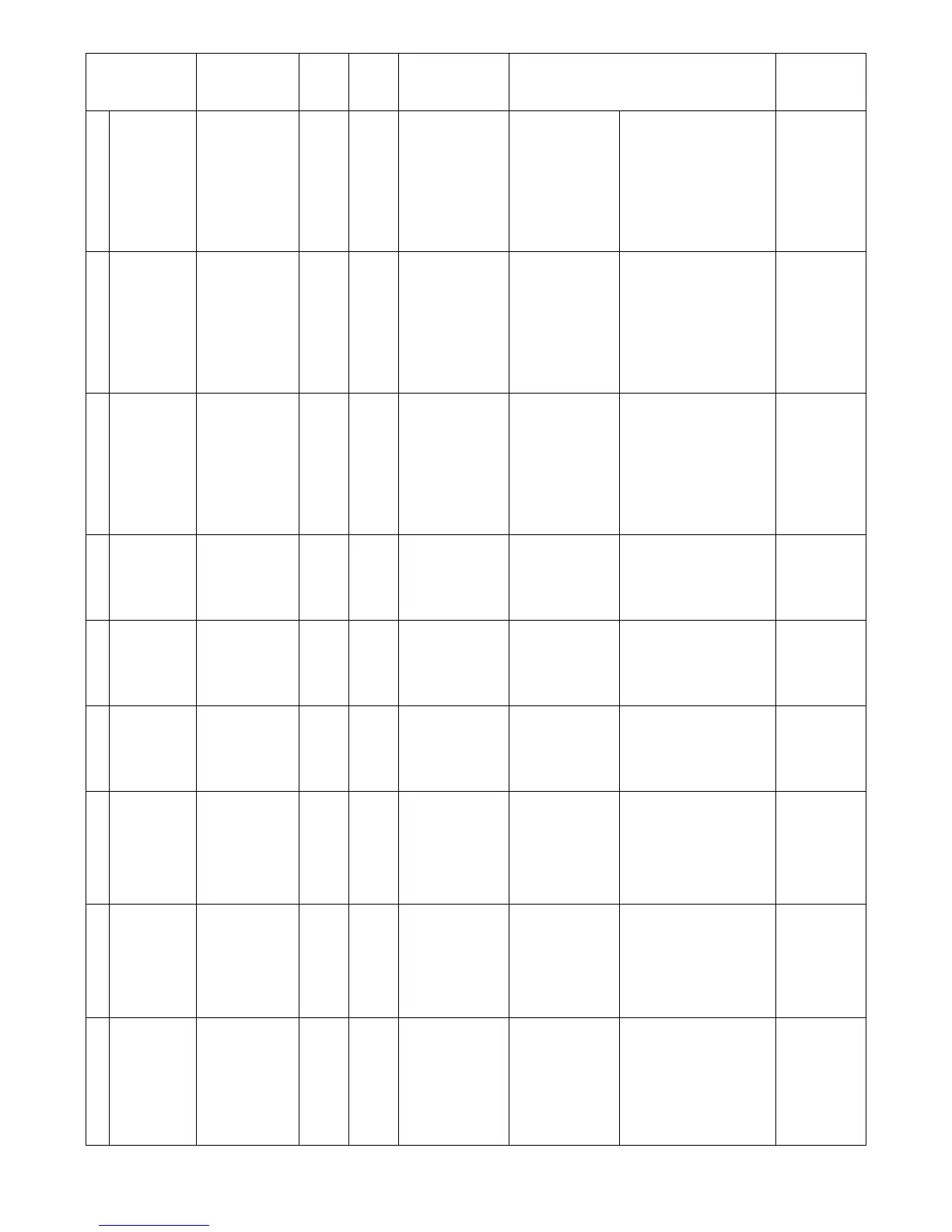MX-3610N SIMULATION 5 – 14
F STAPLE REAR
R
Stapling position
adjustment (Rear,
one position /R
series)
45 - 75 50 When the stapling
position on the R
side is shifted with R
series paper, the
adjustment is
executed.
Stapling position
(stapler stop
position)
(F/R direction)
When the adjustment value is
increased, the distance
between the stapling position
and the paper edge becomes
longer.
When the adjustment value is
decreased, the distance
between the stapling position
and the paper edge becomes
shorter.
0.2mm
G STAPLE
FRONT
Stapling position
adjustment (one
position in front)
25 - 75 50 When the stapling
position on the F
side is shifted, the
adjustment is
executed.
Stapling position
(stapler stop
position)
(F/R direction)
When the adjustment value is
decreased, the distance
between the stapling position
and the paper edge becomes
shorter.
When the adjustment value is
increased, the distance
between the stapling position
and the paper edge becomes
longer.
0.2mm
H STAPLE
FRONT R
Stapling position
adjustment (Front,
one position / R
series)
25 - 55 50 When the stapling
position on the F
side is shifted with R
series paper, the
adjustment is
executed.
Stapling position
(stapler stop
position)
(F/R direction)
When the adjustment value is
decreased, the distance
between the stapling position
and the paper edge becomes
shorter.
When the adjustment value is
increased, the distance
between the stapling position
and the paper edge becomes
longer.
0.2mm
I STAPLE BOTH Stapling position
adjustment (Two
positions, center)
45 - 55 50 When the staple off-
center is shifted, the
adjustment is
executed.
Stapling position
(stapler stop
position)
(F/R direction)
When the adjustment value is
increased, the stapling
position is shifted to the front.
When the adjustment value is
decreased, the stapling
position is shifted to the rear.
0.2mm
J STAPLE
PITCH
Stapling position
adjustment (Two
positions, pitch)
35 - 62 50 When the stapling
interval is to be
changed, the
adjustment is
executed.
Stapling position
(stapler stop
position)
(F/R direction)
When the adjustment value is
increased, the pitch of two
points is widened.
When the adjustment value is
decreased, the pitch of two
points is narrowed.
0.2mm
K PUNCH
CENTER
Punch center
adjustment
35 - 65 50 When the punch off-
center is shifted, the
adjustment is
executed.
Punching position
(F/R direction)
When the adjustment value is
increased, the hole position is
shifted to the front.
When the adjustment value is
decreased, the hole position
is shifted to the rear.
0.2mm
L PUNCH HOLE Punch hole
position
adjustment
30 - 60 50 When the punch
hole position is
shifted in the
transport direction,
the adjustment is
executed.
Punch position
(paper transport
direction)
When the adjustment value is
increased, the punch hole
position is shifted to the rear
edge of paper.
When the adjustment value is
decreased, the punch hole
position is shifted to the lead
edge of paper.
0.2mm
MSADDLE_
ADJUST_POS
Saddle alignment
position
adjustment
35 - 65 50 When the paper
alignment capability
in the saddle
section is improper,
the paper alignment
width is adjusted.
Saddle paper
alignment plate stop
position
(F/R direction)
When the adjustment value is
increased, the alignment plate
position is shifted to the
center.
When the adjustment value is
decreased, the alignment
plate position is shifted to the
outside.
0.2mm
N GRIPPER_
POS
Gripper exit
position
adjustment
35 - 65 50 When the gripper
discharge position is
shifted, the
adjustment is
executed. (When a
JAM or trouble
occurs, the
adjustment is
executed.)
Gripper discharge
position (Gripper
stop position)
(F/R direction)
When the adjustment value is
increased, the gripper
discharge position is shifted to
the front.
When the adjustment value is
decreased, the gripper
discharge position is shifted to
the rear.
0.2mm
Item/Display Content
Setting
range
Default
value
Purpose
(Case where the
adj
ustment is
required)
Change when the adjustment value is increased
or decreased
Change when
the adjustment
value is
changed by 1