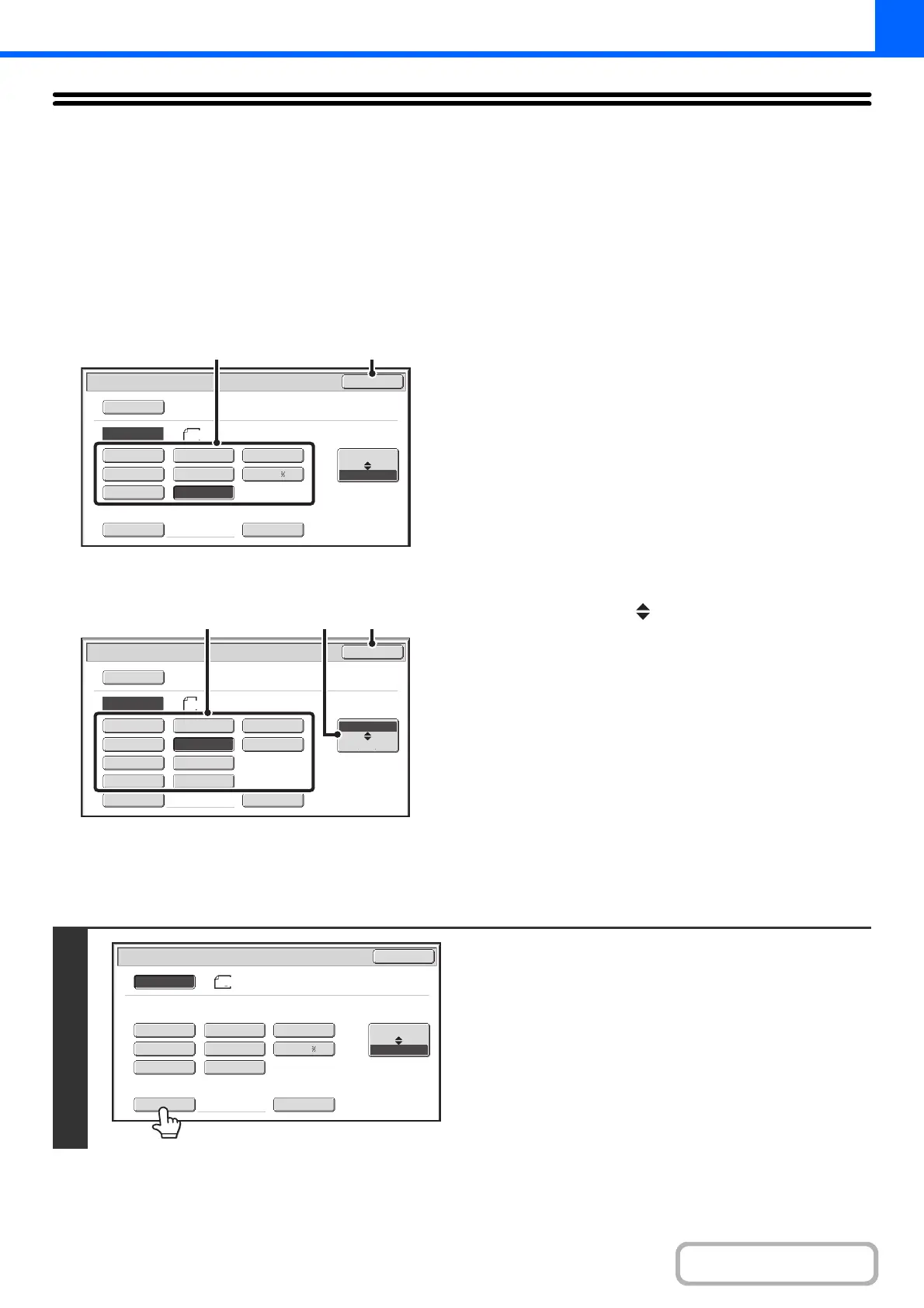2-29
COPIER
Contents
ORIGINAL SIZES
SPECIFYING THE ORIGINAL SIZE
When the original size is a non-standard size or is not detected correctly, manually specify the original size.
Touch the [Original] key in the base screen of copy mode and then follow the steps below.
Specifying an inch original size
(1) Touch the appropriate original size key.
(2) Touch the [OK] key.
Specifying an AB original size
(1) Touch the [AB Inch] key.
(2) Touch the appropriate original size key.
(3) Touch the [OK] key.
Specifying a non-standard original size
5½x8½
5½x8½R
8½x11
8½x14
8½x13 8½x13
8½x11R 11x17
Custom Size
Original
OK
Size Input
Inch
Auto
Manual
AB
Manual
(2)(1)
Original
OK
A5
A5R
B5
Size Input
A4R
216x340
216x343
A4
B5R B4
A3
Custom Size
Inch
Auto
Manual
AB
Manual
(3)(1)(2)
1
Touch the [Size Input] key.
5½x8½
5½x8½R
8½x11
8½x14
8½x13 8½x13
8½x11R 11x17
Custom Size
Original
OK
Size Input
Inch
AB
8½x14
Auto
Manual