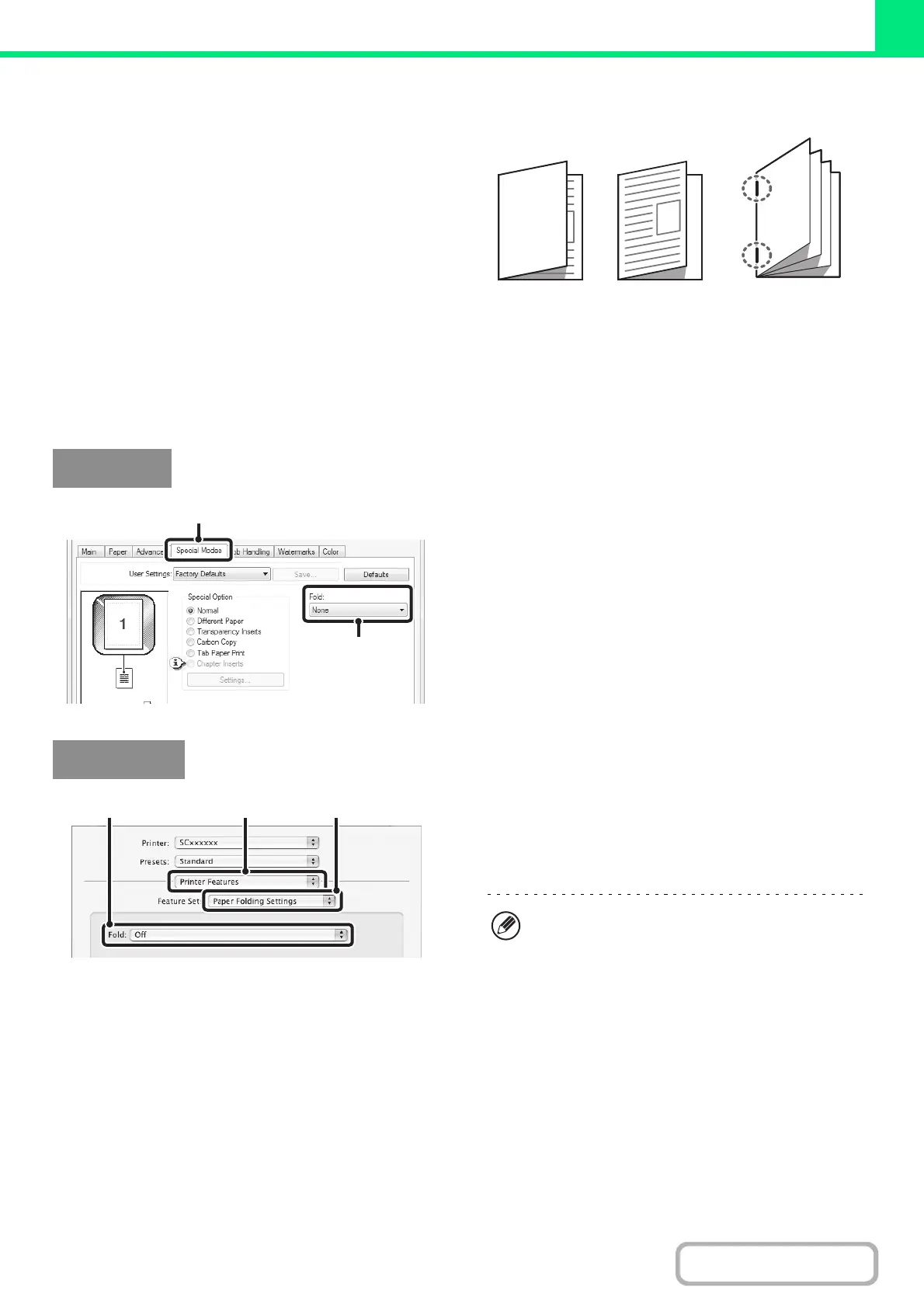3-56
PRINTER
Contents
FOLDING PRINTED PAPER IN HALF (Fold)
When a saddle stitch finisher is installed, the fold
function can be used to fold printed output in half. You
can select whether the paper is folded with the printed
side on the inside or the outside.
When printing data that is in a pamphlet layout, the
"Mult-Sheet Fold - Staple" function can be used to
conveniently fold and staple the printed output to create
a pamphlet. The "Mult-Sheet Fold - Staple" function is
available in the PCL6 printer driver.
When two-sided printing is disabled in the machine's
system settings (administrator), the paper folding
function cannot be used.
(1) Click the [Special Modes] tab.
(2) Select "Fold".
Select the desired folding method from the pull-down
menu.
(1) Select [Printer Features].
(2) Select [Paper Folding Settings].
(3) Select the paper folding settings.
Half Fold - Inside Half Fold - Outside
Mult-Sheet Fold - Stapl
(PCL6 only)
Windows
(1)
(2)
Macintosh
(3)
(1)
(2)
In Mac OS 9, select [Paper Folding Settings] and then
select the settings.