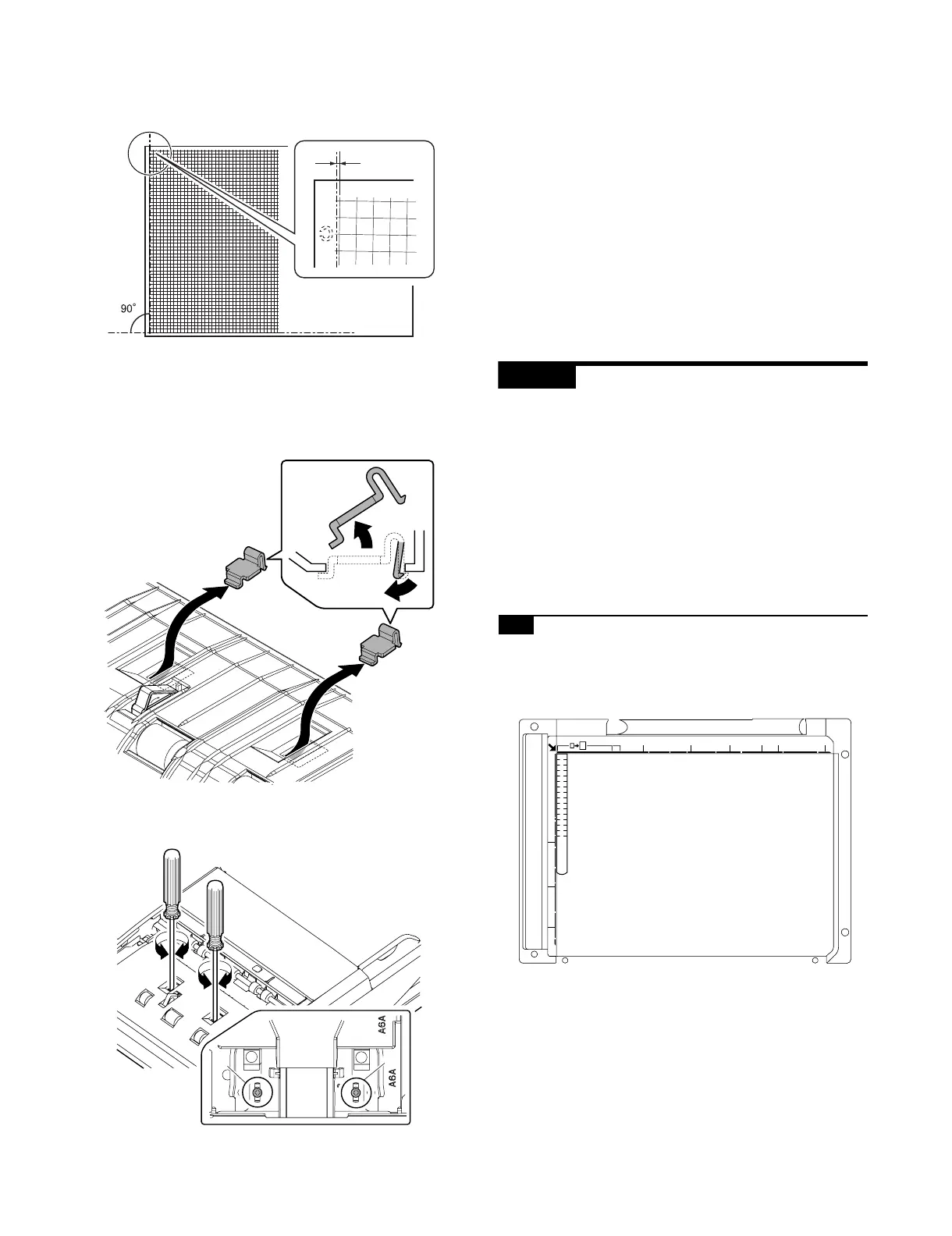MX-5001N ADJUSTMENTS 5 – 38
[Check Method 2]
Check that the squareness of the main scanning direction
print line for the longitudinal direction of paper is within
1.0mm.
If the back surface copy image is as shown above and the
front surface copy is not as shown above, go to the step 3)
of "2. Skew adjustment (Front surface mode)."
If the back surface copy is not as shown above, perform the
procedures of step 3) or later.
3) Open the upper door, and remove the adjustment cover.
4) Turn the DSPF skew adjustment screw on the CCD unit to
adjust.
* When the adjustment screw is turned 180 degrees, a change
of about 0.5mm is made.
[When the main scanning direction print line is shifted to the
left]
If c < d, turn the DSPF skew adjustment screw A
counterclockwise, or turn the adjustment screw B clockwise.
[When the main scanning direction print line is shifted to the
right]
If c > d, turn the DSPF skew adjustment screw A clockwise,
or turn the adjustment screw B counterclockwise.
* The adjustment screws A and B must be turned in proper
balance. For example, if the trouble is not removed by turn-
ing the adjustment screw A 180 degrees clockwise, do not
turn the adjustment screw A furthermore, but turn the adjust-
ment screw B 180 degrees counterclockwise.
Repeat steps 2 to 5 until an acceptable result is obtained.
NOTE: Since turning the adjustment screw too much may cause
the optical axis trouble, turn in less than one turn clockwise
or counterclockwise.
ADJ 14 Scan image magnification ratio
adjustment (Document table
mode)
This adjustment is needed in the following situations:
* When the copy image magnification ratio in the sub scanning
direction is not properly adjusted.
* When the scanner motor is replaced.
* When a U2 trouble occurs.
* When the scanner control PWB is replaced.
* When the EEPROM on the scanner control PWB is replaced.
Before this adjustment, the focus adjustment (CCD unit installing
position adjustment) must have been completed.
14-A Scan image magnification ratio adjustment
(Main scanning direction) (Document table
mode)
1) Place a scale on the document table as shown in the figure
below.
A
0 - 1.0mm
A
B
10 20 30 40 50 60 70 80 90 100 110 120 130 140 150