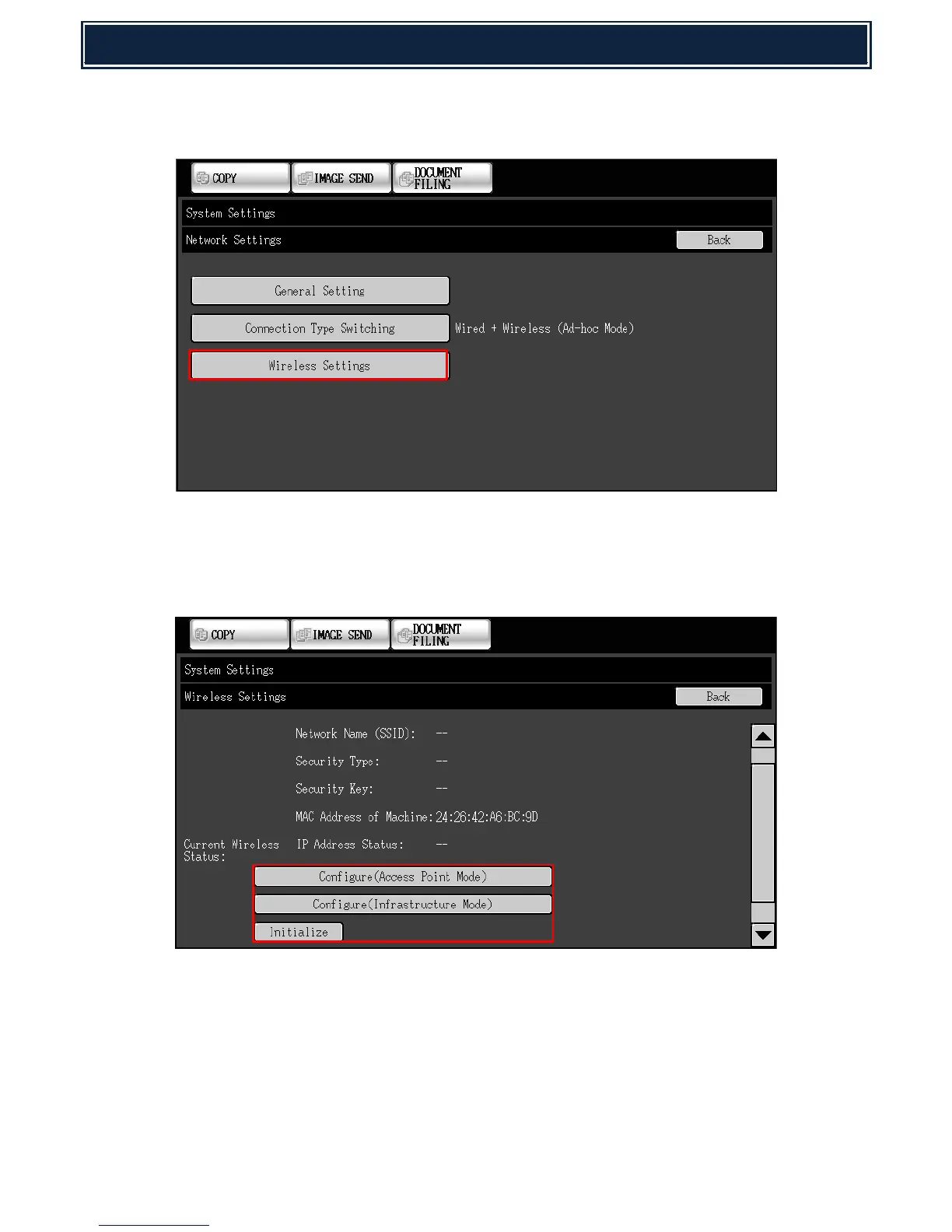4. Reopen the Systems Settings menu and enter the Network Settings – Wireless Settings menu:-
Note: Administrator login will be required.
5. The current Wireless Settings will be displayed – Scroll to the bottom of the Wireless Settings
menu and configure/enter the required Wireless Settings for the specified Wireless Connection
Type (Access Point Mode or Infrastructure Mode) selected in Step 3:-
Note: To return the Wireless Settings back to factory default (prior to setup), select Initialize.
Note: Detailed information regarding Wireless Settings can be found on the following page.