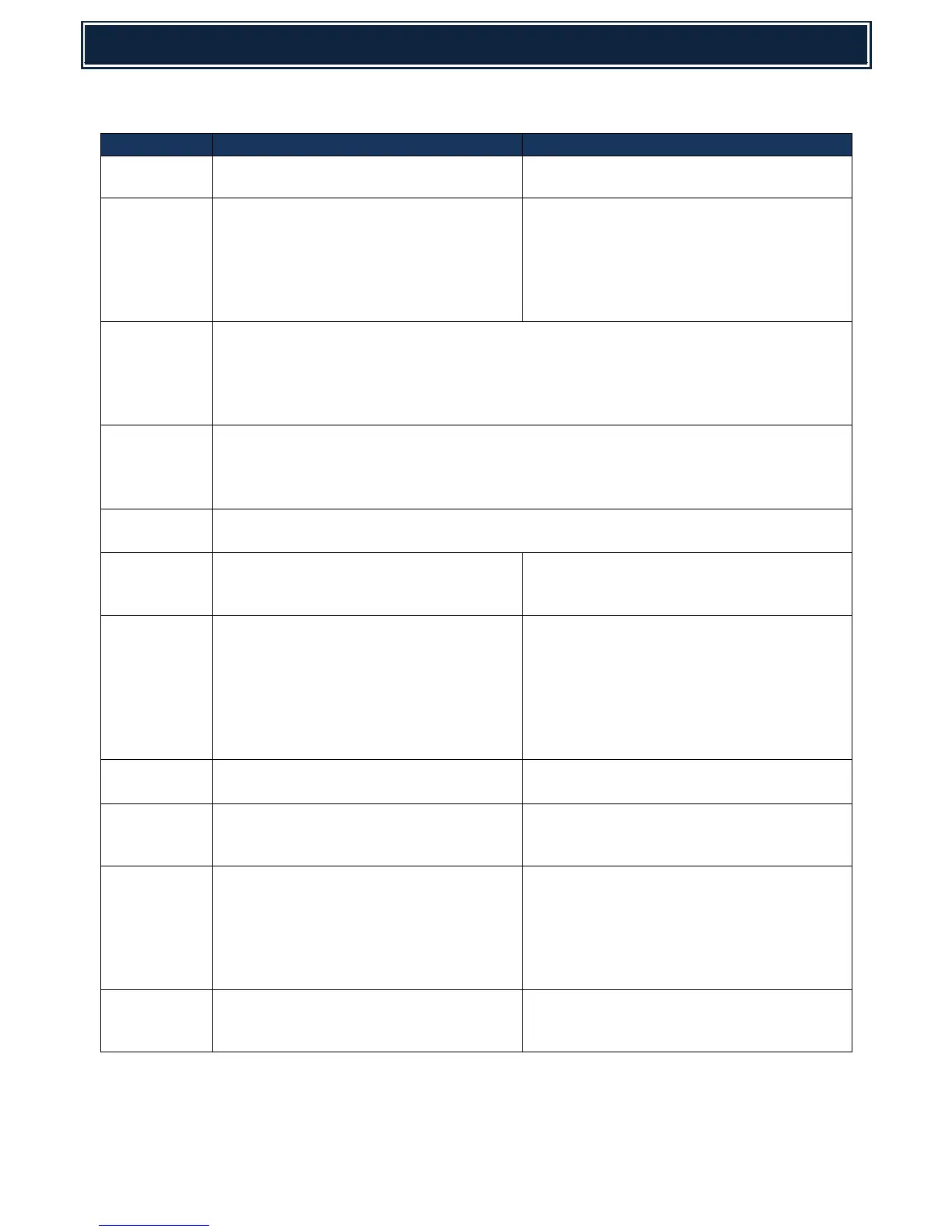MX-C301W Wireless Settings:-
Infrastructure Mode Setting
Access Point (Ad-Hoc) Mode Setting
Enter the SSID of the access point of the
MFP.
Enter the SSID to connect from client
devices.
Select the security type that is set for the
access point:-
1. None (Default).
2. WEP.
3. WPA-Personal.
4. WPA2-Personal.
Select the security type to use between
mobile devices and MFP:-
1. None (Default).
2. WEP.
3. WPA-Personal.
4. WPA2-Personal.
Select an Encryption Type:-
When the security type is set to [WEP], this setting is greyed out.
When the security type is set to [None], either [WEP] or [None] can be selected for
encryption. When [WPA-Personal] or [WPA2-Personal] are set, either [TKIP] or [AES]
encryption types can be selected.
Enter the security key:-
WEP 64 bit: 5 characters or a 10-digit hex number.
WEP 128 bit: 13 characters or a 26-digit hex number.
WPA/WPA2: 8~63 characters or a 64-digit hex number.
Change this setting to [ON] show the security key. The factory default is [OFF]
Set the IP address of the MFP.
(Set a different segment from the IP address
for a wired LAN connection).
Not Shown.
Note: The channel used by the Access
Point is automatically selected.
Set a channel for the usage of wireless LAN
automatically or manually within the channel
1 to 14. (The number of channel available
varies depending on the regulation for each
country). Factory default is [6].
Note: iPhone/iPad do not support 12ch or
above in Ad-Hoc mode.
Select a transmission level:-
1 (Low), 2 (Mid), 3 (High -Default).
This should be used if communication mode
is set to [11n]. Either 20MHz (Default) or
40MHz can be selected.
IP Address
Distribution
Range:
Set the range of IP addresses to be assigned
to mobile devices. The values in the first
three ranges of the device IP address are
automatically shown in the first three ranges
of the IP addresses to be assigned to mobile
devices.
Set the time to automatically release each of
the IP address assigned to mobile devices.
Select 1 to 60 min (default is [15] min).