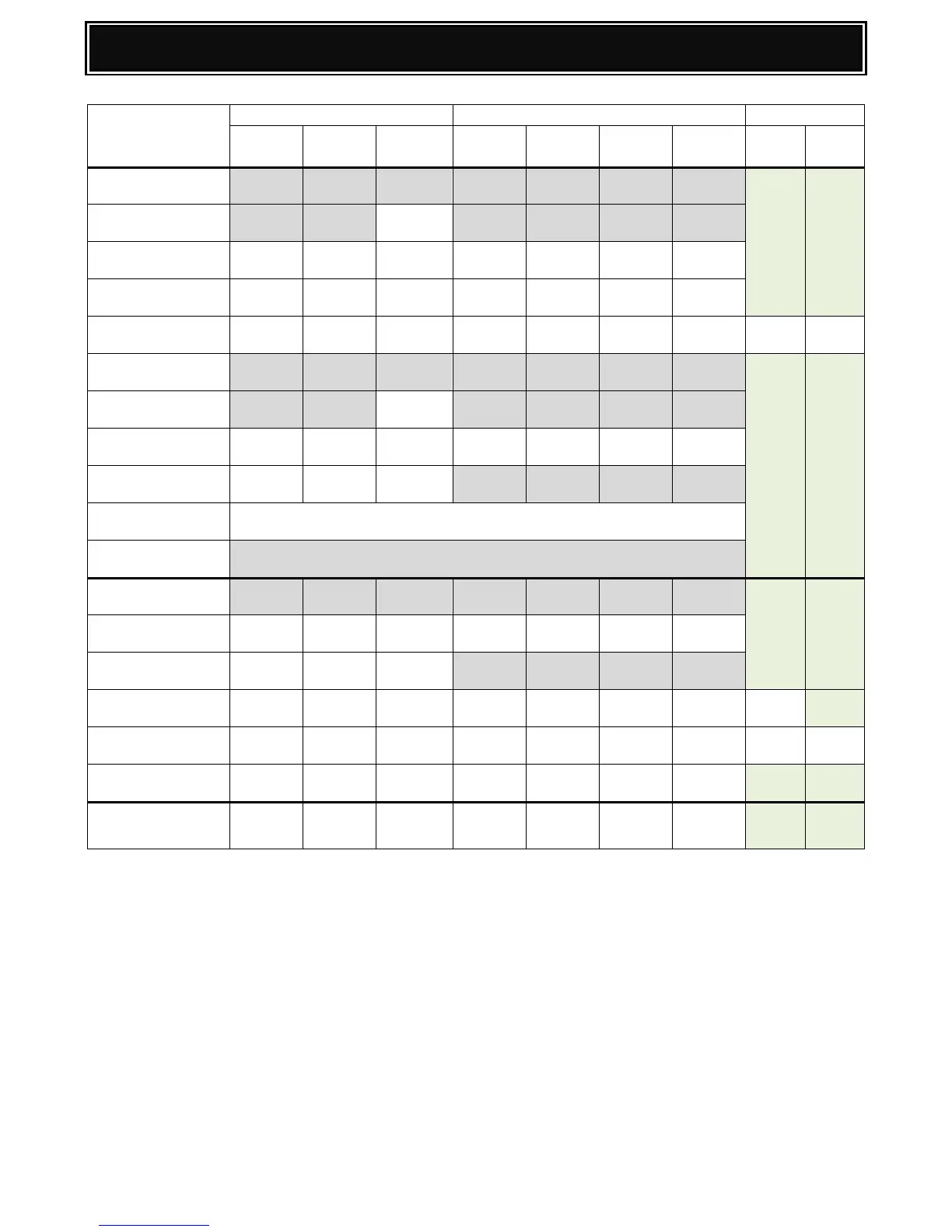Notes:
*1 MX-PKX5 is required (MX-C310/380 only) – Standard on MX-C311/381.
*2 MX-FXX3 is required.
*3 Supported on Windows OS only therefore, operation is not guaranteed.
*4 Supported using NetBIOS over TCP/IP & NTLM v1 only therefore, operation is not guaranteed.
For Direct Hosting SMB with Port 445 support, install 04.02.F0.c0 (MX-C310/380) or 04.02.F1.c0
(MX-C311/381) firmware version(s).
*5 MX-AMX2 is required – Client is not supported on Windows Server OS (MX-C311/381 only).
*6 PCL5 is only supported on Windows XP/Vista (32bit).
*V XPS Driver is only supported on Windows Vista (32/64bit) - MX-PUX1 & MX-ARSMX3 required.