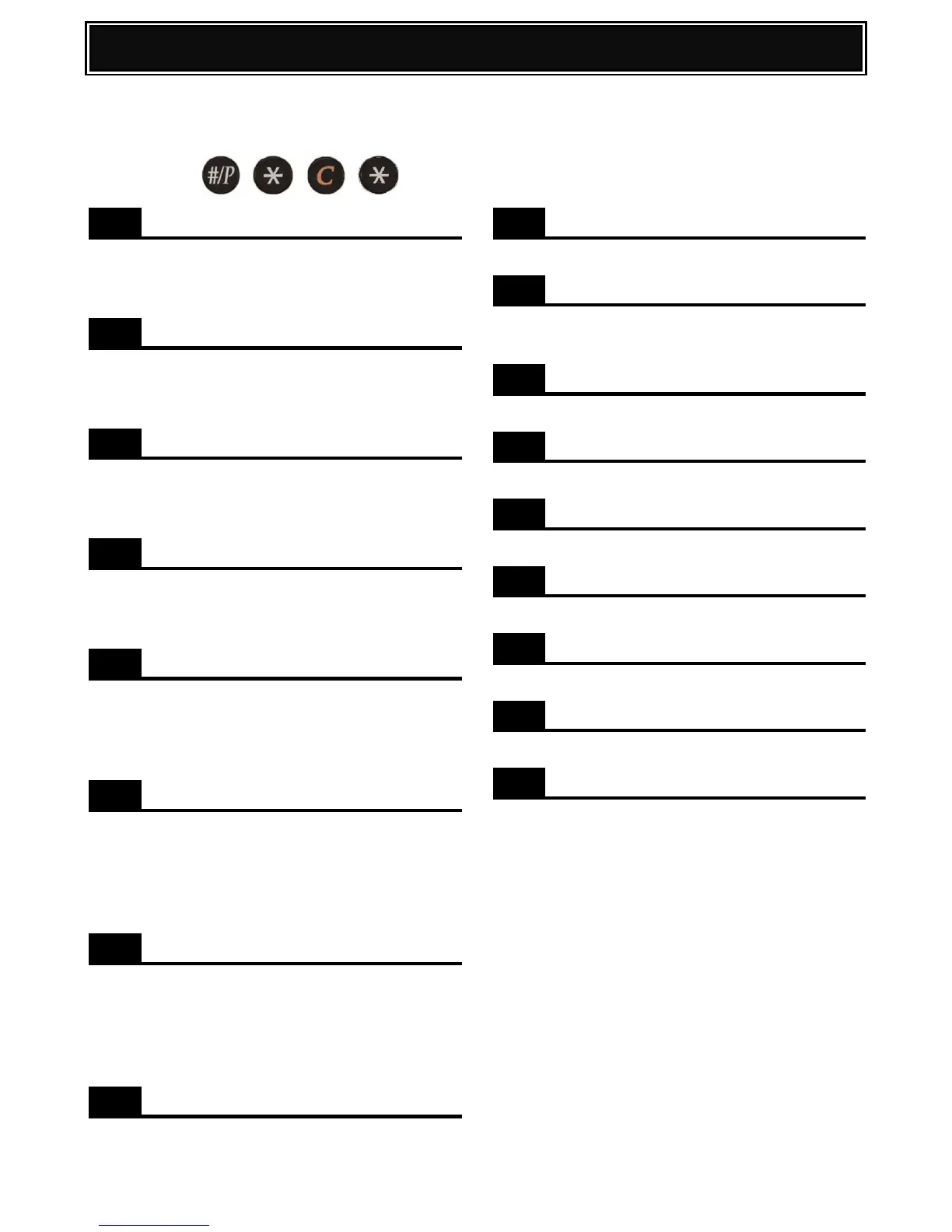The following pages contain information regarding test simulations. For a detailed description for each
test simulation, please refer to the MX-C310/311/380/381 Service Manual.
Entry Code:
Scanner unit and control circuit check
SPF output check (motor, clutch, solenoid)
Finisher Operation & Test
Desk / LCC Operation & Test
Desk clutch operation check
System Load Operation & Test
Fuser Separation operation check
Force DV/Fuser initial fuse (open/cut)
Device Aging Operation & Test
Interval ageing cycle timer set up
Warm up time display setting
Printing colour select mode (colour)
Document reading setting (aging)
High Voltage Operation & Test
Developer bias setting and output
MHV/Grid setting and output
High Voltage Operation & Test
Transfer setting and output
Toner Motor Operation & Test
Toner motor operation check
Trouble cancel (U1 trouble).
Trouble cancel (excluding U2/PF trouble).
Maintenance Cycle Configuration
Maintenance cycle setting
Jam/trouble counter display
Trouble code history data display
Document feed and output counter
display
Paper feed counter display
RSPF/DSPF jam history display
Process cartridge counter display
Network scanner counter display
Toner usage estimator data display
System setting list print