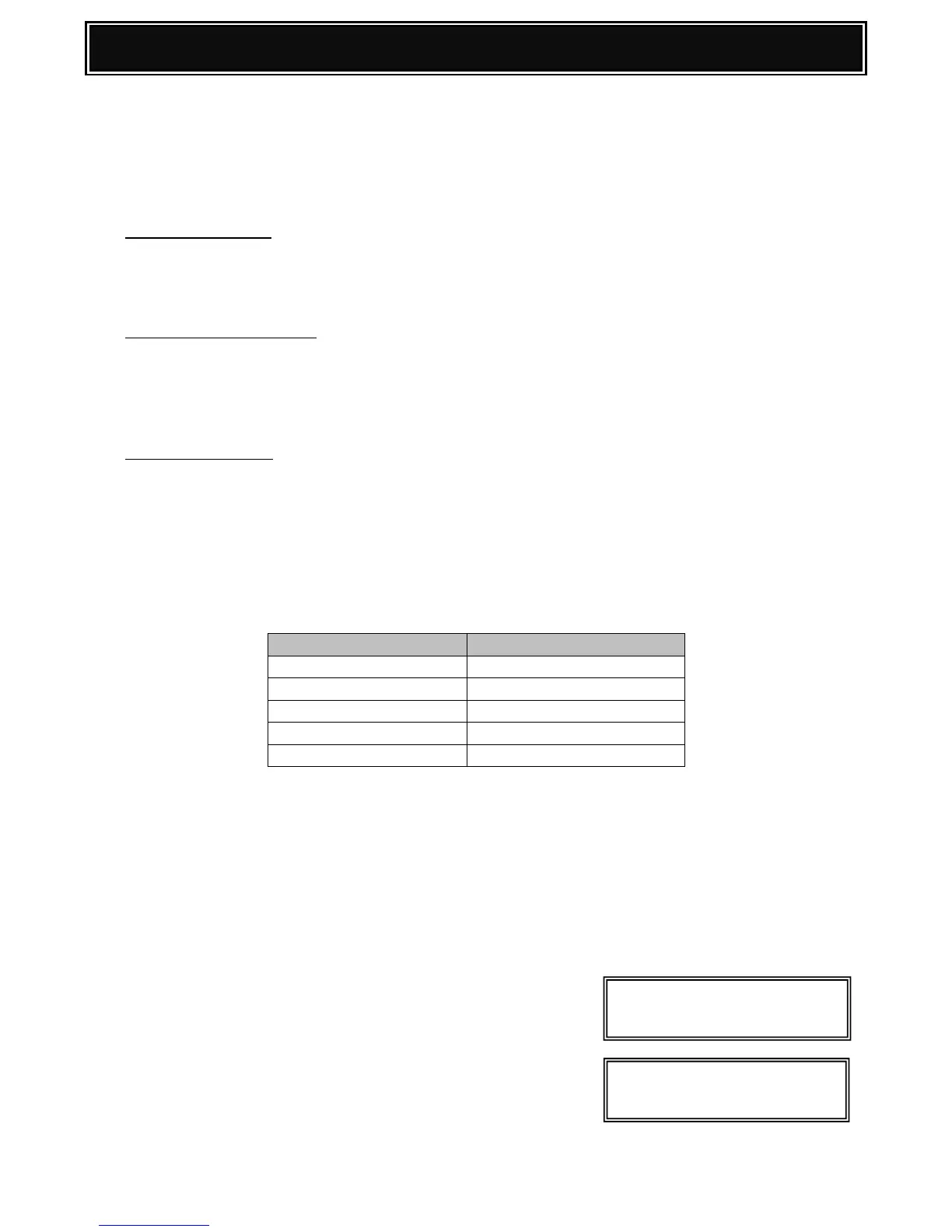The MX-C310-381 series utilises a SATA HDD therefore, the HDD units from MX3501/7001N series
cannot be used (PATA).
Caution: For MX-C310/381 series, the main program is now stored on the HDD therefore, if a “Main
Program Error”, E7-03 or U2-05 & U2-50 trouble occurs, perform the following action:-
Main Program Error:
This error indicates that the main program is corrupted on the HDD. To recover the MFP, perform
a firmware update/recovery as described below (HDD Replacement Procedure).
E7-03 or IcM:HDD Trouble:
E7-03 indicates HDD trouble therefore, it is recommended to replace the HDD. Once the replacement
HDD is installed, perform the HDD replacement procedure as described below, to reinstall the main
program firmware on the replacement HDD unit.
U2-05 and/or U2-50:
When U2-05 or U2-50 trouble occurs, there is no need to perform an emergency firmware
recovery/update. Execute SIM 16 to clear U2 trouble.
HDD Replacement Procedure:
The following procedure requires Boot Mode, which utilises 5 menu keys - refer to the following
table for Menu Key guidance:-
If possible, backup the Data stored on the original HDD unit, prior to replacing:-
Using a USB Memory Device (SIM 56-02), backup SRAM, Address Book**, Image Send
Registration** and User Authentication data**. (* *Can also be backed up to PC via MFP Web
interface, using Device Cloning/Storage Backup).
Backup Document Filing and Job Log data to a USB memory device (SIM 56-03 and SIM56-04) or
PC, via the MFP Web interface.
Note: Job Log Data can be only backed up, and not re-installed.
1. Replace the HDD unit and power on the MFP.
After the Boot animation finishes, the MFP should
display MAIN PROGRAM ERROR.
2. After approximately 10 seconds, EMERGENCY PROG
INIT PLEASE WAIT indication should be displayed.