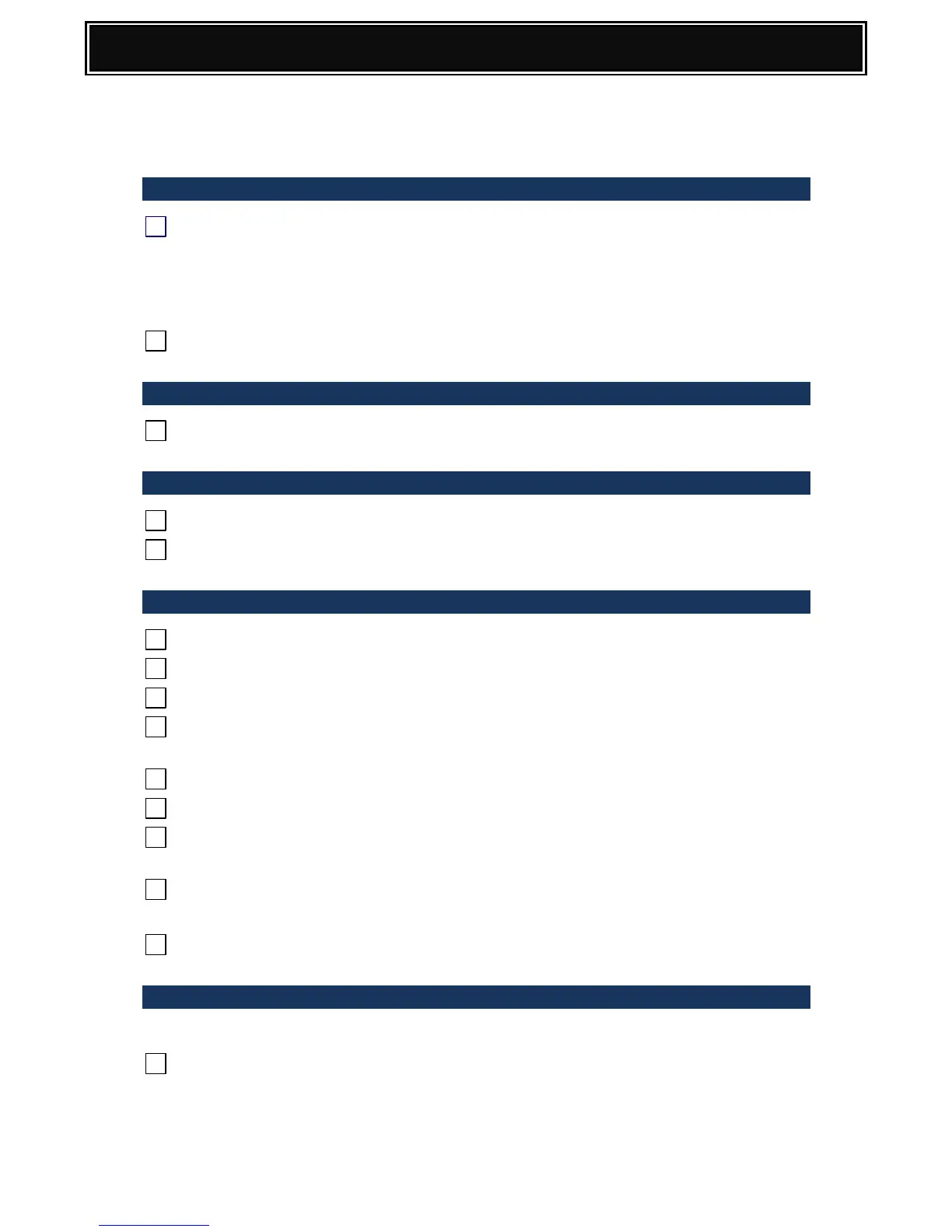Adjustments highlighted in PURPLE are automatic when using Advanced SRU
consumables:-
DEVELOPER SET-UP
Install CMYK Developer - Auto Developer Adjustment (Sim 25-02) should
execute automatically.
Toner Installation must be performed after Auto Developer Adjustment is
completed.
Clean LSU Dust Proof Glass.
TONER INSTALLATION & REPLENISHMENT
Install CMYK Toner Cartridges.
PRODUCT ACTIVATION & FIRMWARE UPGRADE
Activation of Optional Product(s):- System Settings – Product Key.
Sim 22-05 Check Firmware version(s):- Upgrade to latest version.
INITIAL SETUP
Sim 26-06 Machine Destination.
Sim 26-35 Set Multi Error Counter:- Set to 1 (Multi Count).
Sim 26-52 Non Printed Paper Counter Set-up.
Sim 55-03 Process Mixed Size Pages (orientation) when Printing in Duplex:-
SSW 3-6, 0 = Disable, 1 = Enable.
Sim 55-03 Toner Remain Status Display: SSW 22-5, 0 = Disable, 1 = Enable.
System Settings: Adjust Date/Time (Inc. Daylight Saving setting).
Keyboard Language Setting (For Embedded Keyboard):-
System Settings – Default Settings – Keyboard Select: Set English(US)
Set cassette size by adjusting the guides in the cassette.
Paper Size & Type Setting:- System Settings – Paper Tray Settings.
Set Active USB Port (MFP PWB DIP):- SW2 OFF (Front - Default), ON (Rear).
PRINT IMAGE POSITION & MAGNIFICATION
Automatic Adjustment:-
Sim 50-28 BK MAG ADJ (Main Scan Mag).
SETUP/PRINT ADJ (Lead, Offset or All).
