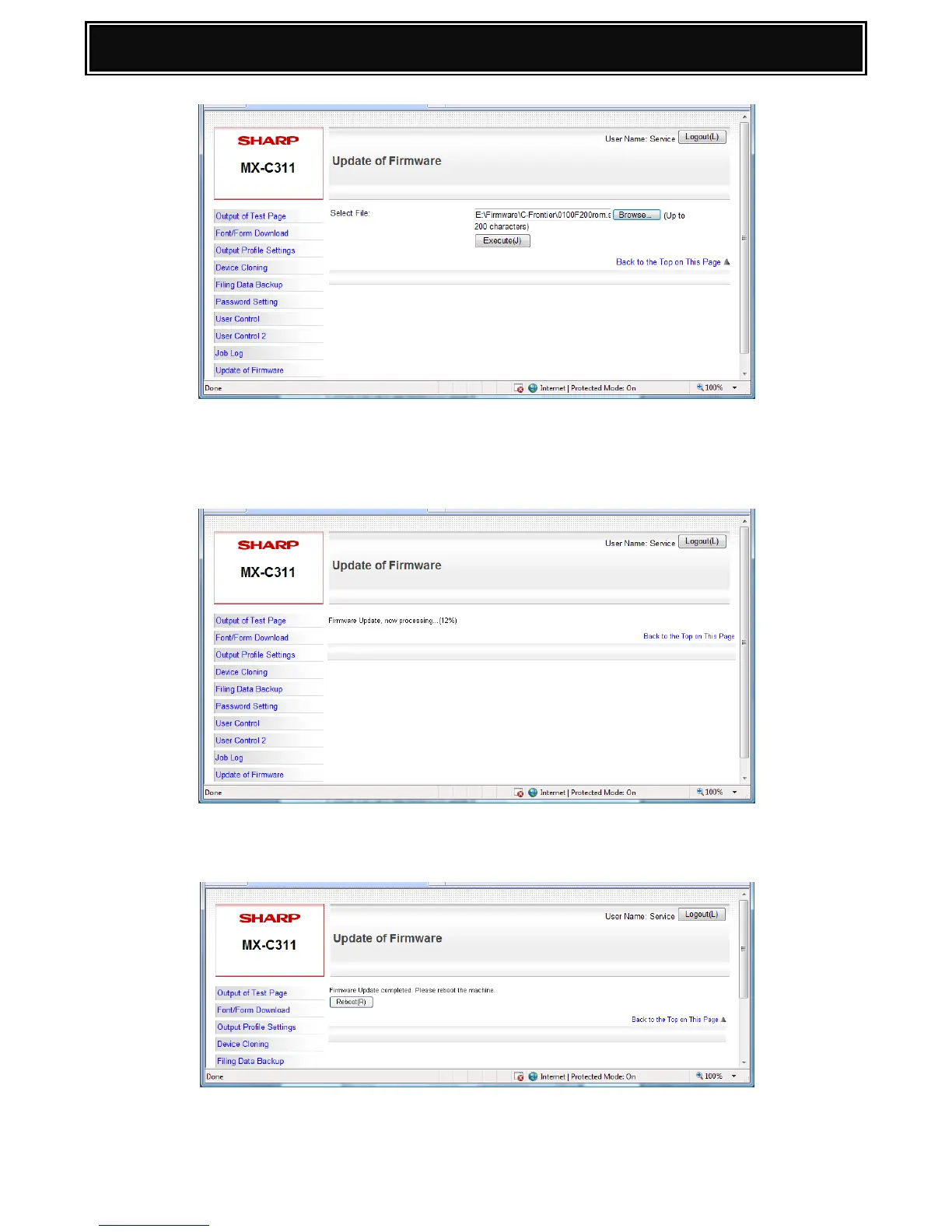5. Press Execute to start the firmware update.
Note: Once the machine has entered “service download mode”, the update will
commence and the progress will be displayed
6. When the firmware upgrade is complete, click Reboot to execute a remote restart
of the machine.
Firmware Upgrade is complete.