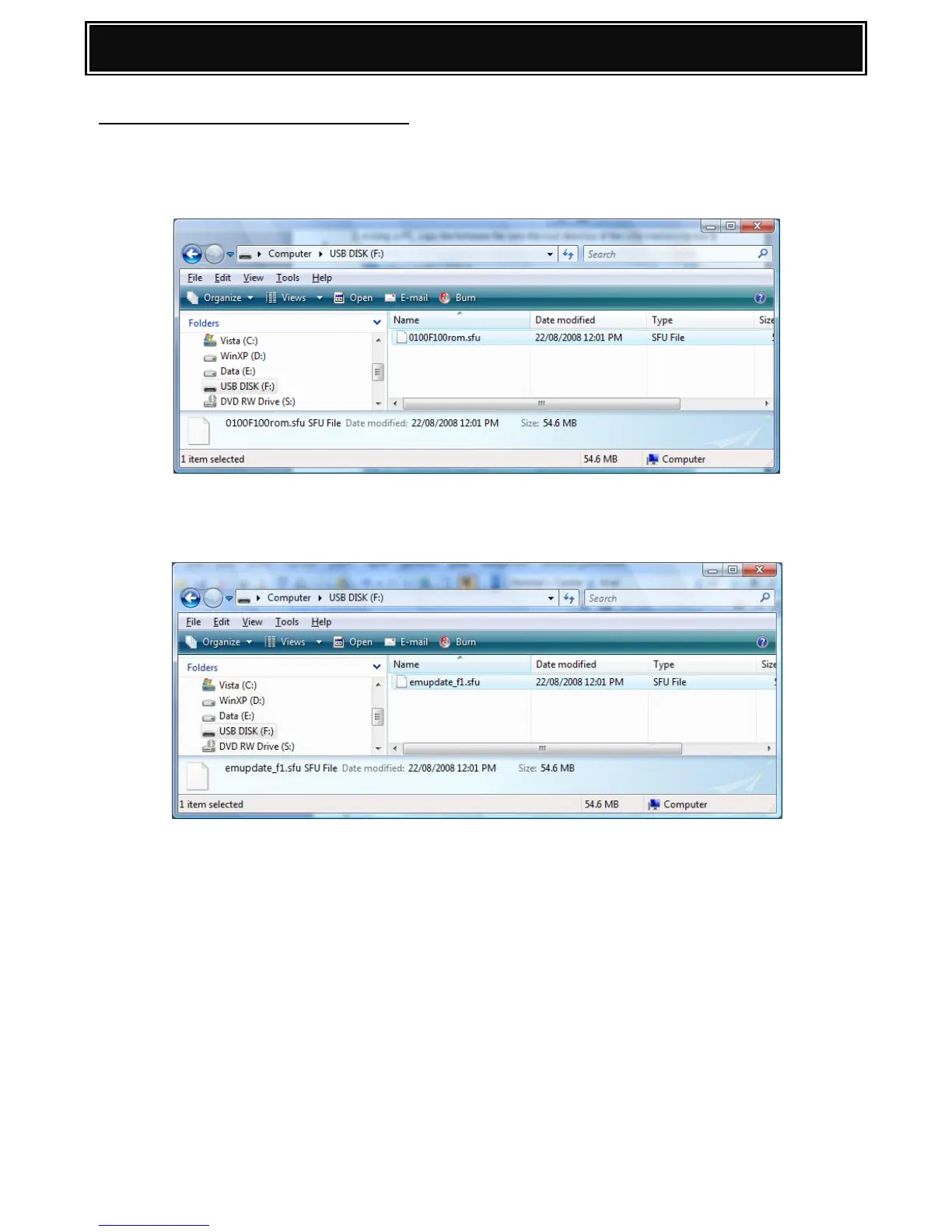Firmware Recovery Procedure [Method 2]:-
1. Power off the machine.
2. Using a PC, copy the firmware file onto the root directory of the USB memory device.
3. Rename the firmware file to “emupdate_f1.sfu”
Example shown: 0100F100rom.SFU renamed to emupdate_f1.sfu
4. Insert the USB memory device into the machine and Power On.
The machine will “Boot” via the USB memory device and automatically detects and installs the
firmware – the operation display will also switch to “service” mode.
5. Once the firmware update has been installed successfully, power off the machine and remove
the USB memory device.
Note:
After firmware recovery, rename the firmware file “emupdate_f1.sfu” back to the original
filename to avoid any confusion of sending incorrect firmware to the MFP –
ie. Do not send MX2600N firmware to MXC311 machine etc.
Firmware Recovery is complete: